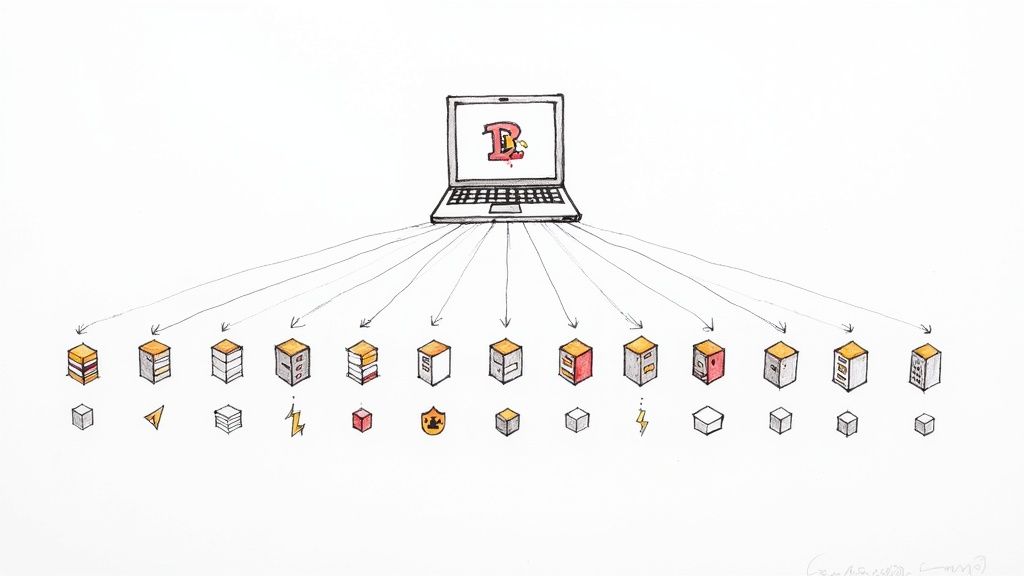
You've done it. That moment of triumph when python manage.py runserver fires up without a single error is pure magic. But I have learned the hard way that the journey from localhost:8000 to a live, production grade application is a completely different adventure. I remember my first real deployment; it felt like navigating a maze blindfolded, bombarded with a dictionary of acronyms: PaaS, IaaS, VPS, and WSGI. It is terrifyingly easy to get stuck in analysis paralysis.
This guide is the map I wish I had back then. We are going to cut through the noise and directly compare the top Django web hosts, focusing on what truly matters for startups, scale ups, and engineering leaders. We will explore the trade offs, the hidden complexities, and the "aha" moments for each platform. Think of this as a strategic briefing from a fellow developer, not just a list.
We will walk through 12 excellent options, from the comforting simplicity of PythonAnywhere to the raw power of AWS. For each provider, you will find a practical breakdown of its core features, ideal use cases, and honest limitations. We will look at them through the lens of someone who has been in the trenches, helping you choose the right home for your Django project without the deployment headaches. Each review includes direct links and screenshots to give you a clear picture, so you can make an informed decision and get your application into the hands of users faster.
1. PythonAnywhere
PythonAnywhere is often the first live server environment many Django developers touch, and for good reason. It's a Python focused Platform as a Service (PaaS) designed to eliminate nearly all the traditional friction of deployment. I once spent an entire afternoon wrestling with an Nginx config file only to realize my syntax was wrong. PythonAnywhere makes you forget that pain exists by handling the WSGI setup for you. This makes it one of the absolute best django web hosts for beginners, educators, and developers looking to get a small to medium sized project online in minutes, not hours.
The platform's entire user experience is built around simplicity. After signing up, you can configure a new Django web app with a few clicks. It even stubs out a basic project structure for you. The in browser Bash, Python, and database consoles are surprisingly capable, allowing you to manage your entire project without ever needing a local terminal.
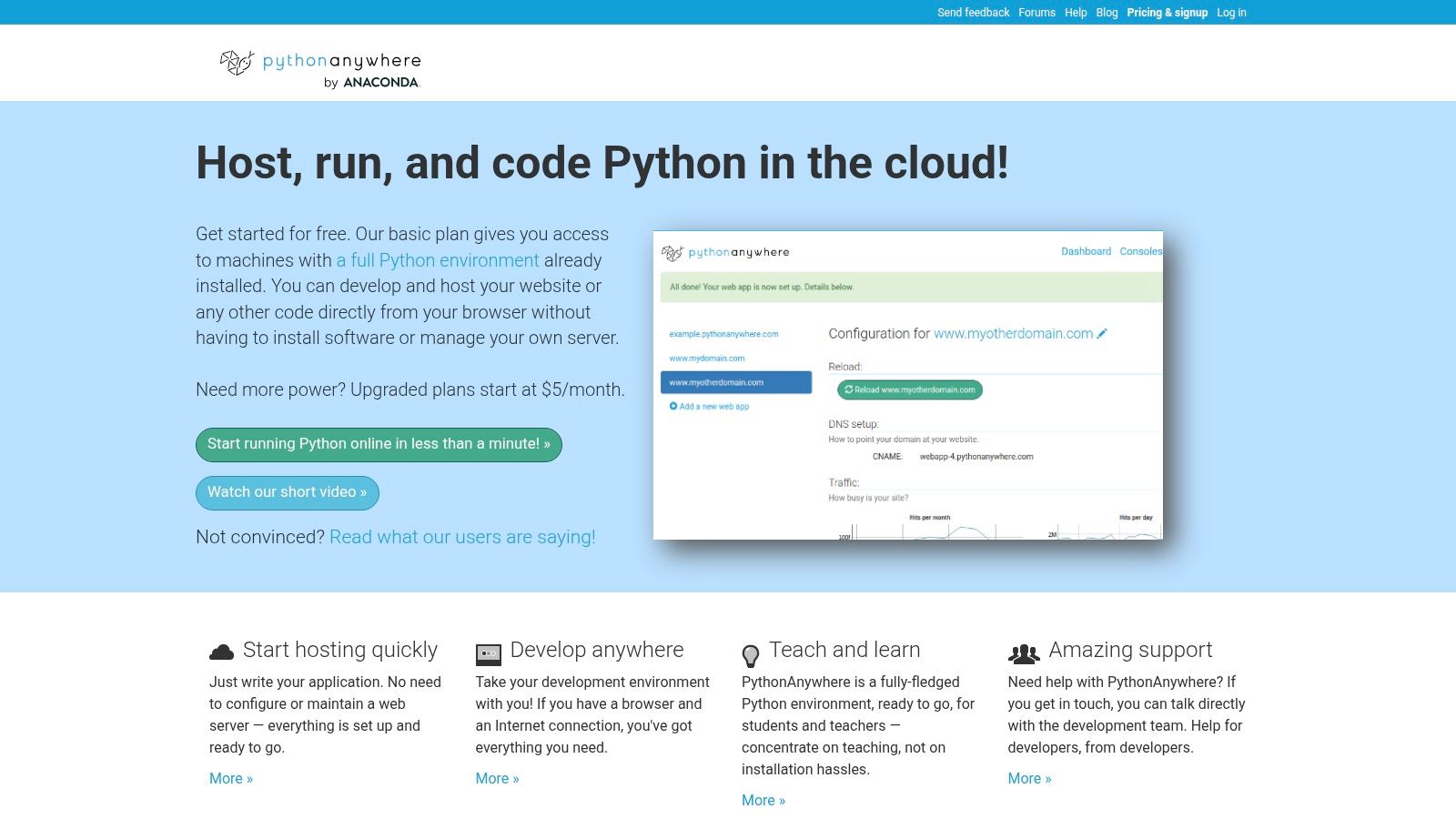
Key Features and Use Cases
- Managed WSGI & One Click Setup: This is the core value proposition. It automatically configures and runs your Django application through a WSGI server, making deployment trivial.
- In Browser Tooling: Access Bash consoles, run
manage.pycommands, and interact with your database directly from your web browser. This is perfect for quick fixes or managing your app from any computer. - Scheduled & Always On Tasks: Paid plans offer the ability to run scripts on a schedule (like cron jobs) or ensure a process is always running, which is useful for background workers.
Limitations and Pricing
The platform's greatest strength, its managed simplicity, is also its primary limitation. You are working within a shared infrastructure with resource ceilings on CPU and memory. This makes it unsuitable for high traffic, performance critical applications.
Pricing starts with a generous free tier that's great for learning and small hobby projects. Paid plans begin at just $5/month, scaling up to provide more processing power, web workers, and features like custom domains and SSH access. Account location determines if your app is hosted in the US or EU.
Website: https://www.pythonanywhere.com/
2. Heroku
Heroku is a pioneer in the Platform as a Service (PaaS) world, renowned for its elegant developer experience centered on a simple git push heroku main deployment workflow. It abstracts away server management, allowing you to focus purely on your application code. For developers who want a production grade environment with powerful features like review apps, seamless scaling, and a vast ecosystem of add ons, Heroku remains a top choice among Django web hosts, especially for startups and teams practicing CI/CD.
The platform's core concept revolves around "dynos", which are isolated, containerized processes that run your code. This model, combined with buildpacks that automatically detect and configure your Django environment, makes deployment incredibly predictable and streamlined. While it no longer has the hobbyist friendly free tier it was once famous for, its paid plans offer a battle tested, scalable solution that has powered countless applications from small projects to large enterprises.
Key Features and Use Cases
- Git Based Deployment: The
git pushworkflow is the cornerstone of Heroku. It's an intuitive and powerful way to deploy code that integrates perfectly into modern development practices. - Add ons Marketplace: Easily provision and attach services like PostgreSQL, Redis, and countless other third party tools to your application with a single command. This is a huge time saver.
- Review Apps & Pipelines: Spin up temporary, disposable instances of your app for every pull request, enabling thorough code review before merging. Pipelines allow you to promote builds through staging to production. For more details on this topic, you can explore our comprehensive guide on Heroku.
Limitations and Pricing
The biggest change in recent years is the removal of the free tier for web dynos, making it less accessible for hobbyists just starting out. While the developer experience is top notch, costs can escalate quickly as you scale up your dynos or add more performance oriented add ons. You trade some infrastructure control for convenience, which may not suit teams needing deep server level customization.
Pricing is prorated to the second and starts with the "Eco" plan at $5/month for a pool of 1,000 dyno hours. The "Basic" plan begins at $7 per dyno per month, with performance tiers scaling up significantly from there.
Website: https://www.heroku.com/
3. Render
Render positions itself as a modern, Heroku like Platform as a Service (PaaS) but with more transparent and often more competitive pricing. It's a fantastic choice for developers who want the convenience of Git based deploys without sacrificing the power of containerization. Render offers first class support for Django, providing clear documentation and templates to get you started quickly. It strikes a compelling balance, offering a streamlined developer experience while still providing the flexibility to scale.
The platform's core workflow is built around your Git repository. You connect your GitHub or GitLab account, define your services using a simple render.yaml file, and git push to deploy. This infrastructure as code approach makes your environments reproducible and easy to manage. For teams, the ability to spin up Preview Environments for pull requests is a game changer, allowing for isolated testing before merging to production. If you are already using containers, you can get a more in depth look at container setups by reading a Docker setup guide.
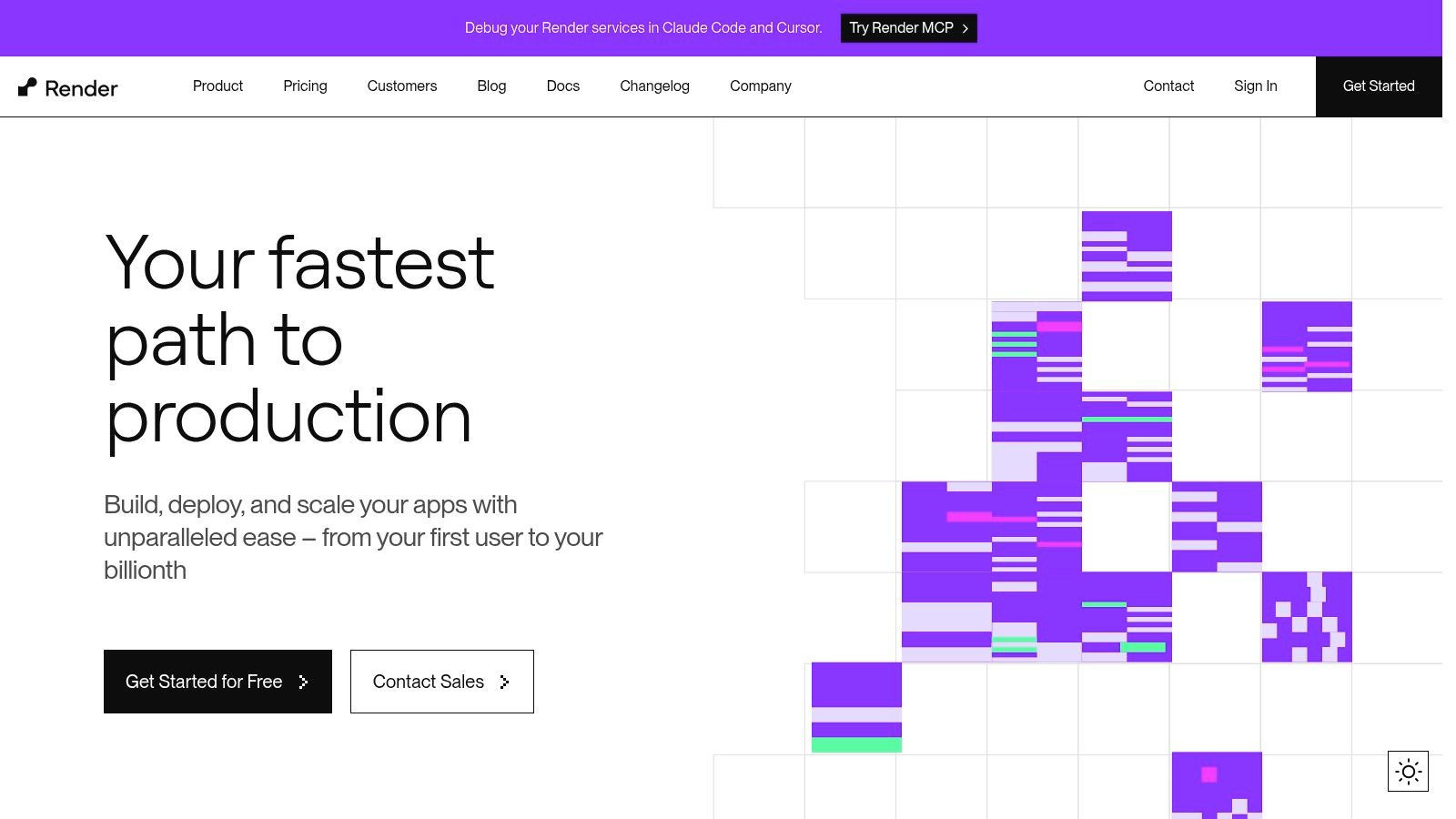
Key Features and Use Cases
- Git Based Deploys: The primary deployment method is a simple
git push, which automatically builds and deploys your Django application. Preview Environments for pull requests are a standout feature. - Managed Services: Render handles critical infrastructure like PostgreSQL databases, Redis, and cron jobs, all with automated backups and private networking.
- Docker and Native Support: You have the flexibility to deploy your Django app as a native Python environment or as a Docker container, giving you full control over your stack.
Limitations and Pricing
Render's free tier is excellent for prototyping and small hobby projects, but be aware that services on this tier will "sleep" after a period of inactivity, causing a delay on the first request. The platform also recently updated its billing model to include outbound bandwidth, so it's important to monitor your usage to avoid unexpected costs, especially for applications that serve large files.
Pricing is usage based and generally very competitive. You can start with a free tier for web services and databases. Paid plans are modular, starting around $7/month for a basic web service instance, allowing you to scale your resources (CPU/RAM) and add components like databases and background workers as your application grows.
Website: https://render.com/
4. Railway
Railway introduces a modern, usage based Platform as a Service (PaaS) model that feels like a breath of fresh air for developers. It's designed around the idea of "infrastructure as code" but with a user experience so smooth it almost feels invisible. The platform excels at automatically detecting your project's needs, offering a one click Django template that provisions not just the web service but also a PostgreSQL database, all connected and ready to go. This makes it a fantastic django web host for developers who want the power of a configurable cloud platform without the traditional setup overhead.
Its core philosophy is simplicity and developer velocity. You can deploy directly from a GitHub repository, and Railway will build and deploy your application on every push. The dashboard provides a clear, visual representation of your services, making it easy to manage environment variables, view real time logs, and scale resources. This focus on a seamless workflow lets you concentrate on writing code, not managing servers.
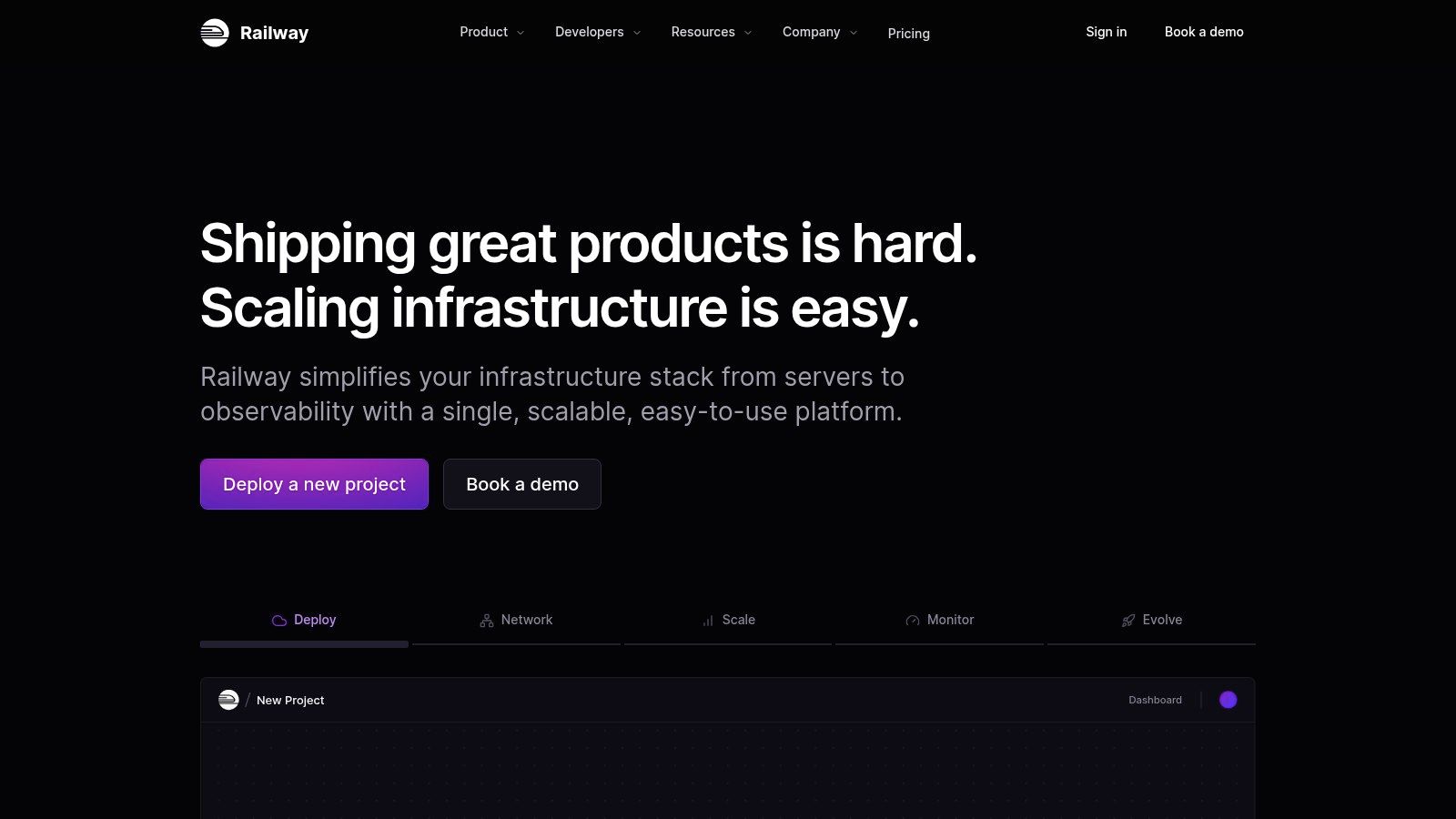
Key Features and Use Cases
- One Click Django Template: Instantly provisions a production ready Django app complete with a PostgreSQL database, significantly reducing initial setup time.
- Git Based Deployments: Automatically builds and deploys your application on every commit to your connected GitHub repository, enabling a true continuous deployment pipeline.
- Usage Based Pricing: You only pay for the CPU, RAM, and network egress you actually consume, billed by the second. This is ideal for projects with variable traffic or for staging environments.
Limitations and Pricing
The primary challenge with Railway's model is cost predictability. While the pay as you go approach is excellent for small apps, a sudden traffic spike can lead to a surprisingly high bill if you haven't set usage limits. Additionally, while the base platform is powerful, more advanced features like private networking or higher support tiers are gated behind specific plans.
Railway offers a generous free trial with a $5 credit to get you started. After that, you move to the "Developer" plan, where you pay for your metered usage. The "Pro" plan offers higher resource limits and team collaboration features for a fixed monthly fee plus usage costs.
Website: https://railway.app/
5. Fly.io
Fly.io represents a more modern approach to deployment, moving past traditional servers and into the world of global application delivery. It's a platform designed to run your containerized Django applications on "microVMs" across dozens of regions worldwide. This architecture allows you to deploy your app physically closer to your users, drastically reducing latency and improving performance. For developers comfortable with Docker, Fly.io offers a powerful, production grade environment that bridges the gap between a managed PaaS and the raw power of a cloud provider.
The experience is heavily centered around its command line interface (CLI), which is used for everything from initial deployment to scaling and database management. While it requires more hands on configuration than a one click PaaS, this gives you fine grained control over your infrastructure. It's one of the best django web hosts for performance sensitive applications, global startups, and teams that want precise control over their deployment architecture without managing a full Kubernetes cluster.

Key Features and Use Cases
- Global MicroVM Deployment: Run instances of your Django app in over 30 regions. Fly.io automatically routes users to the nearest instance for the fastest possible response times.
- Integrated Postgres & Storage: The platform offers managed Postgres clusters that can be deployed alongside your application, as well as persistent storage volumes for file uploads.
- Fine Grained Scaling: You have direct control over the CPU, RAM, and number of instances for your application, allowing you to scale resources precisely as your traffic grows.
Limitations and Pricing
The biggest hurdle with Fly.io is its reliance on containerization. If you are not familiar with Docker, there's a learning curve. Its cost model is also more complex than fixed tier PaaS providers, as you pay for specific resource usage like CPU/RAM time, disk space, and data transfer. Their pricing calculator is essential for estimating costs.
Fly.io offers a generous free tier that includes enough resources to run small, full stack applications. Paid usage is based on resource consumption, giving you a "pay as you go" model that can be very cost effective for applications with variable traffic. Enterprise and HIPAA compliance options are also available.
Website: https://fly.io/
6. DigitalOcean App Platform
For developers who start on virtual private servers like DigitalOcean's own Droplets, the App Platform feels like a logical and powerful next step. It's a modern Platform as a Service (PaaS) that abstracts away server management, letting you deploy a Django application directly from a Git repository or container image. This strikes a fantastic balance between the raw power of IaaS and the simplicity of a fully managed PaaS, making it one of the most versatile django web hosts available.
The platform is designed for a seamless Git based workflow. You connect your GitHub or GitLab account, point it to your Django project, and the App Platform intelligently detects the requirements, builds the container, and deploys it. It's a clean, production grade path for startups and small businesses that want to scale without hiring a dedicated DevOps engineer from day one. Exploring this as an option is a key part of the quest for the perfect Django launchpad.
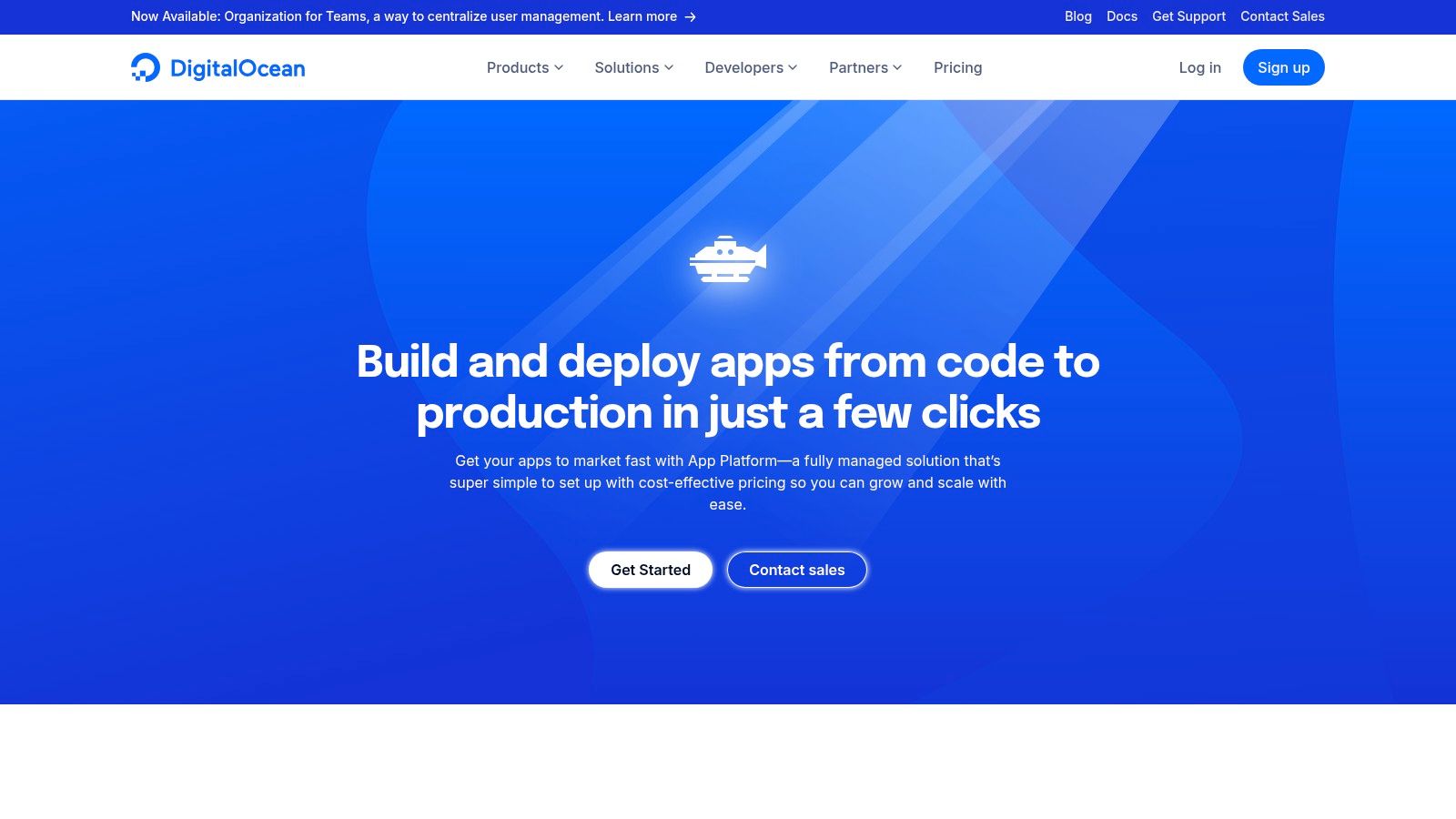
Key Features and Use Cases
- Git Based & Container Native: Deployments are triggered by a
git push. The platform handles building and running your app in containers, a modern approach that ensures consistency. - Integrated Components: Easily attach managed databases (PostgreSQL, MySQL, Redis) and other components to your application without complex network configuration.
- Autoscaling and Metrics: The Pro tier offers autoscaling based on CPU or memory usage, and all tiers provide built in metrics, logging, and alerting to monitor application health.
Limitations and Pricing
The main limitation is that true performance autoscaling is reserved for the Pro tier, which uses dedicated CPUs and comes at a higher cost. While the base plans are very affordable, you must be mindful of bandwidth usage, as overage charges can apply beyond the generous included allowance.
Pricing starts with a free tier for static sites and a low cost "Basic" plan for dynamic apps starting at $5/month for a shared CPU instance. "Pro" plans with dedicated CPUs and autoscaling start at $12/month per container, offering a transparent and predictable growth path.
Website: https://www.digitalocean.com/products/app-platform
7. AWS Elastic Beanstalk
AWS Elastic Beanstalk serves as a powerful bridge between the raw infrastructure of AWS and the simplicity of a PaaS. It's an orchestration service that automates the setup, deployment, and scaling of applications, making it one of the most capable django web hosts for teams already invested in the Amazon ecosystem. Rather than manually configuring EC2 instances, load balancers, and security groups, you provide your Django code, and Elastic Beanstalk provisions the underlying resources for you based on a defined configuration.
This approach significantly reduces operational overhead while retaining the flexibility to fine tune the environment. You are not locked into a rigid platform; you still have access to the underlying EC2 instances and can integrate seamlessly with other AWS services like RDS for databases or S3 for static file storage. This makes it an ideal choice for startups that anticipate rapid growth and need a clear path to scale without migrating platforms later on.
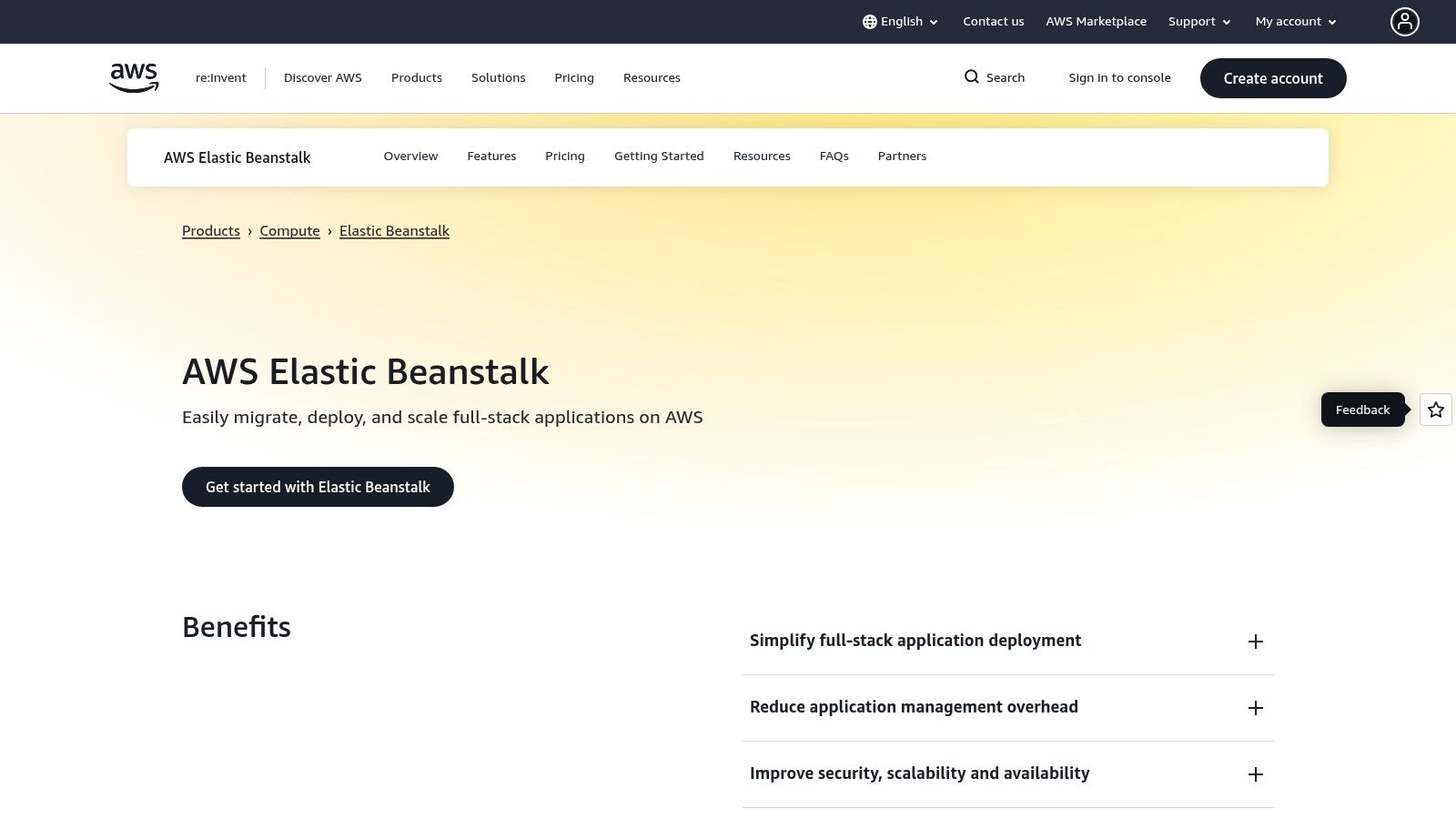
Key Features and Use Cases
- Managed AWS Infrastructure: Automatically provisions and manages EC2 instances, Application Load Balancers, and Auto Scaling groups required to run a robust Django application.
- Deep AWS Integration: Natively connects with the entire suite of AWS services, such as RDS, S3, and CloudWatch, for a cohesive production environment.
- EB CLI & Versioning: The Elastic Beanstalk Command Line Interface simplifies deployments, updates, and environment management, offering features like rolling updates and easy rollbacks.
Limitations and Pricing
The main challenge is the learning curve. While simpler than raw AWS, you still need to understand core concepts like IAM roles, VPCs, and security groups to use it effectively. This complexity can be daunting for beginners.
There is no extra charge for Elastic Beanstalk itself. You pay only for the underlying AWS resources you consume, such as EC2 instances, S3 storage, and data transfer. This usage based model offers cost efficiency but requires careful monitoring to manage expenses, as pricing can vary significantly based on your configuration and traffic.
Website: https://aws.amazon.com/elasticbeanstalk/
8. Amazon Lightsail
For developers who want the power and reliability of Amazon Web Services without the notorious complexity, Amazon Lightsail is the answer. It acts as a friendly entry point to AWS, packaging Virtual Private Servers (VPS) with predictable, bundled pricing. This makes it a fantastic option for developers who are comfortable with managing their own server stack, often pairing Django with Gunicorn behind an Nginx reverse proxy.
Lightsail strips away the per minute billing and complex configuration of services like EC2 and RDS, offering fixed price bundles that include compute, SSD storage, and generous data transfer allowances. You get a clean virtual server, and the responsibility to install and configure everything from the operating system up. This provides total control, making it one of the most flexible django web hosts for developers who want to fine tune their environment or deploy with Docker.
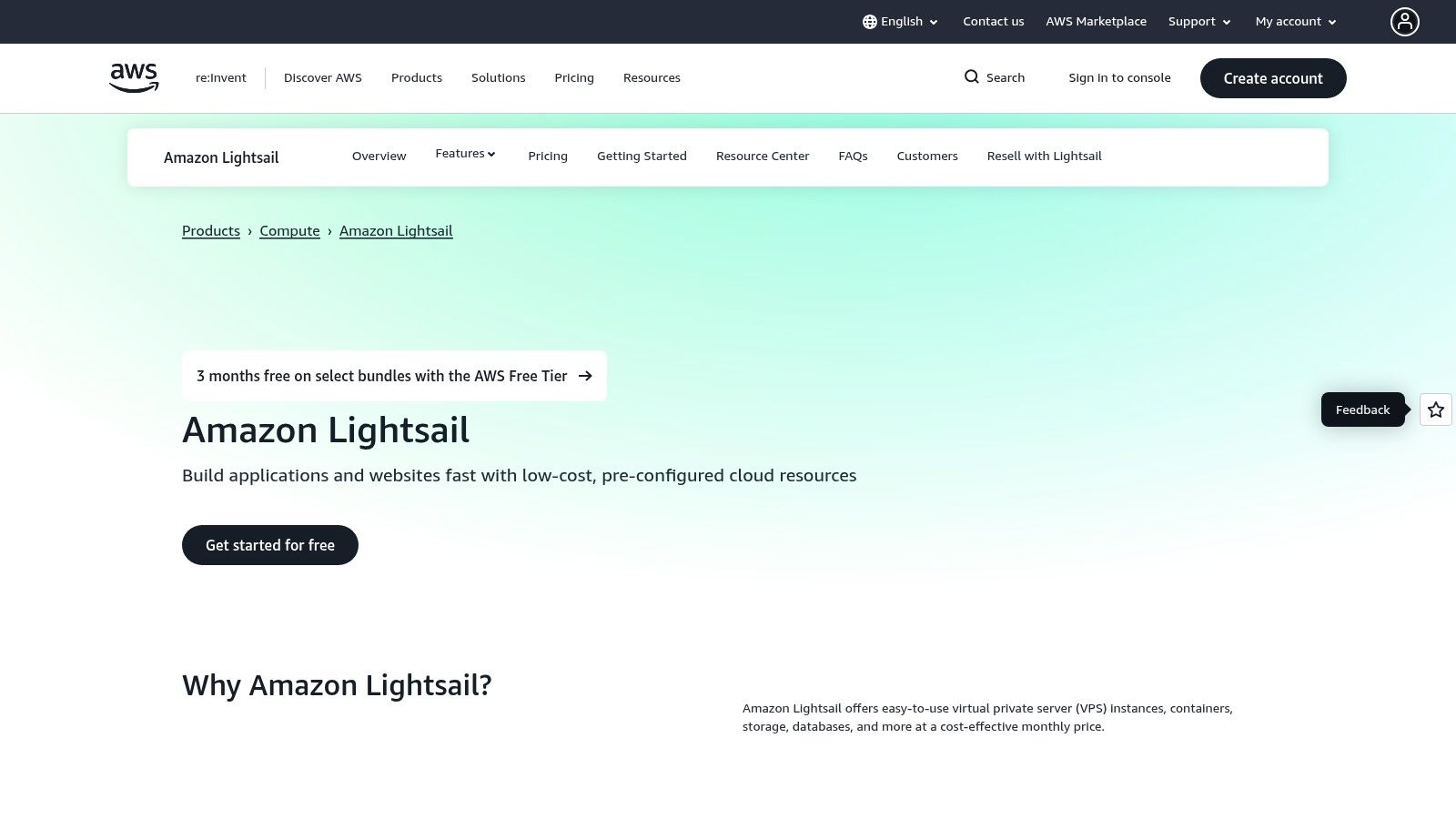
Key Features and Use Cases
- Fixed Price VPS Bundles: The core offering is a VPS instance with a set amount of RAM, vCPUs, SSD storage, and a data transfer allowance for a single monthly price. This predictability is a huge advantage over pay as you go models.
- DIY Django Stack: It's the ideal environment for a classic Django deployment. You have full root access to install Nginx, Gunicorn, PostgreSQL, Redis, and any other system dependencies your project requires.
- AWS Ecosystem Integration: While simplified, Lightsail instances exist within your AWS account. This means you can seamlessly connect them to more advanced services like S3, RDS, or Route 53 as your application's needs grow.
Limitations and Pricing
The main trade off is responsibility. Unlike a PaaS, you are in charge of all system administration, including OS security patches, web server configuration, and software updates. It also has data transfer caps; while generous, exceeding them can lead to overage charges that vary by region.
Pricing is incredibly competitive, starting at just $3.50/month for a basic instance. Plans scale up with more powerful hardware and larger allowances, making it a cost effective solution that can grow with your project. The first three months are often free on select plans, providing a risk free way to get started.
Website: https://aws.amazon.com/lightsail/
9. Google Cloud Run
For developers who embrace containerization, Google Cloud Run offers a powerful and cost effective serverless platform. It is a fully managed environment designed to run stateless containers, making it a natural fit for modern Django applications packaged with Docker. Instead of managing servers, you provide a container image, and Google Cloud Run handles everything else from provisioning to scaling automatically, even scaling down to zero when there is no traffic. This makes it an exceptional choice among django web hosts for applications with unpredictable or bursty traffic patterns.
The platform's core appeal is its simplicity and pay per use model. Deployment is as straightforward as pushing a container image to Google's Artifact Registry and creating a Cloud Run service. This approach abstracts away all underlying infrastructure, allowing you to focus purely on your application code. It seamlessly integrates with the broader Google Cloud ecosystem, including Cloud SQL for managed databases and Cloud Build for automated CI/CD pipelines.
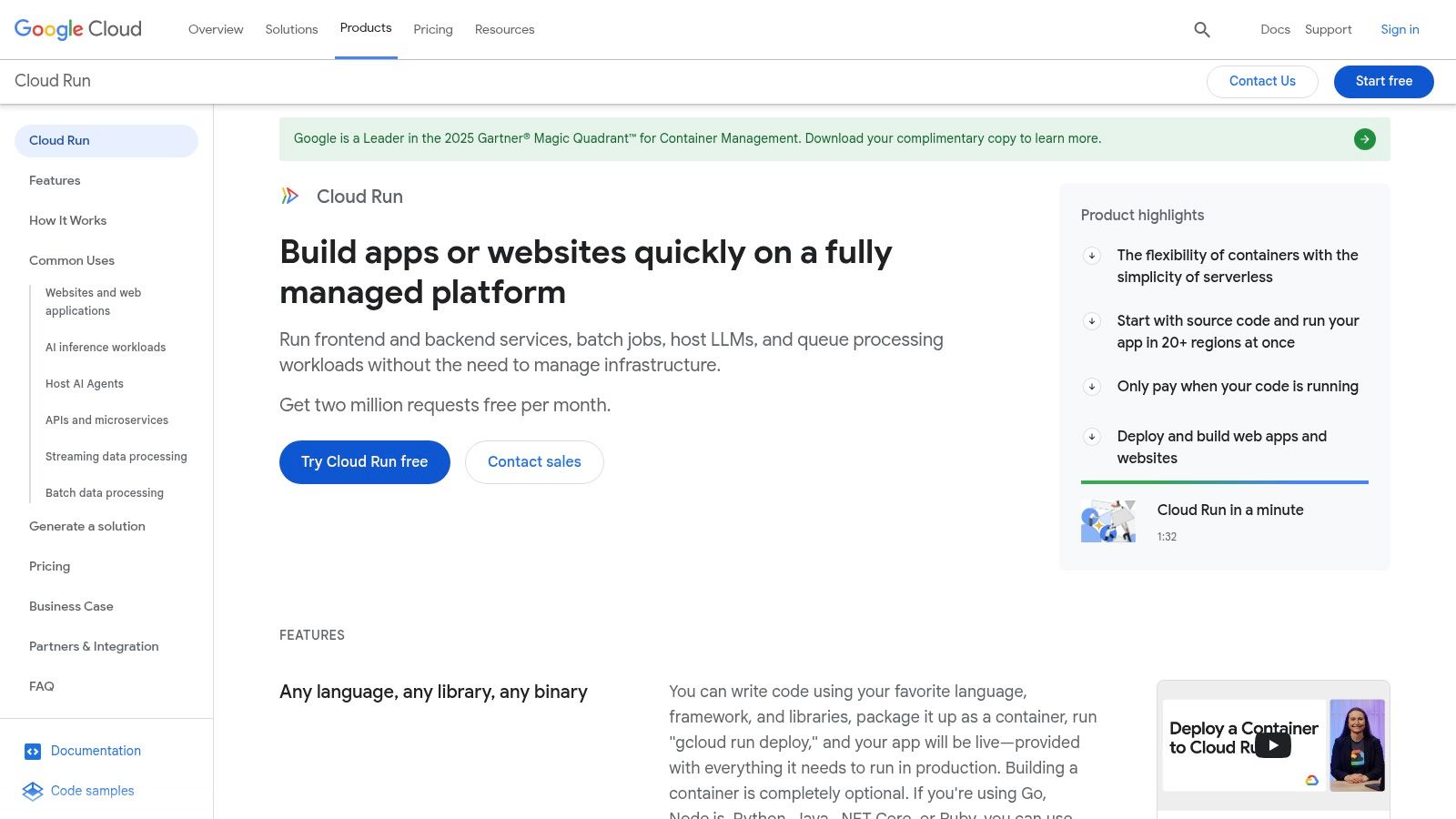
Key Features and Use Cases
- Scale to Zero: Cloud Run automatically scales down to zero instances if your application receives no traffic. This means you do not pay for idle resources, which is ideal for development environments, internal tools, or low traffic websites.
- Container Native Workflow: It fully embraces the container ecosystem. You can deploy any containerized application, giving you complete control over your runtime environment using a Dockerfile or Google's own Buildpacks.
- Deep GCP Integration: Effortlessly connect your Django app to other Google Cloud services like Cloud SQL (PostgreSQL, MySQL), Secret Manager for sensitive data, and Cloud Storage for media files.
Limitations and Pricing
The main prerequisite is that your application must be containerized, which adds a learning curve if you are unfamiliar with Docker. Because it can scale to zero, your application may experience "cold starts" when the first request comes in after a period of inactivity, which can introduce a slight delay.
Pricing is its strongest feature, with a generous perpetual free tier for CPU, memory, and requests each month. Beyond that, you pay only for the exact resources your requests consume, measured in milliseconds. This per region, request based billing is extremely efficient for many workloads.
Website: https://cloud.google.com/run
10. Google App Engine
Google App Engine is Google Cloud's original Platform as a Service (PaaS) and stands as a mature, powerful option for deploying Django applications. It offers a serverless environment where Google manages the underlying infrastructure, allowing developers to focus purely on code. This deep integration with the broader Google Cloud Platform (GCP) ecosystem makes it one of the premier django web hosts for applications that need to scale automatically and leverage other managed services like Cloud SQL, Cloud Storage, and BigQuery.
The platform abstracts away server management entirely, providing two distinct environments: Standard and Flexible. The Standard environment is designed for rapid, automatic scaling, including scaling to zero, which is highly cost effective for variable traffic workloads. The Flexible environment, while not having a free tier, offers more control by allowing custom Docker containers and SSH access, suiting applications with specific runtime or dependency needs.
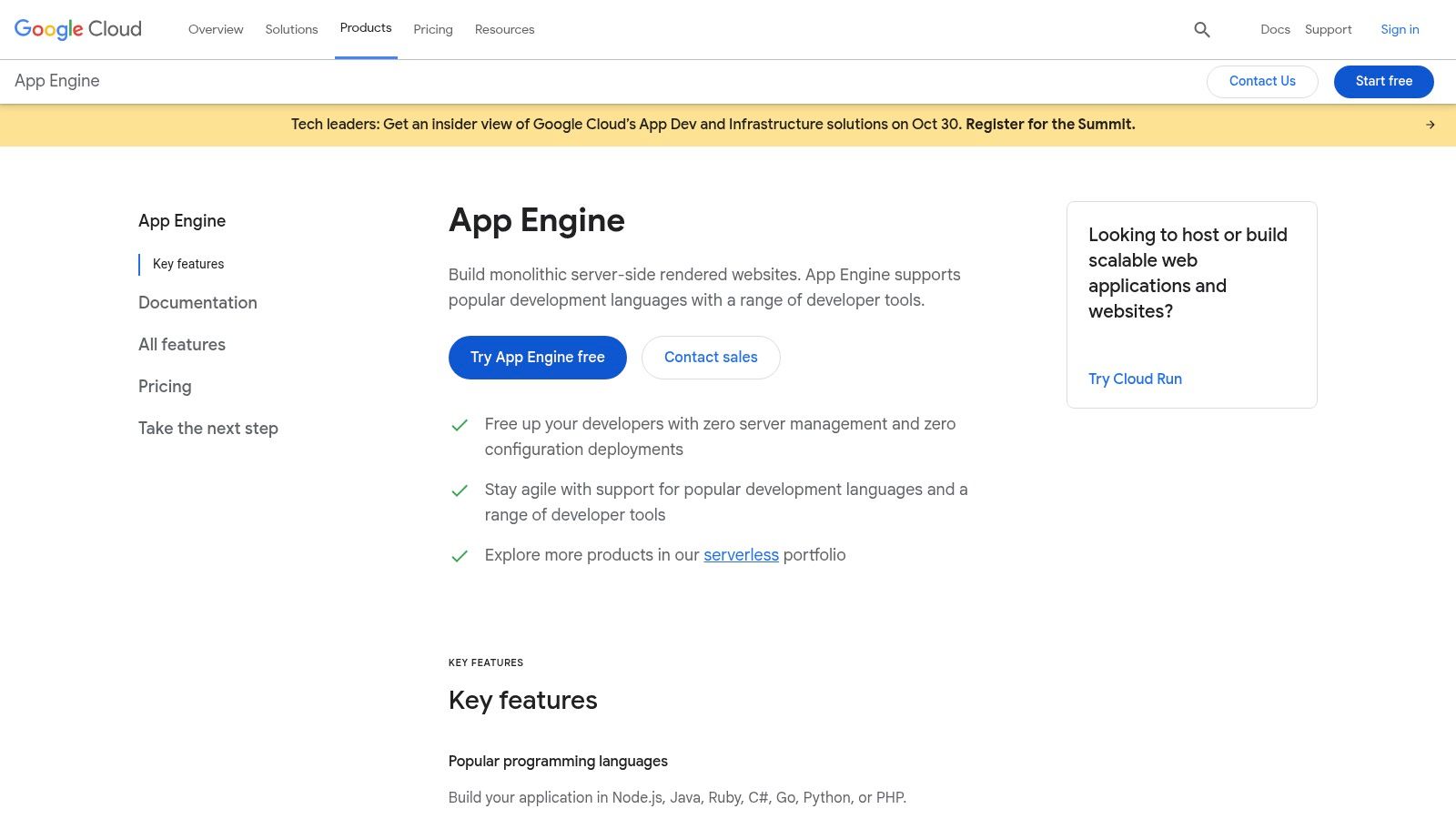
Key Features and Use Cases
- Standard & Flexible Environments: Choose between the highly optimized, sandboxed Standard environment with a generous free tier or the Docker based Flexible environment for greater customization and control over the application stack.
- Deep GCP Integration: Natively connects with Google's suite of powerful tools. You can easily use managed databases (Cloud SQL), object storage (Cloud Storage), and advanced AI/ML services without complex network configurations.
- Automatic Scaling: App Engine excels at automatically scaling your application up or down based on traffic. The Standard environment can even scale to zero instances, meaning you pay nothing for idle time.
Limitations and Pricing
The main challenge with App Engine can be its learning curve and the distinct behaviors between its two environments. The Standard environment imposes some sandboxing restrictions, while the Flexible environment's instances run continuously, incurring costs even when idle. This makes it less suitable for small, constant load hobby projects where a simple VPS might be cheaper.
Pricing is consumption based, following the Google Cloud model. The Standard environment offers a substantial free daily quota, making it great for small apps. Beyond that, you pay for the resources you use, such as instance hours, data storage, and network egress. Careful budget alerting is recommended to manage costs effectively.
Website: https://cloud.google.com/appengine
11. Microsoft Azure App Service (Linux)
For development teams already embedded in the Microsoft ecosystem, Azure App Service for Linux presents a powerful and highly integrated Platform as a Service (PaaS) solution. It is designed to handle enterprise level workloads, offering a managed environment where you can deploy Django applications from a container image, a zip file, or directly from a Git repository. This makes it one of the more robust django web hosts for companies needing global scale and tight integration with other Azure services like Postgres, Key Vault, and Azure Monitor.
The platform abstracts away much of the underlying infrastructure, allowing developers to focus on code rather than server management. It provides a familiar portal and CLI experience for those accustomed to Azure, with features geared towards professional development workflows. This includes CI/CD pipelines through GitHub Actions, managed TLS certificates, and sophisticated auto scaling rules to handle variable traffic loads.
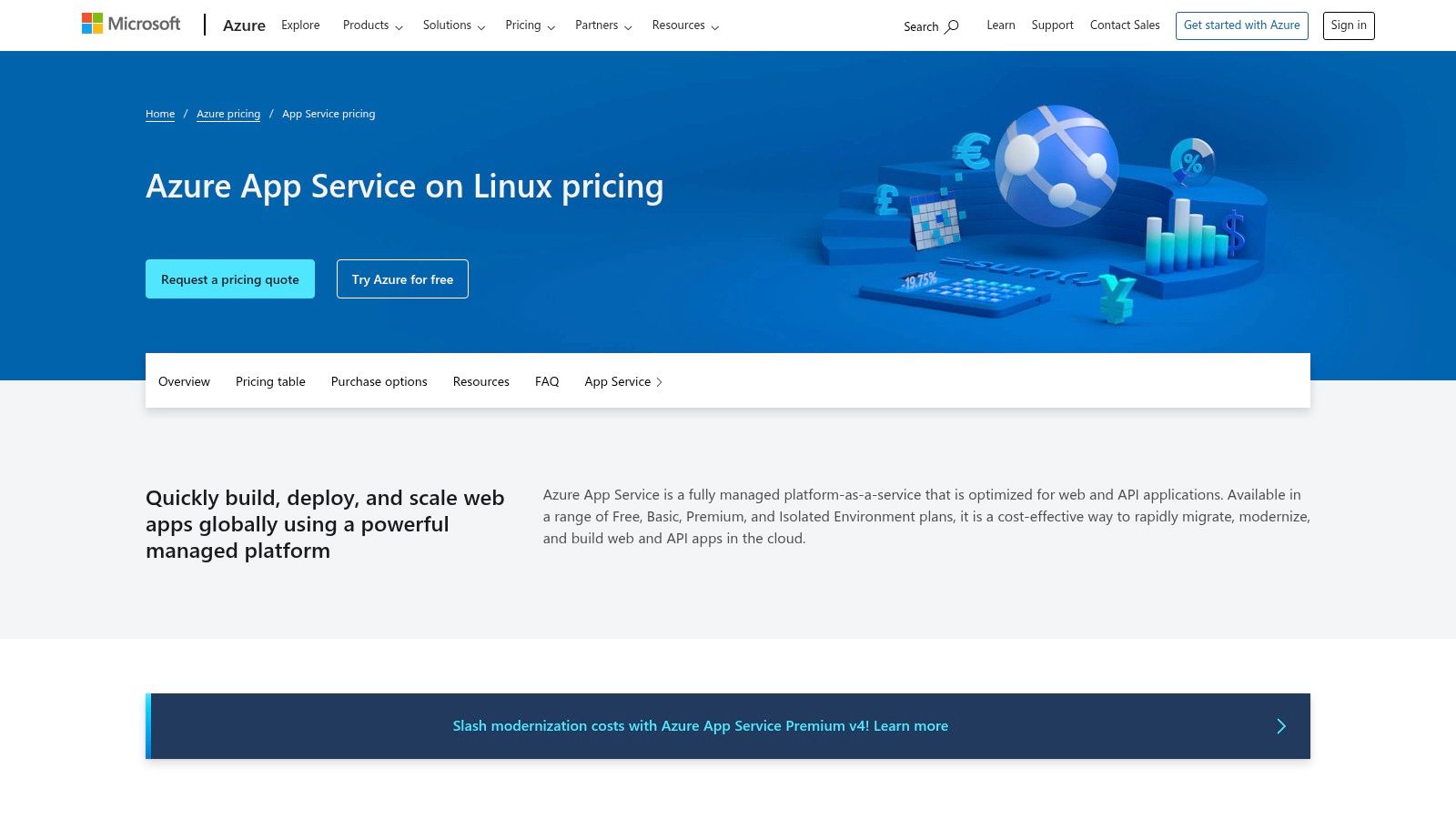
Key Features and Use Cases
- Deep Azure Integration: Seamlessly connect your Django app to Azure Database for PostgreSQL, manage secrets with Key Vault, and gain deep insights with Azure Monitor. This creates a cohesive, secure, and observable stack.
- CI/CD & Deployment Slots: Automate deployments from GitHub, Azure DevOps, or other repositories. Use deployment slots to test new versions in a production like staging environment before swapping into live production with zero downtime.
- Enterprise Grade Scaling & Security: Configure automatic scaling based on performance metrics or schedules. Benefit from built in security features, managed TLS/SSL, and integration with Azure Active Directory.
Limitations and Pricing
The platform's biggest hurdle can be its complexity. The pricing matrix is intricate, with costs varying significantly based on the chosen tier, region, and connected services. While powerful, this can be overwhelming compared to simpler providers.
Azure offers a free tier for small experiments, but it's not suitable for production. Paid plans scale from Basic to Premium tiers, with production appropriate setups generally starting in the Standard tier. The free and shared tiers lack the performance and features like custom domains needed for a real world application.
Website: https://azure.microsoft.com/pricing/details/app-service/linux/
12. Divio
Divio offers a highly structured, Django centric Platform as a Service (PaaS) built around Docker and best practice deployment workflows. It is specifically designed for professional teams who need repeatable, managed environments for development, testing, and production. Instead of giving you a blank server, Divio provides a complete cloud management solution with built in guardrails, making it one of the more opinionated but powerful django web hosts for serious projects.
The platform's core philosophy is to enforce a clean separation between code, media files, and the database, managed through its Git integrated command line tools and web dashboard. This structure is immediately familiar to seasoned developers and provides an excellent learning framework for those scaling their first major application. It automatically provisions Test and Live environments for each project, promoting a robust development lifecycle out of the box.
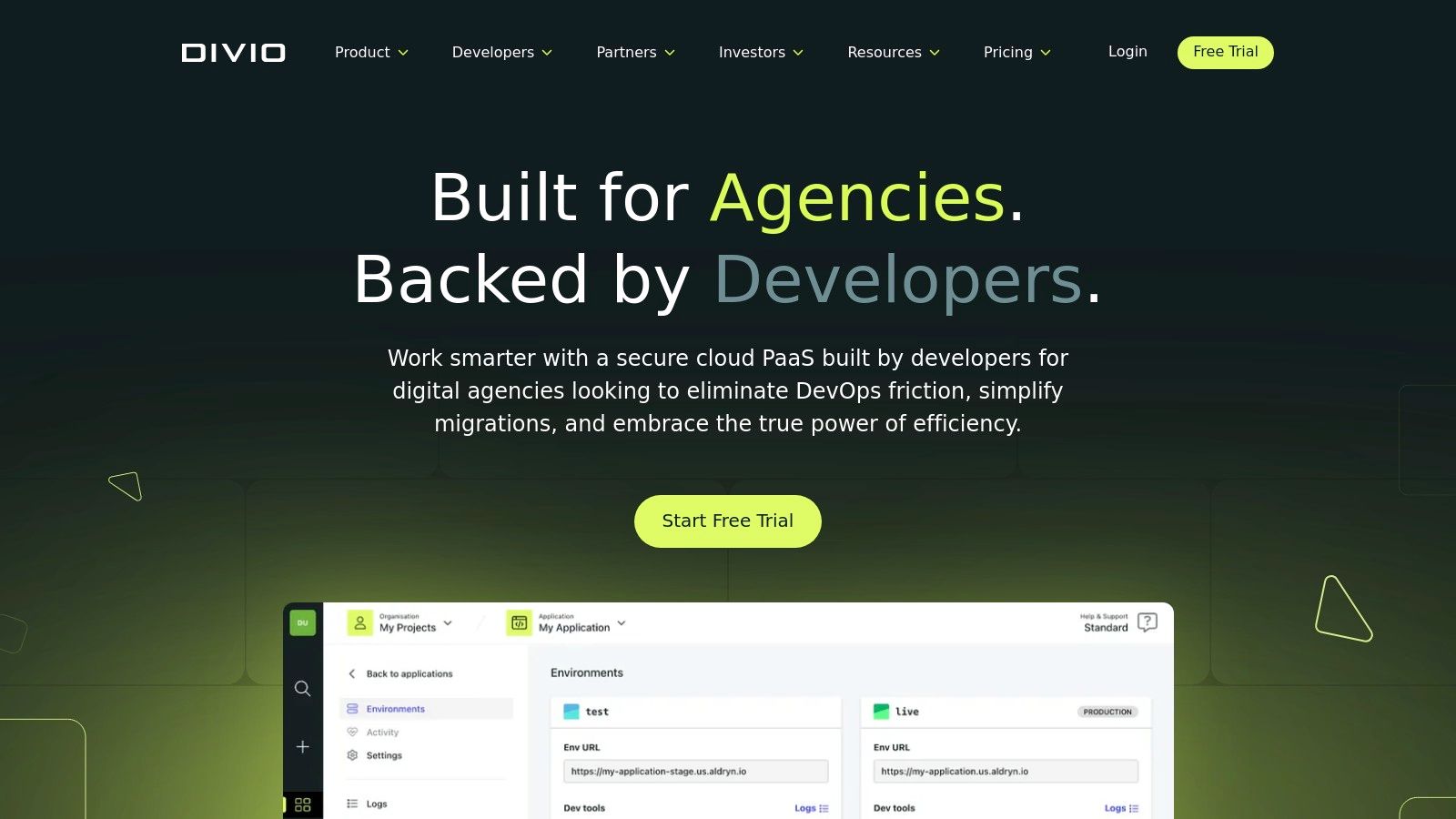
Key Features and Use Cases
- Structured Test/Live Environments: Every project comes with distinct, isolated environments for testing and production, simplifying CI/CD pipelines and reducing deployment errors.
- Docker Based Workflow: Applications are containerized, ensuring consistency across all environments from local development to the cloud.
- Integrated Backups & Postgres: Divio provides built in, managed PostgreSQL databases with automated backup and restore functionality, a critical feature for any production application.
- Django Quickstart Templates: Get started quickly with pre configured project templates that adhere to Divio's best practices for Django development.
Limitations and Pricing
Divio's strength in structured workflows can feel restrictive for developers accustomed to full root access or unconventional setups. The ecosystem is smaller than major cloud providers, meaning fewer third party integrations and community resources.
Divio offers a free Hobby plan for small personal projects. Paid plans are modular, allowing you to select compute resources, regions, and add ons like Cloudflare Enterprise. This transparency is helpful but can lead to higher costs as you add advanced features or extra environments, positioning it as a premium choice for businesses that value its managed structure.
Website: https://www.divio.com/
Django Hosting: 12-Provider Comparison
| Platform | Target audience & use-case | Core features / developer experience | Scaling & performance | Pricing & cost predictability | Unique selling points / notes |
|---|---|---|---|---|---|
| PythonAnywhere | Beginners, small → medium Django apps | One click Django, managed WSGI, browser consoles, schedulers | Shared infra; resource ceilings vs VPS | Low entry cost; paid tiers unlock SSH/custom domains | Fastest onboarding, minimal ops |
| Heroku | Startups & teams needing pipelines | Dyno model, buildpacks, managed Postgres/Redis, review apps | Easy vertical/horizontal scaling; stable DX | No free web dynos; costs rise at scale | Excellent developer experience & add on ecosystem |
| Render | Modern PaaS for prototypes → production | Git deploys, preview envs, managed Postgres, TLS | Good for typical workloads; free tier sleeps | Competitive pricing; monitor bandwidth billing | Clean docs, good balance of ease and price |
| Railway | Pay as you go prototypes & small apps | One click Django template, Postgres/Redis, CLI/GitHub | Metered scaling; simple region/logs | Usage based billing; free credits/trial | Very low onboarding friction |
| Fly.io | Low latency global apps, edge use-cases | Deploy MicroVMs/containers to 30+ regions, volumes | Strong edge performance; fine resource control | More complex cost modeling; calculator helpful | Serve users near region; enterprise/HIPAA options |
| DigitalOcean App Platform | SMBs & startups moving from prototype | Git/containers, HTTPS & CDN, managed DB, metrics | Autoscaling on dedicated tiers; predictable | Transparent entry pricing; bandwidth overage applies | Clear pricing path from prototype → production |
| AWS Elastic Beanstalk | Teams already in AWS wanting less ops | EB CLI, rolling updates, integrates RDS/S3/CloudWatch | Flexible (depends on underlying EC2/RDS choices) | Pay for AWS resources only (no EB surcharge) | Native fit for AWS ecosystems and services |
| Amazon Lightsail | DIY VPS workflows; predictable hosting | Fixed bundles (compute + transfer), optional DB/LB | Manual scaling typical of VPS; easy to manage | Predictable monthly bundles; transfer caps exist | Simple, predictable AWS VPS alternative |
| Google Cloud Run | Containerized Django, bursty/scale to zero apps | Fully managed containers, autoscaling, Cloud SQL integration | Scale to zero for idle; good burst handling; cold starts possible | Per region billing, generous free tier | Excellent for low traffic/bursty workloads |
| Google App Engine | Apps leveraging GCP managed services | Standard & Flexible runtimes, Cloud SQL/Storage integration | Mature autoscaling; Flexible always on instances | Per resource pricing; some free quotas | Longstanding PaaS with deep GCP integration |
| Azure App Service (Linux) | Enterprise teams on Azure | GitHub Actions/zip deploy, TLS, deployment slots, monitoring | Global regions & tiers; enterprise scaling features | Complex tier matrix; region/tier dependent pricing | Strong enterprise features, Key Vault/monitoring tie ins |
| Divio | Django centric teams wanting structured workflows | Django quickstarts, Git/CLI, Test/Live envs, backups | Managed environments; advanced features cost extra | Transparent plan components; extras increase cost | Django first PaaS with integrated backups & WAF options |
Choosing Your Launchpad: A Final Reflection
We have navigated the vast and sometimes overwhelming landscape of Django web hosts, journeying from the simple, one click deployments of PythonAnywhere to the sprawling, infinitely configurable ecosystems of AWS and Google Cloud. The truth, as is often the case in software engineering, is that there is no single "best" option. The ideal choice is always contextual, a direct reflection of your project's specific needs, your team's expertise, and your future ambitions.
Finding the right host is like choosing a foundation for a building. You wouldn't use the same blueprint for a garden shed as you would for a skyscraper. Similarly, the hosting needs for a personal blog are worlds apart from a production grade SaaS application serving thousands of concurrent users. The key is to match the tool to the task at hand.
Key Takeaways: Matching the Host to the Mission
Let's distill our deep dive into a few core principles to guide your decision. Think of this as your final checklist before committing to a platform.
- For the Hobbyist or Learner: If you are just starting out, learning Django, or deploying a small personal project, prioritize simplicity and a generous free tier. PythonAnywhere is a fantastic, educational starting point. Heroku's classic developer experience and the free tiers on Render or Railway are also excellent choices that let you get a project live with minimal friction.
- For the Early Stage Startup: Your primary focus is speed of iteration and product development, not complex infrastructure management. A modern Platform as a Service (PaaS) is your best friend here. Render, Railway, and Fly.io strike a beautiful balance. They offer predictable pricing, automated deployments via Git, and managed databases, allowing your small team to focus entirely on building features. They are powerful Django web hosts that grow with you.
- For the Scale Up or Enterprise: When performance, global distribution, and deep integration with a larger ecosystem become critical, it is time to look at the major cloud providers or specialized platforms. Fly.io excels at edge deployments for low latency applications. The DigitalOcean App Platform provides a simpler on ramp to powerful infrastructure. For ultimate control and access to an unparalleled suite of services, AWS Elastic Beanstalk or Google Cloud Run become the logical next step, though they demand more DevOps expertise.
- For the Agency or Unique Use Case: Sometimes, you need a highly specialized solution. Divio, with its opinionated, multi environment setup, is purpose built for client work and maintaining complex projects over time. It abstracts away a significant amount of DevOps work, which can be a game changer for agencies managing multiple Django applications.
Your Actionable Next Steps
Before you pull out your credit card, let us pause and reflect. Ask yourself these critical questions:
- What is my team's current skill set? Are you comfortable with command line tools, Docker, and cloud networking, or do you need a GUI driven experience? Be honest about your team's capabilities.
- What does my immediate roadmap look like? For the next six months, will you need background workers, a Redis cache, or a CDN? Choose a provider that makes adding these services easy.
- What is my budget? Start with a platform that has a predictable pricing model. Avoid the major clouds until you have a clear understanding of your resource consumption to prevent surprise bills.
My strongest advice is to start simple. Choose one of the modern PaaS providers like Render or Railway. Deploy a small project. Get a feel for the workflow. You can always migrate later. The cost of migrating is almost always lower than the cost of premature optimization and getting bogged down in complex infrastructure before you even have product market fit. The best Django web hosts are the ones that get out of your way and let you build.
This journey from a local development server to a live, production ready application is one of the most exciting parts of being a developer. Selecting the right launchpad is the first critical step. Choose wisely, focus on your product, and you will be well on your way to building something amazing.
Navigating the trade offs between developer experience, cost, and scalability is a critical challenge for any startup. If you're an early stage founder or CTO feeling stuck on these infrastructure decisions and need to accelerate your technical roadmap, this is precisely the kind of architectural guidance I provide. Let's build your foundation correctly from day one. You can learn more about my fractional CTO and consulting services at Kuldeep Pisda.
Become a subscriber receive the latest updates in your inbox.


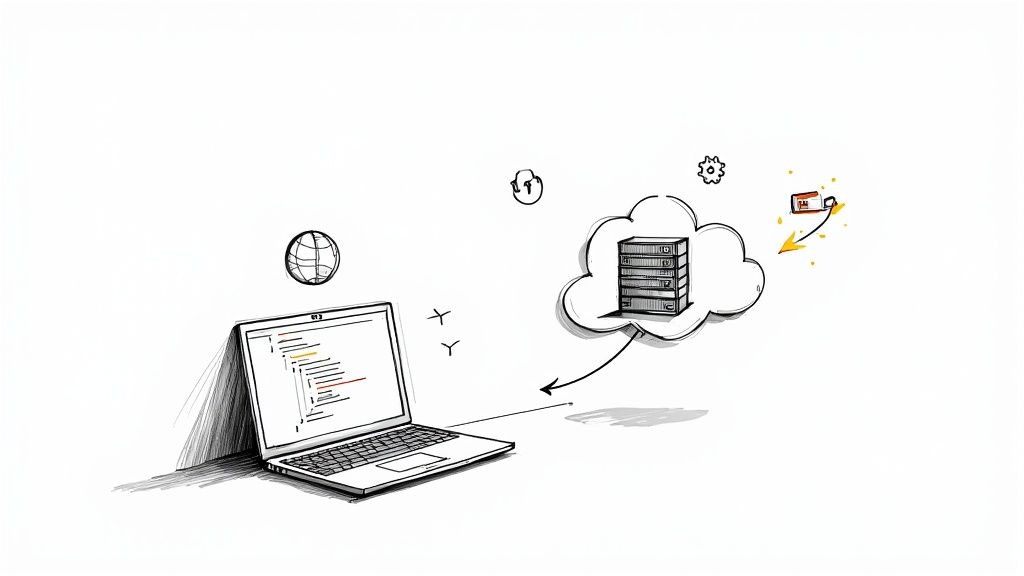
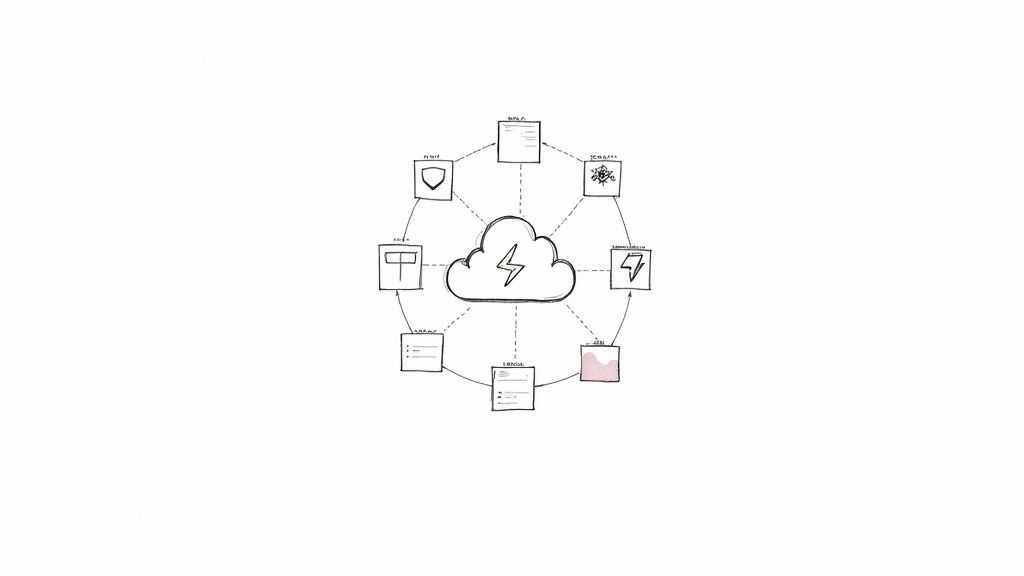
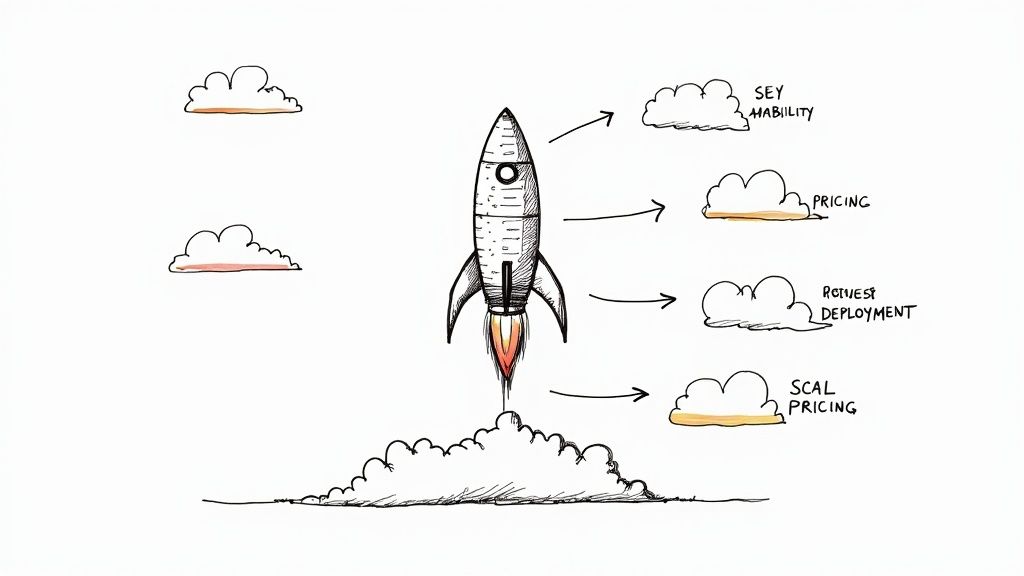
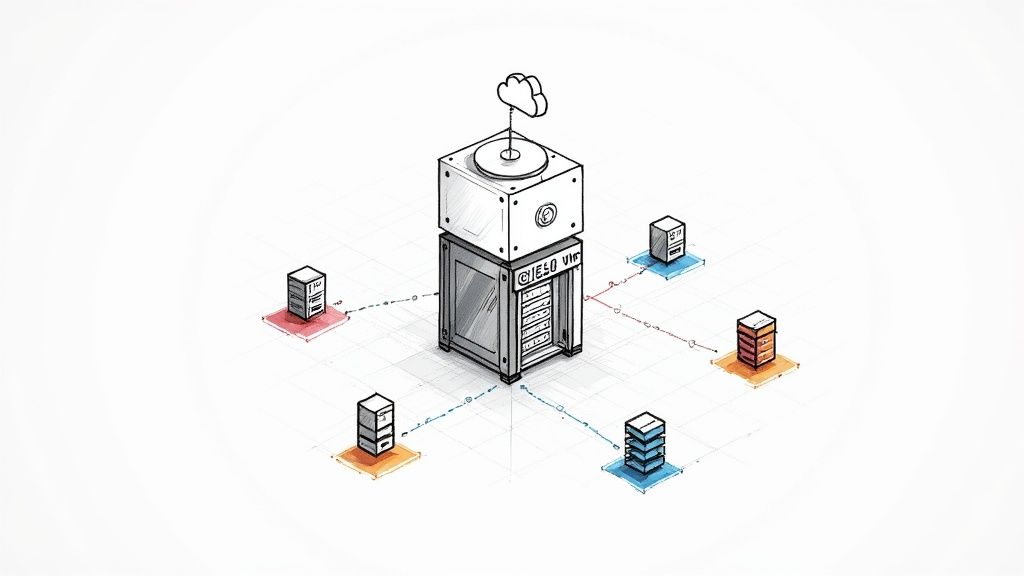
Member discussion