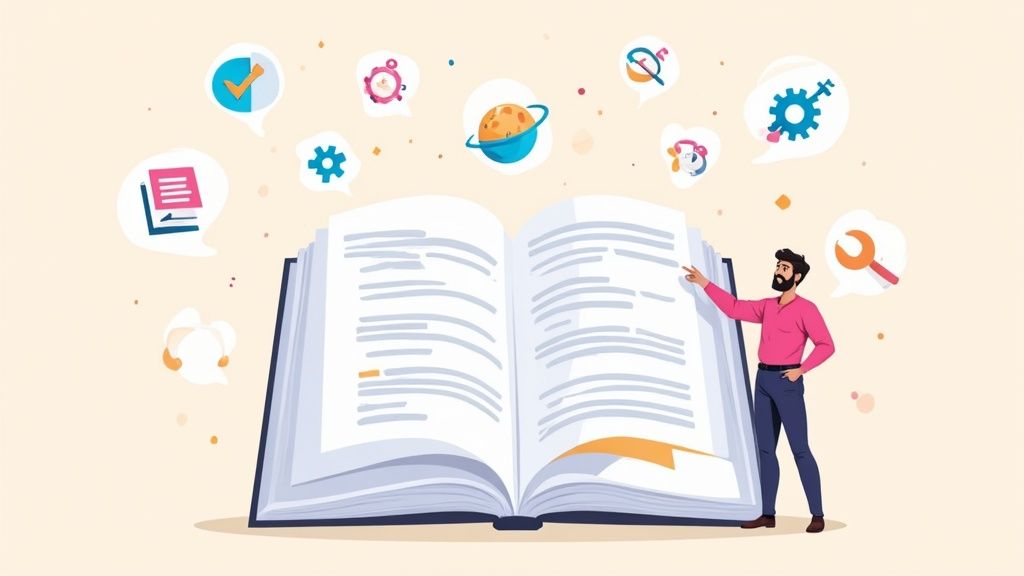
You've built a powerful, elegant API. The code is clean, the architecture is scalable, and the performance is lightning fast. So you ship it. But then… crickets. Adoption stalls, support tickets pile up, and you hear whispers that integrating your service is a nightmare. What went wrong? It probably was not your code. It was the silent killer of even the most brilliant APIs: bad documentation.
I've been there. I've written documentation that I thought was clear, only to find out it was a riddle wrapped in an enigma. Poor docs turn a powerful tool into an unusable black box, wasting developer time and destroying user trust. This is the story of how we learned to fix that.
Great API documentation is the user interface for your service. It must be clear, comprehensive, and most importantly, actionable. It should empower developers to succeed on their own, transforming their first interaction from a moment of frustration into an "aha!" moment of understanding. In this guide, we will journey from the frustrating past into a clearer future, exploring the specific, practical api documentation best practices that actually work. Let's turn your documentation from a liability into your API's greatest asset.
1. OpenAPI/Swagger Specification
When we first started building APIs, our documentation was a chaotic mix of Google Docs and long Slack threads. It was a classic "it works on my machine" scenario. The frontend team would constantly ping us with questions about an endpoint's expected payload or a cryptic error message. I once spent two hours helping a teammate debug a simple typo. That communication overhead was a silent killer of productivity. We realized the fix wasn't better notes; it was a better system.
Let's pause here. The problem wasn't that people were not smart. The problem was that the system relied on human memory and ad hoc communication. Adopting a standardized, machine readable format is one of the most impactful api documentation best practices you can implement.
The OpenAPI Specification (formerly known as Swagger) provides a universal language for describing RESTful APIs. It allows both humans and computers to understand the capabilities of a service without needing to access source code or inspect network traffic. By defining your API in a structured YAML or JSON file, you create a single source of truth that details every endpoint, parameter, response, and authentication method. This is not just documentation; it's a contract between your server and its clients.
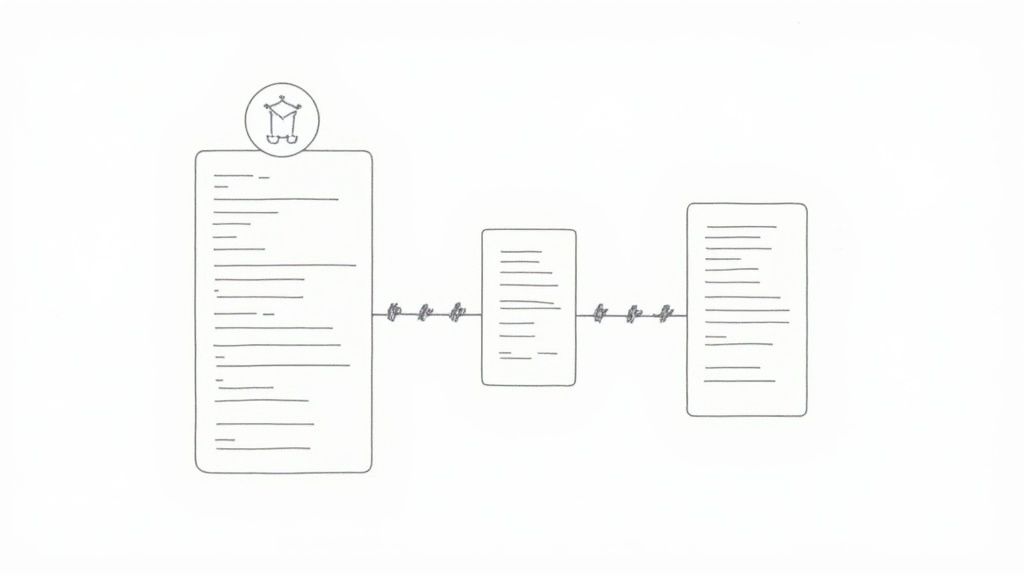
Why OpenAPI is a Game Changer
The benefits go far beyond a simple reference guide. An OpenAPI definition file becomes the central hub for your entire API lifecycle. You can automatically generate interactive documentation, client SDKs in various languages, and even server stubs.
Key Insight: Think of your OpenAPI spec not as a static document, but as a dynamic blueprint. Changes to the spec can automatically propagate to your documentation, tests, and client libraries, ensuring everything stays in sync with minimal manual effort.
Companies like Stripe and Microsoft Azure leverage OpenAPI to provide incredibly detailed and reliable developer experiences. Their comprehensive documentation is a direct result of building upon this specification.
What I Would Do Differently Now
- Generate, Don't Write: We used to write these files by hand. Mistake. Integrate OpenAPI generation directly into your build process. Use tools that create the spec from your code annotations (e.g., Swashbuckle for .NET, Springfox for Java). This keeps the documentation perfectly aligned with the actual code.
- Version Your Specs: Treat your OpenAPI file like source code. Store it in version control alongside your API, and ensure each API version has a corresponding, tagged spec version.
- Automate Validation: Set up CI/CD pipeline steps to validate your API's behavior against its OpenAPI specification. This turns your documentation into a powerful automated testing tool, catching breaking changes before they reach production.
2. Interactive Documentation with Try It Out Features
Static documentation is a map, but interactive documentation is a GPS with live traffic. In the early days, our docs were just that: static HTML pages. A developer would read about an endpoint, then switch to Postman or cURL, painstakingly copy pasting headers, parameters, and auth tokens. I watched a new hire struggle for an hour with a missing header. It was a disjointed process ripe for typos and configuration errors. The moment a developer could click a button and see a live API response right there on the page was a revelation.
Interactive documentation allows developers to make real API calls directly from the browser. By embedding a "Try It Out" feature, you transform a passive reading experience into an active learning one. Users can input parameters, send requests to your server (ideally a sandbox environment), and immediately see the resulting success or error responses. This hands on approach is one of the most effective api documentation best practices for reducing developer friction and accelerating integration time.
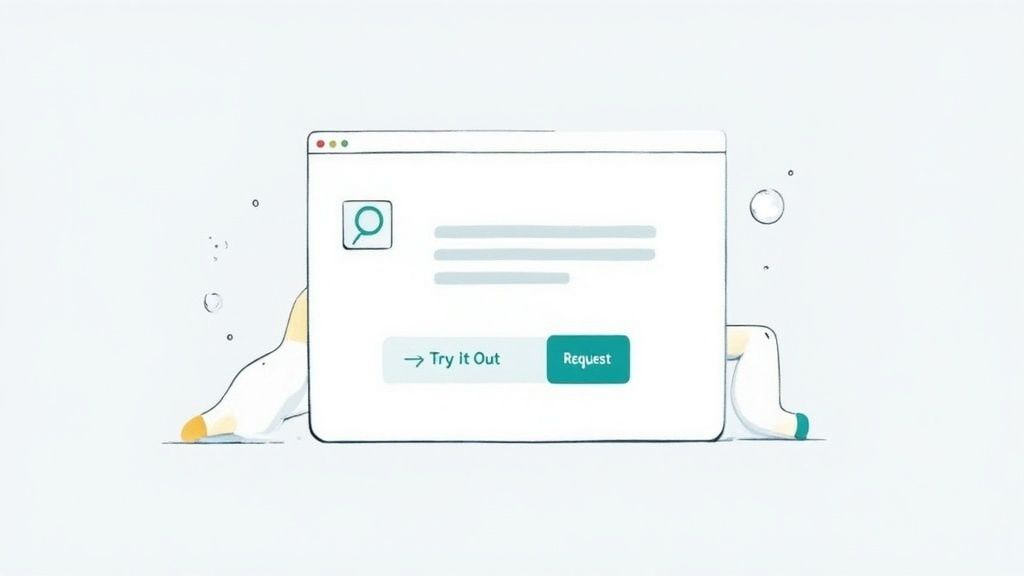
Why Interactivity is a Game Changer
This feature bridges the critical gap between understanding and implementation. It allows developers to validate their assumptions about an endpoint's behavior in seconds. Companies like Stripe and Twilio have set the industry standard here, providing sophisticated API explorers that significantly improve the developer onboarding experience. Their tools are not just documentation; they are powerful, interactive sandboxes.
Key Insight: Think of interactive docs as a zero setup development environment. It removes the need for developers to configure a local testing tool just to make their first API call, lowering the barrier to entry and helping them achieve that first "aha" moment faster.
What I Would Do Differently Now
- Provide a Sandbox Environment: Never let interactive docs hit your production database. That's a lesson you only need to learn once. Offer a sandboxed environment with pre populated, non sensitive test data and separate API keys so developers can experiment safely without consequences.
- Pre fill Sample Data: Reduce cognitive load by pre filling forms with valid example values. Include a simple "copy" button for test credentials and common parameters to make the process as seamless as possible.
- Show All Possible Responses: Don't just show the happy path. Make it easy for developers to trigger and view examples of common error responses (e.g., 401 Unauthorized, 404 Not Found, 422 Unprocessable Entity) so they can build more resilient integrations.
3. Comprehensive Code Examples in Multiple Languages
We once had a brilliant API, but adoption was painfully slow. The reference docs were technically accurate, listing every parameter and response code, but developers felt like we'd given them a dictionary and asked them to write a novel. They were not just looking for definitions; they wanted to see the API in action, in a language they already used. The moment we shifted from describing our API to showing how to use it with copy paste ready code, our support tickets dropped and integration times plummeted.
Providing comprehensive code examples in multiple languages is one of the most effective api documentation best practices for accelerating developer onboarding. While a technical reference is essential, it only answers "what." Code examples answer "how," bridging the gap between theory and a functional integration. They transform your documentation from a passive manual into an interactive, hands on tutorial.
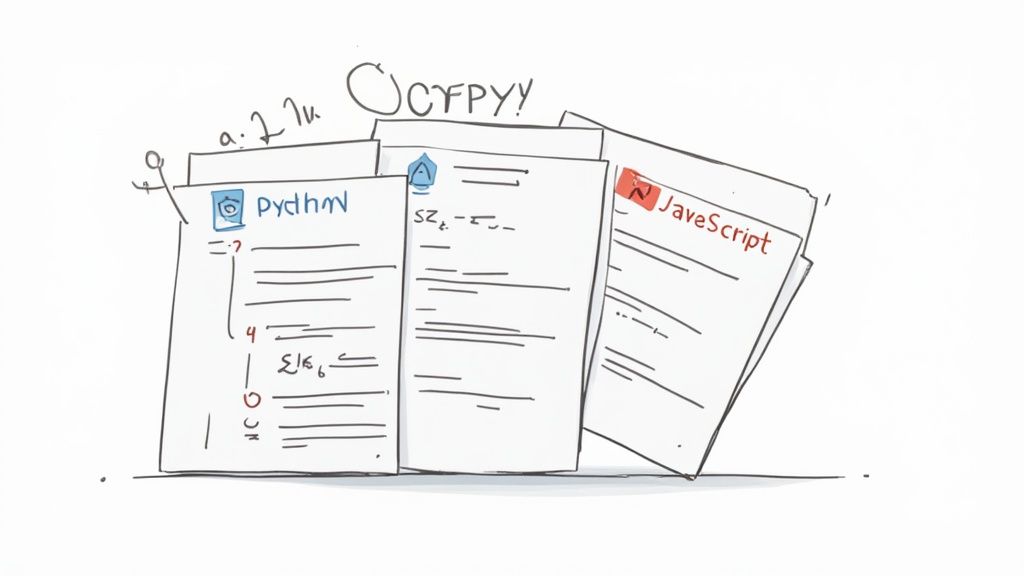
Why Code Examples Drive Adoption
Clear, working examples remove friction and build confidence. When a developer can copy a snippet, plug in their credentials, and see it work immediately, they achieve a quick win that motivates them to explore further. This is a powerful psychological tool for user engagement.
Key Insight: Your API documentation isn't just for reference; it's a primary marketing and onboarding tool. Excellent code examples demonstrate your product's value instantly and show a deep empathy for the developer's workflow, making them more likely to choose and champion your solution.
Companies like Twilio and SendGrid have built their developer first reputations on this principle. Their docs don't just list endpoints; they provide a rich library of examples in languages from Python and Node.js to PHP and C#, covering common use cases and error handling.
What I Would Do Differently Now
- Focus on Your Audience: You don't need to support every language. Use analytics or surveys to identify the top 3 to 5 languages your target developers use and start there.
- Use Realistic Data: Avoid using generic placeholders like
fooorbar. Use data that mirrors a real world scenario, helping developers understand the context and data structures more clearly. - Automate Example Generation: Create a system to test your code examples as part of your CI/CD pipeline. This ensures that as your API evolves, your documentation examples never become stale or broken. This was a painful lesson.
- Show, Don't Just Tell: Include examples for both the "happy path" and common error scenarios. Showing how to properly catch and handle a
401 Unauthorizedor429 Too Many Requestserror is incredibly valuable.
4. Clear Error Handling and Status Code Documentation
Nothing drains a developer's will to live faster than a generic "An error occurred" message. In the early days, our API would return a vague 500 Internal Server Error for everything from a malformed request to a database timeout. Our frontend team was flying blind. Debugging sessions felt more like séances, trying to guess what went wrong on the server side. This is why clear error handling is one of the most crucial api documentation best practices to get right.
Properly documenting your API's error responses and HTTP status codes transforms a frustrating experience into a productive one. It provides developers with a clear roadmap of what can go wrong, why it happened, and most importantly, how to fix it. This is not just about listing codes; it's about providing a comprehensive guide to failure states, turning potential support tickets into self service solutions.
Why Clear Error Docs are a Lifesaver
A well documented error strategy is a sign of a mature and developer friendly API. Companies like Stripe have set the gold standard here. Their documentation doesn't just list error codes; it explains the context, provides example error response bodies, and offers specific remediation advice. This level of detail empowers developers to build more resilient applications.
Key Insight: Treat your error documentation as a core feature, not an afterthought. A developer's trust in your API is built not just when things go right, but when they can easily understand and recover from things going wrong.
What I Would Do Differently Now
- Group and Categorize: Don't just list codes. Group them by type, such as Authentication Errors (401, 403), Validation Errors (400, 422), and Server Errors (500, 503). This helps developers quickly find relevant information.
- Provide Actionable Solutions: For each error, explain what the developer should do next. Should they retry the request? Should they correct the input? Should they contact support? Be explicit. For more on this, you can learn more about how to make fail safe APIs on kdpisda.in.
- Use a Consistent Format: Standardize your error response payload across all endpoints. A consistent JSON object with fields like
code,message, anddetailsmakes parsing and handling errors on the client side predictable and straightforward.
5. Quick Start Guides and Getting Started Tutorials
Comprehensive reference documentation is essential, but it can feel like being handed a phone book when all you need is a single number. I remember trying to integrate a new payments API early in my career; I spent an entire day just trying to figure out the right authentication flow from hundreds of pages of reference docs. That experience taught me a valuable lesson: the first five minutes of a developer's experience determine whether they stick with your API or abandon it. Implementing clear, concise tutorials is one of the most crucial api documentation best practices for winning them over.
A Quick Start Guide is a focused, tutorial style document that guides a developer from zero to their first successful API call as quickly as possible. It bypasses the encyclopedic detail of full reference docs to focus on a single, high value use case. This isn't just about simplification; it's about building momentum and demonstrating the value of your API immediately.
Why a Quick Start is a Must Have
These guides serve as the 'on ramp' to your developer ecosystem. They reduce the initial cognitive load and provide an immediate "Aha!" moment that motivates developers to explore more complex features. Before we go deeper, let's reflect on that. The goal is not to teach everything, but to create a single moment of success.
Key Insight: Your goal with a Quick Start Guide isn't to teach everything about your API. It's to help a developer achieve a specific, meaningful outcome in under 10 minutes. This success creates confidence and drives deeper engagement.
Companies like Twilio with its "Send your first SMS" tutorial and Stripe with its "Accept a payment" guide are masters of this. They understand that a quick win is the most powerful tool for developer conversion. This approach is also a cornerstone of any good introduction to web development, as it focuses on building and achieving results quickly. If you want to dive deeper into this foundational concept, you can learn more about getting started guides on kdpisda.in.
What I Would Do Differently Now
- Define the "Golden Path": Identify the single most common use case for your API. Your first Quick Start Guide should walk a developer through this exact workflow, from generating an API key to seeing a successful response.
- Provide Copy Paste Ready Code: Include complete, working code snippets for multiple popular languages. Ensure they require minimal modification, ideally just pasting in an API key.
- Test with New Users: Give your draft guide to a developer who has never seen your API before and watch them use it. Their points of confusion are your most valuable feedback for refinement. Seriously, do this. It's humbling and incredibly useful.
- Link to Deeper Docs: After the developer achieves their first success, guide them to the next logical step. Use clear links to the full API reference or more advanced tutorials to continue their journey.
6. SDK and Library Documentation Integration
Early in my career, I saw API documentation as a standalone product. You document the HTTP endpoints, and developers figure out the rest. That belief shattered when we released our first official SDKs. Users loved the convenience, but our support channels were flooded. "How do I install the Python library?", "What does this helper function do?", "Is there a Ruby example for this?". We realized our API docs and SDK docs were living on separate islands, forcing developers to constantly switch contexts. It was a mess.
Integrating your SDK and library documentation directly with your API reference is one of the most powerful api documentation best practices for reducing developer friction. Instead of just documenting the raw API, you're documenting the intended developer experience in their native language. This transforms your documentation from a sterile reference into a practical, hands on guide that speaks the developer's language.
Why Integrated SDK Docs Create a Seamless Experience
When a developer can toggle between a curl example, a Python code snippet, and a JavaScript implementation for the same endpoint, their productivity skyrockets. They no longer need to mentally translate HTTP requests into language specific method calls. This approach is exemplified by companies like AWS and Stripe, whose multi language SDK documentation is a core part of their developer first strategy. Their success proves that great APIs are supported by equally great, language specific tooling and guides.
Key Insight: Treat your SDKs as first class citizens of your documentation. The goal is to make using your official library the path of least resistance. When documentation for SDKs is an afterthought, developers will often bypass them and build their own wrappers, increasing their maintenance burden and your support load.
What I Would Do Differently Now
- Co locate Your Docs: Use a documentation platform that allows you to present API reference details and language specific SDK examples in the same view. Tools like ReadMe or Stoplight are built for this.
- Generate from Source: Leverage tools like JSDoc, Sphinx, or YARD to generate method level documentation directly from your SDK's source code comments. This ensures the documentation always reflects the actual library code.
- Provide Framework Specific Examples: Don't just show a generic Node.js example. Show how to use it within an Express.js route or a React component. This level of detail dramatically accelerates a developer's time to first successful call.
- Document SDK Helpers: Your SDKs likely have helper functions or abstractions that don't map one to one with an API endpoint. Create dedicated guides for these features, explaining the value they provide over raw API calls.
7. Authentication and Security Documentation
I once spent a full day debugging an API integration, only to discover the issue was a subtle difference in how OAuth 2.0 grant types were handled. The API's documentation mentioned "OAuth 2.0 support" but provided no flow diagrams, token URL details, or scope explanations. That feeling of frustration, of being completely blocked by a missing piece of information, is something I never want another developer to experience with my work. That experience taught me that treating security as a first class citizen is one of the most critical api documentation best practices.
Authentication is the front door to your API. If developers can't figure out how to unlock it, your API is useless to them. Comprehensive security documentation guides users on how to gain access correctly and securely, detailing every required step, header, and parameter. This is not just about listing endpoints; it's about providing a clear, step by step walkthrough for each supported authentication method, from simple API keys to complex multi leg OAuth 2.0 flows.
Why Clear Security Docs are Non Negotiable
Insecure API implementations are a leading cause of data breaches. Your documentation is the first line of defense, educating developers on how to use your API without introducing vulnerabilities. Great examples include Auth0's extensive tutorials and GitHub's developer guides, which combine conceptual explanations with practical code snippets.
Key Insight: Think of your authentication documentation as a security pact with your developers. By clearly outlining the rules of engagement, including rate limits, scope requirements, and token handling, you empower them to build secure applications and protect both their users and your platform.
For further guidance on strengthening API access, refer to a comprehensive Authentication and Password Policy.
What I Would Do Differently Now
- Provide Working Examples: For each authentication method (e.g., API Key, OAuth 2.0, JWT), include complete, copy paste ready code examples in multiple popular languages. You can learn more about implementing Google login on kdpisda.in to see how a specific flow is detailed.
- Document Error Responses: Clearly explain common authentication errors. What does a
401 Unauthorizedvs. a403 Forbiddenmean in the context of your API? Provide the exact error payloads developers can expect. - Explain Security Concepts: Don't just state requirements; explain the "why." Clarify why a specific OAuth scope is needed or why short lived access tokens are enforced. This builds trust and encourages better security practices.
8. Provide Executable Code Samples
We once shipped an API for a new data analytics feature, and the documentation was pristine. It had clear endpoint descriptions, accurate parameter tables, and detailed response schemas. Yet, our support channels were flooded. It turned out developers were struggling to make the first successful API call. They understood the what but were stuck on the how. The missing piece wasn't more explanation; it was a tangible starting point.
Good documentation tells you how an API works; great documentation shows you. Executable code samples bridge the gap between theory and practice, giving developers ready to use snippets they can copy, paste, and run immediately. This drastically reduces the "time to first call," a critical metric for developer onboarding and adoption. Instead of forcing users to manually construct requests, you hand them a working key.

Why Code Samples Accelerate Adoption
Providing functional code is about more than just convenience. It builds confidence and clarity. When a developer can successfully execute a request in minutes, they are more likely to feel empowered to explore the rest of your API. It removes the initial friction and potential frustration of deciphering authentication headers or payload structures from scratch.
Key Insight: Treat your code samples as a core part of the user experience. They are not just illustrative text; they are functional, interactive components of your documentation that serve as a developer's first "hello world" with your product.
Companies like Twilio and Stripe excel at this. Their documentation often includes multi language code samples that are pre populated with the user's actual API keys, making them instantly executable and deeply personalized.
What I Would Do Differently Now
- Cover Multiple Languages: Don't assume your users all work in the same tech stack. Provide samples for popular languages relevant to your audience, such as Python, JavaScript (Node.js), Go, Java, and Ruby.
- Keep Samples Focused: Each code sample should demonstrate a single, clear action, like creating a resource or fetching a specific list. Avoid complex logic that obscures the core API interaction.
- Use Realistic Placeholders: Instead of
YOUR_API_KEYorexample_id, use placeholders that clearly indicate the expected format, likesk_test_a1b2c3d4e5f6g7h8oruser-12345. Even better, dynamically insert the user's actual keys if they are logged in.
API Documentation Best Practices Comparison
| Item | Implementation Complexity | Resource Requirements | Expected Outcomes | Ideal Use Cases | Key Advantages |
|---|---|---|---|---|---|
| OpenAPI/Swagger Specification | Moderate, requires learning YAML/JSON | Medium, tooling and maintenance | Standardized, machine readable API docs | REST API documentation standardization | Auto generated docs, code gen, testing |
| Interactive Documentation with Try It Out Features | High, needs robust API infrastructure | High, sandbox environment and server load | Immediate API testing and feedback | Developer onboarding and API exploration | Live testing, reduces external tools |
| Comprehensive Code Examples in Multiple Languages | Moderate, requires multi language upkeep | Medium, ongoing updates across languages | Faster developer integration | Diverse developer ecosystems | Ready to use examples, best practices |
| Clear Error Handling and Status Code Documentation | Low to Moderate, detailed documentation | Low, focus on content quality | Reduced frustration, better error handling | APIs with complex error flows | Decreases support tickets, improves reliability |
| Quick Start Guides and Getting Started Tutorials | Low, simple, focused content | Low, minimal resources, frequent updates | Rapid first success | New developer onboarding | Fast integration, clear success path |
| SDK and Library Documentation Integration | High, multiple SDKs to maintain | High, SDK and docs maintenance | Smooth language specific integration | APIs with official SDK support | Language native experience, faster dev cycles |
| Authentication and Security Documentation | Moderate to High, complex topics | Medium, security expertise needed | Secure implementations, trust building | APIs requiring robust security | Prevents security mistakes, builds trust |
Your Documentation is Your Product's Welcome Mat
We have journeyed through the critical pillars of modern API documentation, from the early mistakes to the eventual solutions. We started with the chaos of Slack threads and moved to the clarity of the OpenAPI Specification. We saw how developers struggled with static text and then thrived with interactive "Try It Out" features and multi language code examples. We learned that clear error handling, quick start tutorials, well documented SDKs, and transparent security are not just nice to have; they are essential.
Your API might be a masterpiece of engineering, but without a clear, accessible, and welcoming entry point, its true potential will remain locked away. This is the ultimate role of your documentation. It is not just a technical manual; it is the first conversation you have with a developer. It's the handshake, the guided tour, and the friendly support engineer all rolled into one.
Key Takeaways
- Empathy is your primary tool: Put yourself in the shoes of a developer seeing your API for the first time. What is their goal? What might confuse them? Design the documentation to answer these questions proactively.
- Documentation is a living entity: Your API will evolve, and your documentation must evolve with it. Implement a process for continuous updates. Stale documentation is worse than no documentation. I learned this the hard way.
- Feedback is a gift: Create clear channels for developers to report issues or suggest improvements directly within your documentation portal. This feedback is invaluable for finding your blind spots. For a great example of an organized and clean portal, explore a well structured REST API documentation portal to see how information can be laid out for maximum usability.
Ultimately, exceptional API documentation transforms your product from a powerful but inaccessible tool into a collaborative platform. It invites developers in, gives them the resources to succeed, and turns them into your most passionate advocates. This is not merely about preventing support tickets; it is about fostering a vibrant community where innovation can thrive.
Feeling overwhelmed with implementing a production grade API and its documentation? As a consultant specializing in scalable architectures for AI and GenAI startups, Kuldeep Pisda can help you bridge the gap from concept to a polished, developer friendly product. Let's build something amazing together. Learn more at Kuldeep Pisda.
Become a subscriber receive the latest updates in your inbox.


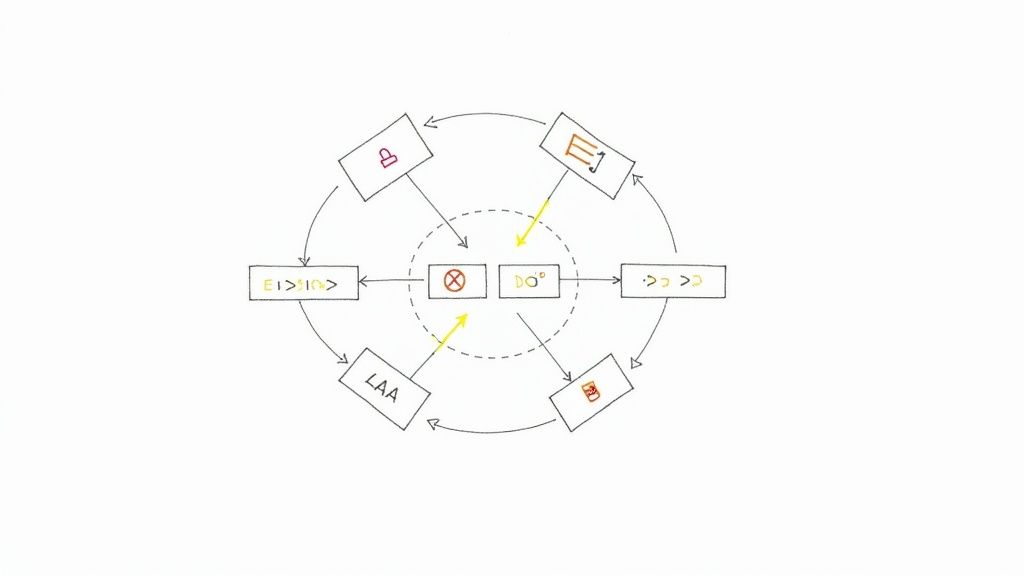
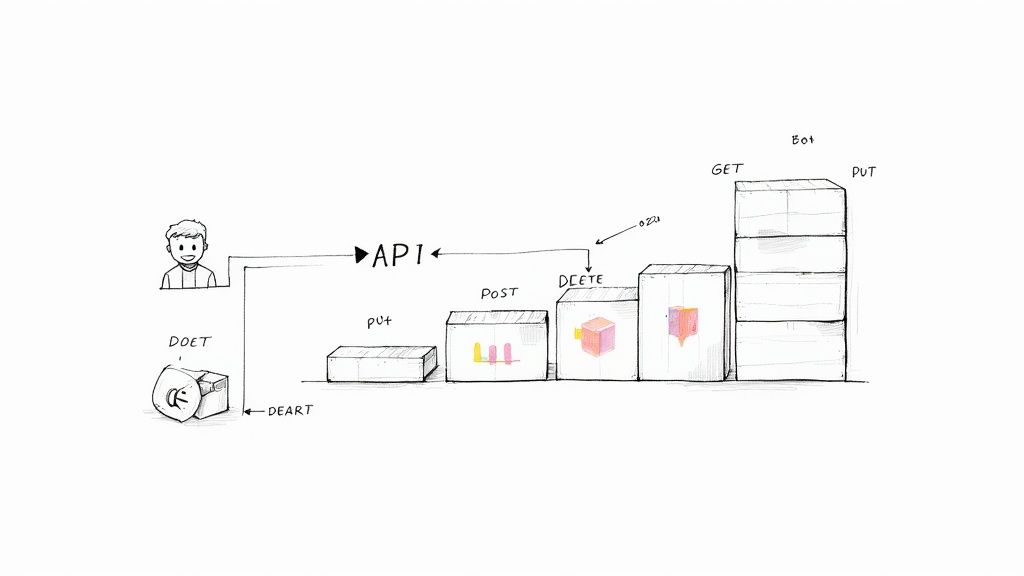
Member discussion