A Guide to REST API Design Principles
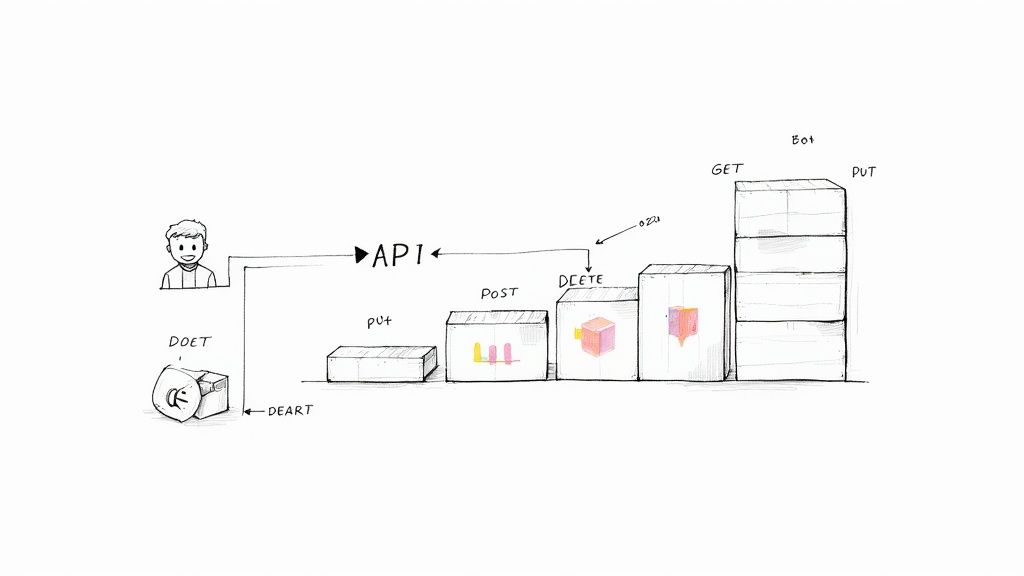
REST API design principles aren't just abstract rules; they're the architectural guardrails that keep your APIs scalable, maintainable, and predictable. When you follow these well worn paths—like using a uniform interface and keeping communication stateless—you end up building logical and consistent web services. Think of them as battle tested guidelines that prevent your system from imploding.
The Night an API Flaw Almost Broke Production
It was a Tuesday night. A deployment that seemed completely routine went live, and within an hour, our server load started to spike—hard. The culprit? An API endpoint that looked fine on the surface but secretly violated a core REST principle we'd completely overlooked.
This isn't just a technical breakdown; it's a war story.
We'd built an endpoint that performed a complex, resource intensive calculation. To send a large configuration object, the team decided to use a POST request instead of a standard GET. It worked perfectly in every test environment. But in production, that single design choice bypassed our entire caching layer, because POST requests aren't considered cacheable by default.
Every single request, even for the exact same configuration, was hammering our database and compute resources directly. The system was bleeding performance, and we were scrambling to figure out why.
From Chaos to Clarity
That chaotic night became a foundational lesson. We learned the hard way that these principles aren't just academic suggestions from a textbook. They are the essential guardrails that protect your system from itself.
The term Representational State Transfer (REST) was first defined by Roy Fielding in his 2000 doctoral dissertation. He laid out an architectural style specifically for the modern web, designed to fix the scalability and complexity problems of earlier protocols by using standard HTTP methods as a uniform interface. You can learn more about its origins and how it shaped the web on integrate.io.
REST API design principles are less about rigid rules and more about a shared language. When everyone speaks the same language, systems communicate seamlessly, developers onboard faster, and production stays stable.
The journey from "it works on my machine" to "it works for thousands of concurrent users" is paved with these hard earned lessons. This guide is built on that experience, walking you through the foundational principles that help you create resilient and predictable systems.
Here's what we'll cover:
- The Core Philosophy: Getting into the why behind these principles and the mindset you need to apply them effectively.
- Practical Application: Nailing down the essentials, like how to name resources, use HTTP methods correctly, and structure your API for absolute clarity.
- Clear Communication: Using HTTP status codes to give meaningful feedback for both success and failure.
- Real World Challenges: Navigating the tricky stuff like pagination, filtering, and complex data relationships.
Consider this your map for avoiding those late night production fires and building APIs that are actually a joy to work with.
Developing a RESTful Mindset
Before we dive into the nitty gritty of endpoint naming and status codes, let's hit pause for a second. Truly understanding REST API design principles isn't about memorizing a checklist; it's about adopting a specific philosophy. It's a mental model for building distributed systems that can evolve and scale without collapsing under their own weight.
Think of yourself as a city planner for a moment. You don't just plop down buildings randomly. You establish zoning laws, road networks, and public utilities first. These systems are what allow the city to grow in a predictable, stable way. REST provides a similar set of architectural constraints for your digital city. A poorly designed API leads to cascading failures, just like one poorly planned intersection can cause gridlock across town.
This is the digital equivalent of that city wide traffic jam—a domino effect where one small design flaw leads to server overload and, ultimately, a system crash.
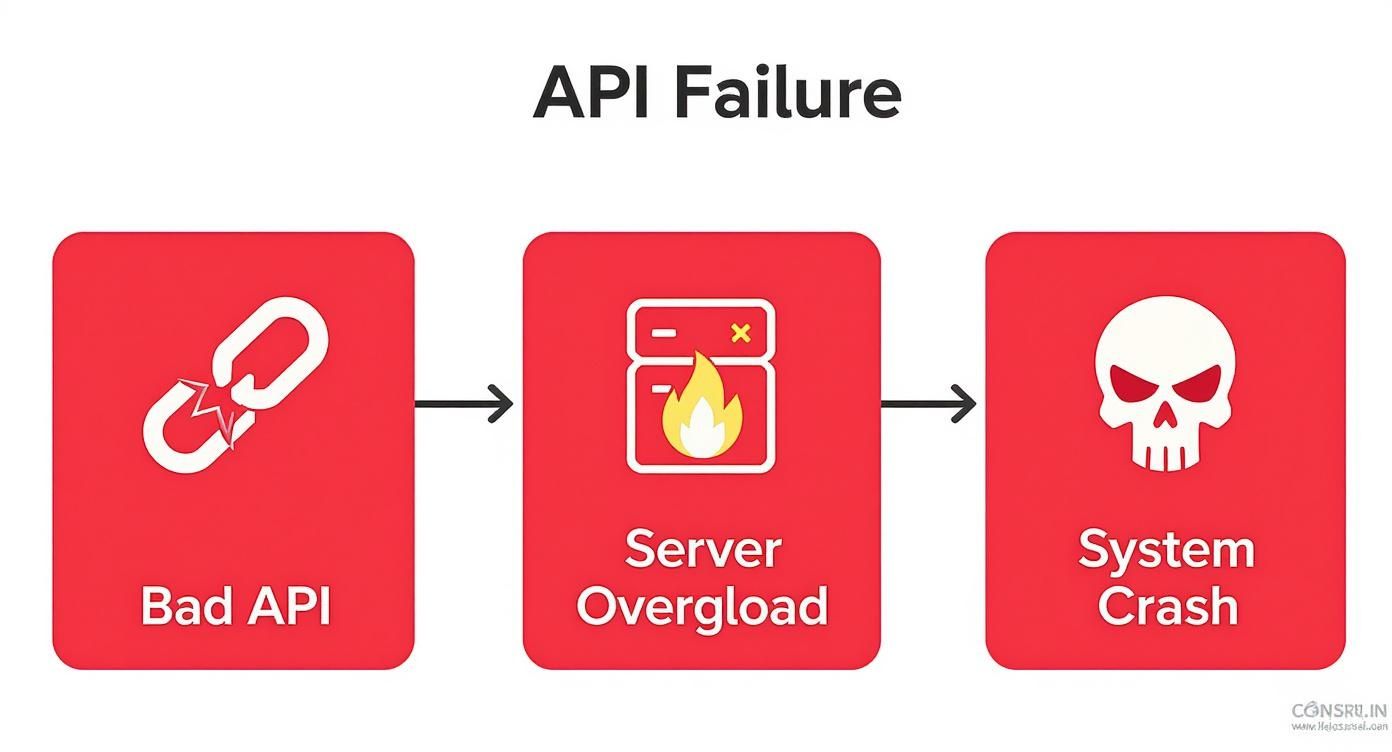
The key takeaway here is that minor design flaws mushroom into massive downstream problems, wrecking both performance and stability.
The Six Guiding Constraints
At its heart, REST is defined by six guiding constraints. Now, instead of treating them like dry, academic rules, let's frame them with an analogy we all get: ordering food at a restaurant. This simple, everyday interaction perfectly mirrors the core ideas.
1. Client Server Separation
Imagine you (the client) and the restaurant kitchen (the server). You don't need to know how the kitchen is run—the secret recipes, the stove temperatures, or the staffing schedule. All you need is a menu (the API documentation) to know what you can order.
Likewise, the kitchen doesn't care if you're sitting at a table, ordering from your car, or tapping on a mobile app. It just needs a clear, understandable order. This separation is crucial because it allows both the client and the server to evolve independently. The restaurant can completely renovate its kitchen without affecting your ability to order, and you can get a new phone without the kitchen needing to change a thing.
2. Statelessness
This one's a big deal. Statelessness means every single request sent to the server must contain all the information needed to understand and fulfill it. The server remembers nothing about your past interactions.
Back to our restaurant analogy: every time you place an order, it's as if you're a brand new customer. The server doesn't remember that you asked for no onions on your burger last week. You have to specify "no onions" every single time you order that burger.
This might sound inefficient, but it's a superpower for scalability. Since no server needs to hold onto your session history, any available server can handle your request. This makes things like load balancing and disaster recovery massively simpler.
3. Cacheability
Some information doesn't change very often. The restaurant's daily special, for instance, is likely the same all day. A smart waiter might just write it on a chalkboard so they don't have to repeat it for every single customer.
This is cacheability. The server can give the client a hint, saying, "Hey, this response is good for the next hour." The client can then store (cache) that response locally and reuse it without bothering the server again. This drastically reduces server load and makes the application feel way faster for the user.
4. The Other Core Principles
The remaining constraints just build on this solid foundation. They're all about creating a system that's predictable and scalable. You can find out more about these fundamental API standards and their impact on modern development.
Let's quickly touch on the last three:
- Layered System: Your order might pass through several layers—the waiter, the head chef, the grill station—but you're completely unaware of this complexity. You just talk to the waiter. A layered system allows for intermediaries like load balancers and security gateways to sit between the client and server without the client even knowing.
- Uniform Interface: Every restaurant in a big chain uses the same menu format and ordering process. This uniform interface simplifies everything. It provides a consistent way to interact with resources using standard HTTP methods (GET, POST, PUT, DELETE), so you don't have to learn a new system every time.
- Code on Demand (Optional): This is the least common constraint, so don't stress over it. It's like the restaurant sending a tiny robot to your table to assemble your dessert. The server can send executable code (like JavaScript) to the client, temporarily extending its functionality.
By really internalizing these concepts, the specific rules of REST API design will start to feel less like arbitrary instructions and more like logical, common sense conclusions.
Designing Intuitive API Endpoints
A great API just feels right. You can almost guess how it works without constantly flipping through the manual. This predictability is the hallmark of a thoughtfully designed API, and it all starts with how you name and structure your endpoints. Get this right, and you create an experience that developers will thank you for.
I still remember staring at an API early in my career where the endpoints were a chaotic mix of actions and nouns, like /getUser and /products/create. It was a mess. Every new feature required me to hunt down documentation or, worse, ask the original developer what on earth they were thinking. That experience taught me a valuable lesson: consistency is kindness.
The core idea is simple but incredibly powerful: treat everything as a resource. A user is a resource. A product is a resource. An order is a resource. Your API is just a way for other services to interact with these resources.
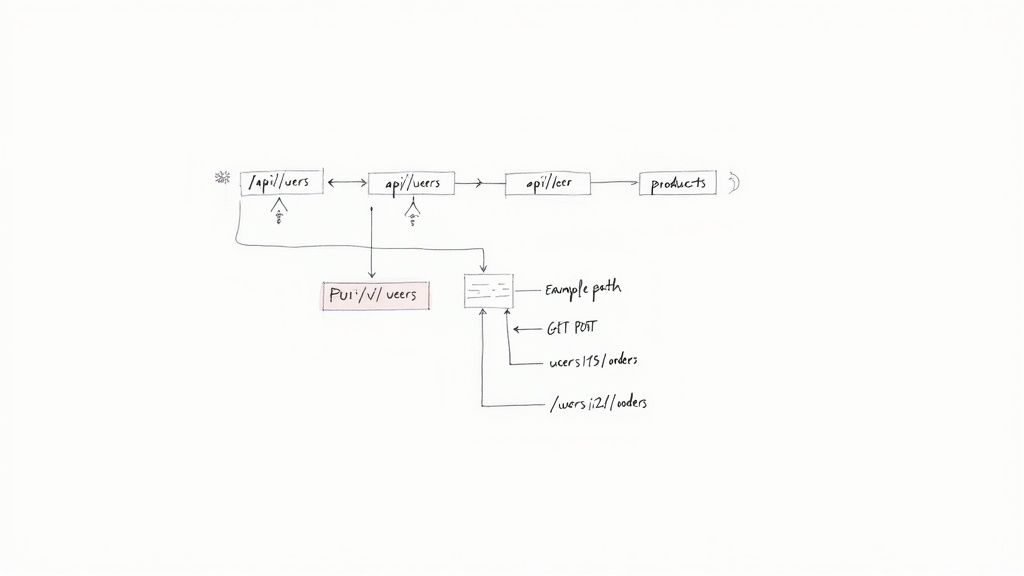
This mental shift from thinking in actions to thinking in resources is the first and most crucial step toward clarity.
Nouns Are Your Friends, Verbs Are Your Tools
Let's establish the ground rule: your endpoint paths should only contain nouns. Always. The actions you want to perform—like creating, reading, updating, or deleting—are handled by standard HTTP methods.
Think of it like this:
- Nouns (in the URL): This is the what. What resource are you interacting with? (e.g.,
/users,/orders) - HTTP Verbs (the method): This is the how. What do you want to do to that resource? (e.g.,
GET,POST,PUT,DELETE)
Let's see this in action with a simple blogging platform API.
The Wrong Way (Mixing Verbs and Nouns):
POST /createNewPostGET /getPostById/123PUT /updatePost/123DELETE /deletePost?id=123
This is pure chaos. The structure is inconsistent, making it hard to predict and even harder to automate.
The Right Way (Resource Oriented Design):
POST /posts(Create a new post)GET /posts(Retrieve a list of all posts)GET /posts/123(Retrieve post with ID 123)PUT /posts/123(Update post with ID 123)DELETE /posts/123(Delete post with ID 123)
See the difference? The path /posts consistently refers to the collection of post resources. The HTTP method tells the server what action to take. It's clean, predictable, and follows a universal standard that developers already understand.
If you want a practical walkthrough of building APIs like this, our guide on how to make REST APIs in Django is a great place to start.
Mapping HTTP Methods to API Actions
To really nail this down, it helps to see how the standard HTTP methods map directly to the CRUD (Create, Read, Update, Delete) operations that form the backbone of most applications.
| HTTP Method | CRUD Operation | Example Usage | Is it Idempotent? |
|---|---|---|---|
| POST | Create | POST /users (Create a new user) |
No |
| GET | Read | GET /users/123 (Get a specific user) |
Yes |
| PUT | Update/Replace | PUT /users/123 (Replace user 123) |
Yes |
| PATCH | Update/Modify | PATCH /users/123 (Update user's email) |
No |
| DELETE | Delete | DELETE /users/123 (Delete a user) |
Yes |
Understanding this mapping is fundamental. An idempotent operation means that making the same request multiple times produces the same result as making it once. DELETE /users/123 will delete the user the first time, and subsequent calls will result in a "Not Found" error, but the state of the system remains the same (the user is still gone). This predictability is a key feature of well behaved APIs.
Handling Pluralization and Relationships
Another small detail that causes endless debate is whether to use singular or plural nouns (/post vs /posts). The strong convention and clear best practice is to always use plural nouns.
Why? Because your endpoints almost always represent a collection of resources. GET /posts returns a list of posts—a collection. Even GET /posts/123 is asking for one specific item from the collection of posts. Sticking to plurals everywhere removes ambiguity and keeps your API beautifully uniform.
What about relationships between resources? Let's say a user has many posts. You can represent this hierarchy directly and logically in the URL structure.
To get all posts written by the user with an ID of42, you would make aGETrequest to:/users/42/posts
This structure reads like a simple sentence: "From the users collection, get user 42, then get their posts." It clearly shows the nested relationship. Just a word of caution: avoid deeply nested URLs. A path like /users/42/posts/99/comments/5 quickly becomes unwieldy. Generally, one level of nesting is plenty.
The Importance of API Versioning
Finally, let's talk about the future. Your API will change. New features will be added, and old ones might be retired. To manage this evolution without breaking existing applications that rely on your API, you must implement versioning from day one.
The most common and straightforward method is to include the version number directly in the URL path.
https://api.example.com/v1/usershttps://api.example.com/v2/users
This approach is explicit and dead simple for developers to understand. When you need to introduce a breaking change, you can release v2 while maintaining v1 for older clients. This ensures a smooth transition and prevents those dreaded late night calls about a deployment that just broke a partner's integration. It's a simple practice that pays massive dividends in stability and developer trust down the line.
Communicating Clearly with HTTP Status Codes
There's nothing worse than an API that fails silently. I once burned an entire afternoon debugging a frontend feature, absolutely convinced my code was the problem. It turned out the API was cheerfully returning a 200 OK with an empty array for a request that should have failed spectacularly. That kind of frustration is real, and it's completely avoidable.
When things go right—or more importantly, when they go wrong—your API has to communicate with total clarity. HTTP status codes are the universal language for this. They're the very first signal a developer gets about what happened, long before they even look at the response body.
https://www.youtube.com/embed/wJa5CTIFj7U
Nailing your status codes is a cornerstone of good rest api design principles. It turns a confusing black box into a predictable, debuggable system. This focus on simplicity and standards is exactly why REST became the dominant model for web services by the mid 2010s, with millions of APIs built on these shared expectations. You can get more background on how these API standards evolved on integrate.io.
Beyond 200 OK and 404 Not Found
Look, every developer knows 200 OK (it worked!) and 404 Not Found (it's not here!). But that's like trying to speak a language with only two words. The full range of status codes gives you a much richer vocabulary to describe exactly what happened.
Let's break them down by family.
The 2xx Series: Success Codes
These codes tell the client, "Yep, I got your request, I understood it, and I handled it." But you can be way more specific than a generic 200 OK.
201 Created: This is your go to after aPOSTrequest successfully creates a new resource. It's a crystal clear signal that not only did the request work, but something new now exists.202 Accepted: Perfect for asynchronous jobs. It tells the client, "Got it. I'll get to work on this, but I'm not done yet." The client knows the task is queued up without having to hang around and wait.204 No Content: A brilliant, clean response for a successfulDELETErequest. It says, "I did what you asked, and there's nothing else for me to send you."
The 4xx Series: Client Error Codes
This is where your API can be a true partner to the developer, telling them, "Hey, you sent something wrong, and here's a hint why."
400 Bad Request: The classic catch all for malformed requests. Think missing a required field in the JSON payload or sending a string where a number was expected.401 Unauthorized: The client is trying to access something protected but hasn't provided credentials (or the ones they sent are bad). They haven't proven who they are.403 Forbidden: This one is more subtle. The client is authenticated—we know who they are—but they just don't have permission to do what they're asking.422 Unprocessable Entity: My personal favorite. The syntax of the request is fine, but the data itself doesn't make sense. For example, a user tries to book a flight where the return date is before the departure date. The request is well formed, but logically impossible.
Designing a Standard Error Payload
A status code tells you what happened, but a good error payload tells you why and how to fix it. Never, ever return an empty body with a 4xx or 5xx error. A standardized, helpful error response is a gift to the developers using your API.
A great API anticipates the developer's next question after an error: "Okay, it broke. Now what?" A structured error response answers that question immediately, turning hours of debugging into a five minute fix.
Here's a simple but incredibly effective structure for your error responses:
{
"error": {
"type": "InvalidRequestError",
"message": "The provided end date cannot be before the start date.",
"field": "endDate",
"documentation_url": "https://api.example.com/docs/errors/invalid_date_range"
}
}
This is so much more useful than just an error code. It gives you a machine readable error type, a human readable message, the specific field that caused the problem, and even a link to the docs for more help. This level of clarity turns frustrating guesswork into a quick and easy fix.
Navigating Real World API Challenges
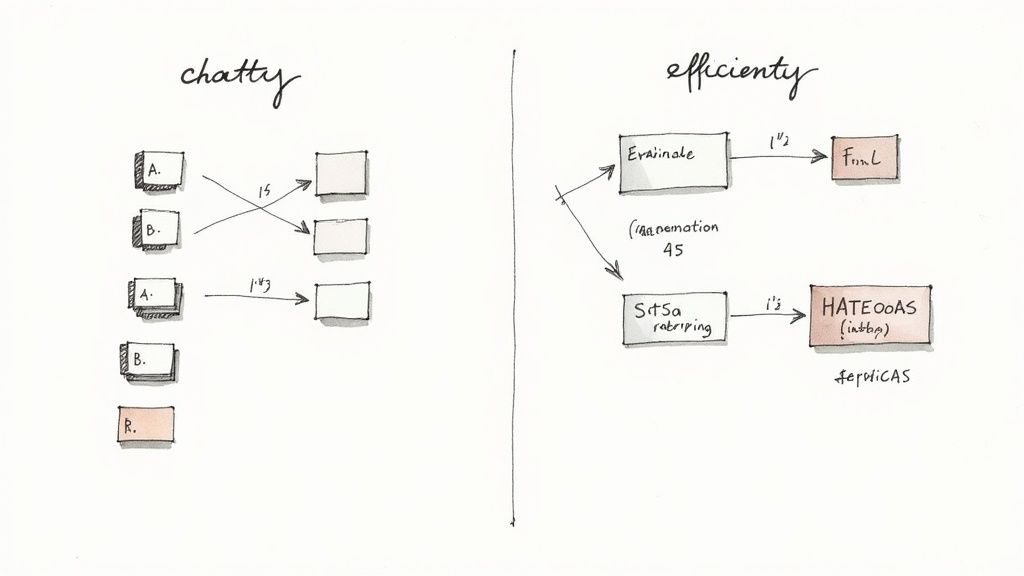
Theory is clean, but the real world is gloriously messy. The foundational REST API design principles give us a solid map, but what happens when that map leads you straight into a swamp of complex business logic? This is where the real engineering begins.
I once worked on an application where a dataset exploded from a few hundred records to millions in just a few months. Our once perfect GET /records endpoint started timing out and crashing clients. It's a moment every developer hits: when pristine theory collides with the chaotic reality of production scale.
This is the part of the journey filled with hard earned lessons—the tricky parts that documentation often glosses over.
Taming Large Datasets With Pagination
The first beast you'll likely battle is the oversized data response. Trying to return 500,000 users in a single API call is a recipe for disaster. It hammers the server, chokes the network, and brings the client application to its knees. The solution is pagination.
Instead of dumping everything at once, you serve up the data in smaller, manageable "pages."
A classic and effective approach is limit offset pagination. The client just needs to request a specific slice of data using query parameters:
GET /users?limit=100&offset=0: Returns the first 100 users.GET /users?limit=100&offset=100: Skips the first 100 and returns the next 100.
This method is simple and gets the job done for many use cases. But keep in mind, it's just one of several strategies, each with its own tradeoffs in performance and consistency.
Filtering and Sorting Like a Pro
Right after you solve pagination, users will want to find specific things. They aren't going to sift through pages of data to find what they need. This is where robust filtering and sorting capabilities become essential.
You can implement these as simple query parameters, giving clients powerful control over the data they receive. For instance:
- Filtering:
GET /products?status=available&category=electronics - Sorting:
GET /products?sort=price_desc
By standardizing these query parameters, you create a predictable and powerful interface. This kind of thoughtful design is key to building systems that are not just functional but also adaptable. Early tech giants learned this well; companies like Twitter and Google embraced REST to give developers seamless interfaces to build on top of. eBay was another pioneer, using a REST API to open its marketplace far beyond its main website.
The Peril of Chatty APIs
A common trap many developers fall into is creating "chatty" APIs. This happens when a client has to make multiple, sequential requests just to gather enough information to render a single view.
For example, to display a user's profile, the client might have to:
GET /users/123to get basic user details.GET /users/123/poststo get their posts.GET /users/123/followersto get their follower count.
Each request adds network latency, making the application feel sluggish. A much better approach is to design your payloads to include essential, related data. You could let the client request expanded resources, like GET /users/123?include=posts,followers, to get everything in one trip. Learning to design fail safe APIs that anticipate client needs is a critical skill. (You can read more about it here: https://kdpisda.in/how-to-make-fail-safe-apis-in-django/)
A well designed API minimizes round trips. The goal is to provide just enough information in a single request to be useful, without over fetching massive amounts of unnecessary data.
Understanding the broader context where APIs are used, like streamlining business operations, really drives home why intuitive design is so crucial for things like workflow automation.
A Gentle Introduction to HATEOAS
Finally, let's touch on a more advanced concept: HATEOAS, or Hypermedia as the Engine of Application State. Don't let the intimidating name scare you. The core idea is simple: an API response should include links that tell the client what they can do next.
Imagine your API response for an order looks something like this:
{
"orderId": 42,
"status": "shipped",
"total": 59.99,
"_links": {
"self": { "href": "/orders/42" },
"track": { "href": "/orders/42/tracking" },
"cancel": null
}
}
The _links object tells the client exactly where to go to track this order. And because the order is already shipped, the cancel link is null, clearly indicating that action is no longer available. This makes your API self discovering and way more resilient to future changes in URL structures.
Your Actionable API Design Checklist
We've covered a lot of ground, from the high level philosophy of API design to the nuts and bolts of making it all work. It's easy to feel a bit overwhelmed when you're staring at a blank editor, so let's boil it all down.
Think of this as your final briefing—a quick sanity check to make sure the API you're building is logical, predictable, and something other developers won't hate using. Getting this right matters more than ever. It's estimated that over 80% of public web APIs now follow REST principles, powering a global market projected to grow by more than 20% every single year. For a deeper dive, check out this piece on the history of APIs and their market impact on treblle.com.
The Essential Checklist
Before you push your next endpoint live, run through these core concepts. They are your best defense against building a confusing or brittle system.
- Use Nouns for Resources: Keep your URLs focused on things, not actions. Always opt for plural nouns like
/usersor/products. It's simple, clean, and ridiculously consistent. - Leverage HTTP Verbs for Actions: Let the HTTP method do the heavy lifting.
GETis for fetching,POSTis for creating,PUT/PATCHis for updating, andDELETEis for, well, deleting. This isn't just a suggestion; it's the foundation of a predictable REST API. - Provide Clear HTTP Status Codes: Don't just return a generic
200 OKfor every successful request. Be specific. Use201 Createdwhen a new resource is made or400 Bad Requestwhen something is wrong. Clear codes give developers immediate, actionable feedback. - Maintain Statelessness: This one is non negotiable for scalability. Every single request must contain all the information the server needs to fulfill it. The server shouldn't have to remember anything about a previous interaction. This is your key to building resilient, scalable systems.
- Design for the Developer Experience: At the end of the day, this is what it's all about. A great API is predictable, easy to understand, and backed by solid documentation. To really nail this, take a look at our guide on unmissable API documentation best practices and make something developers genuinely enjoy using.
Diving into REST API design often feels like learning a new language. You get the grammar down, but then real world scenarios pop up that make you scratch your head. This section is all about tackling those common sticking points with quick, clear answers.
Let's break down a few questions I see all the time in developer forums and team Slack channels. These are the little details that can trip you up when you're moving from theory to actually building something.
What Is the Difference Between PUT and PATCH?
This is easily one of the most common points of confusion. Both PUT and PATCH are for updating a resource, but they go about it in completely different ways.
- PUT is for a full update. When you use
PUT, you're expected to send the entire representation of the resource. If you leave out a field, the server should see that as you wanting to nullify or reset that field. It's idempotent, meaning you can send the same request over and over, and the result will always be the same. - PATCH is for a partial update. You only send the specific fields you want to change. This is way more efficient when you just need to tweak one or two attributes without sending the whole object back and forth.
Think of it this way: PUT is like replacing your entire car, while PATCH is just changing the oil.
Why Is Statelessness So Important?
Statelessness is a non negotiable cornerstone of REST API design principles. It simply means that every single request from a client must contain all the information the server needs to understand and fulfill it. The server doesn't remember anything about the client from one request to the next.
This might sound inefficient at first, but it's a massive win for scalability. Because any server instance can handle any request without needing prior context, load balancing becomes a breeze. You can add or remove servers on the fly to handle traffic spikes, making your entire system far more resilient.
Without statelessness, you'd be stuck building complex session synchronization systems across your servers. That adds a ton of overhead and creates fragile single points of failure.
Should I Use Plural or Singular Nouns for Endpoints?
The community has settled on a strong convention for this one: always use plural nouns. Your endpoints should represent a collection of resources. For instance, /users is the collection of all user resources.
Even when you're grabbing a single resource, like /users/123, the logic holds up. You are fetching one specific item from the collection of users. Sticking with plurals everywhere makes your API consistent, predictable, and just plain easier for other developers to understand and use.
Getting into the weeds of REST API design can bring up plenty of questions. To help clear things up, here's a quick reference table answering some of the most common queries I encounter.
Common Questions on REST API Design
| Question | Answer |
|---|---|
| How should I handle versioning? | The most common method is URL based versioning (e.g., /api/v1/users). It's explicit and easy for clients to understand and for you to route internally. |
| What's the best way to return errors? | Use standard HTTP status codes (like 400, 404, 500) and include a clear, machine readable JSON error body with a descriptive message and an error code. |
| Should I use camelCase or snake_case for JSON keys? | camelCase is the dominant convention for JSON, largely because it aligns with JavaScript, the primary language of the web. Consistency is key, so pick one and stick to it. |
| How do I handle relationships between resources? | For nested resources, you can use sub collections like /users/123/orders. For simple references, just include the ID of the related resource (e.g., {"userId": 123}). |
Hopefully, these quick answers provide some clarity. The goal is always to build an API that is not just functional, but also intuitive and predictable for the developers who will ultimately use it.
Building robust, scalable, and maintainable APIs is a craft. If your startup needs to accelerate its roadmap and strengthen its technical foundations, Kuldeep Pisda offers expert consulting and full stack engineering to deliver production grade systems. Learn more about how to build resilient APIs that drive your product forward.
Subscribe to our newsletter.
Become a subscriber receive the latest updates in your inbox.


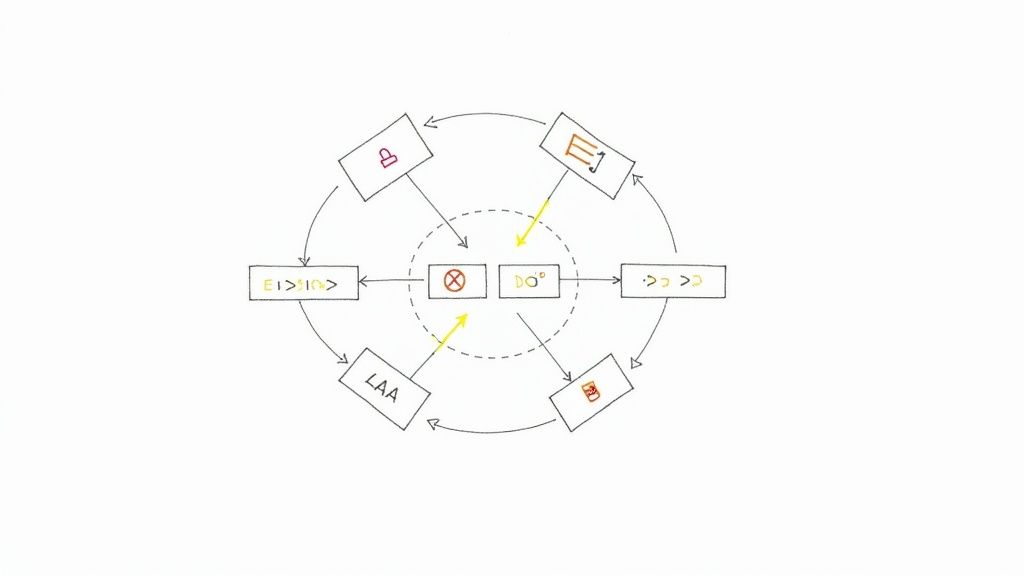
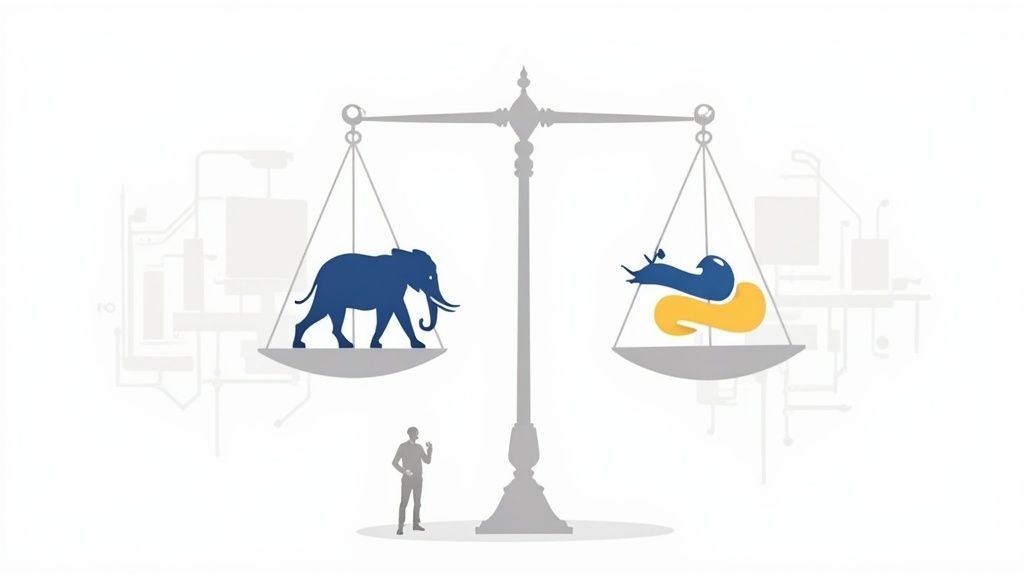
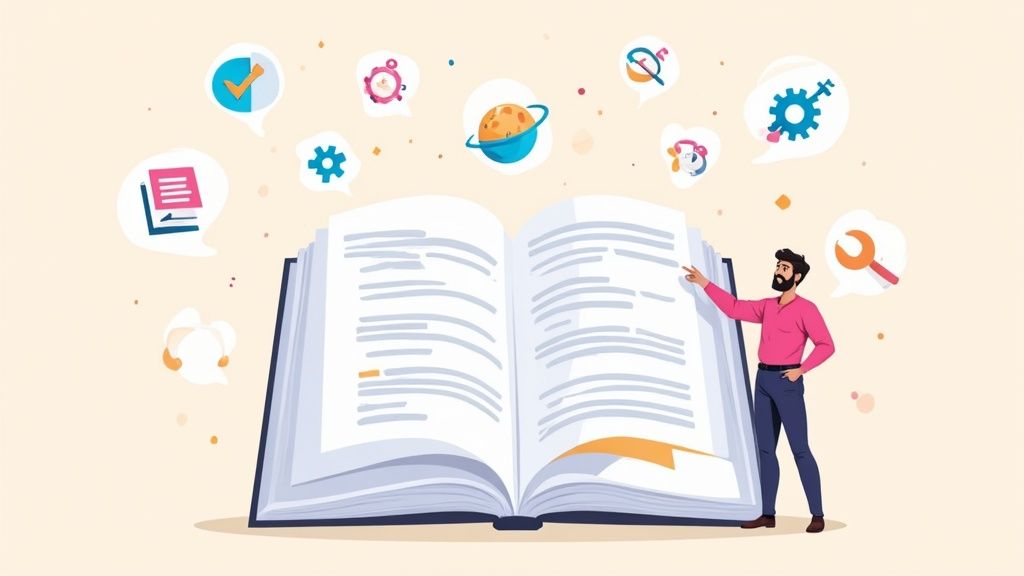
Member discussion