Django Website Hosting Made Simple
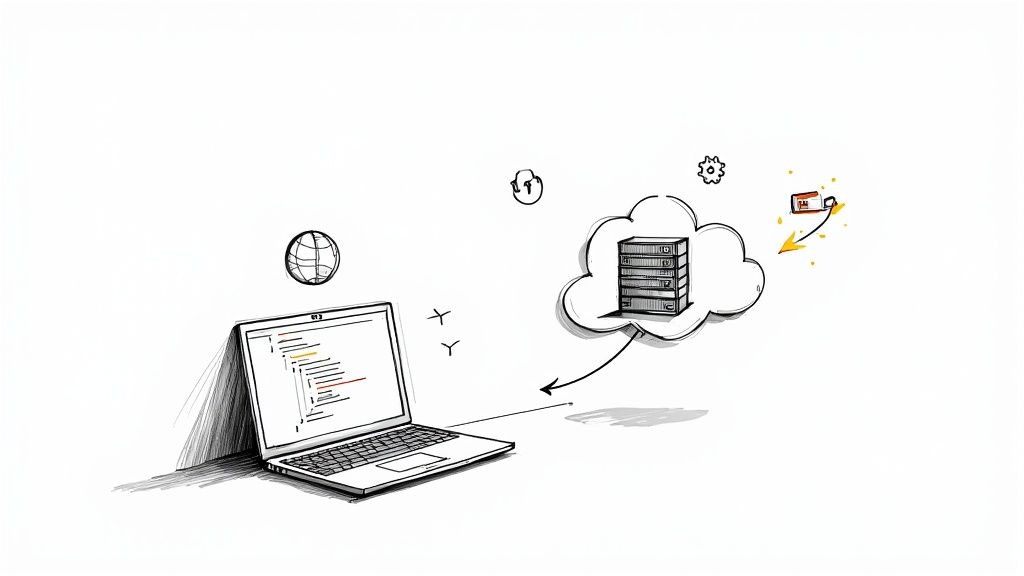
Hosting a Django website means taking your application from your local computer and putting it on a server where the whole world can see it. This isn't just about running manage.py runserver. We're talking about a real production setup with a WSGI server like Gunicorn, a reverse proxy like Nginx, and a robust database like PostgreSQL.
From Localhost To A Live Django Website
Let's be real: deploying your first Django app feels like a rite of passage. You've built something awesome on your machine, it runs perfectly, but getting it onto a live URL often feels like navigating a maze of acronyms and config files. It's that leap every developer has to make—from the cozy, controlled world of localhost to the wild west of the internet.
This guide is your map through that maze. We're going to tackle the common pain points of moving beyond your local setup. I still remember my first deployment; I burned hours just trying to figure out why my static files wouldn't load. It felt like a massive roadblock then, but it's a classic hurdle for beginners.
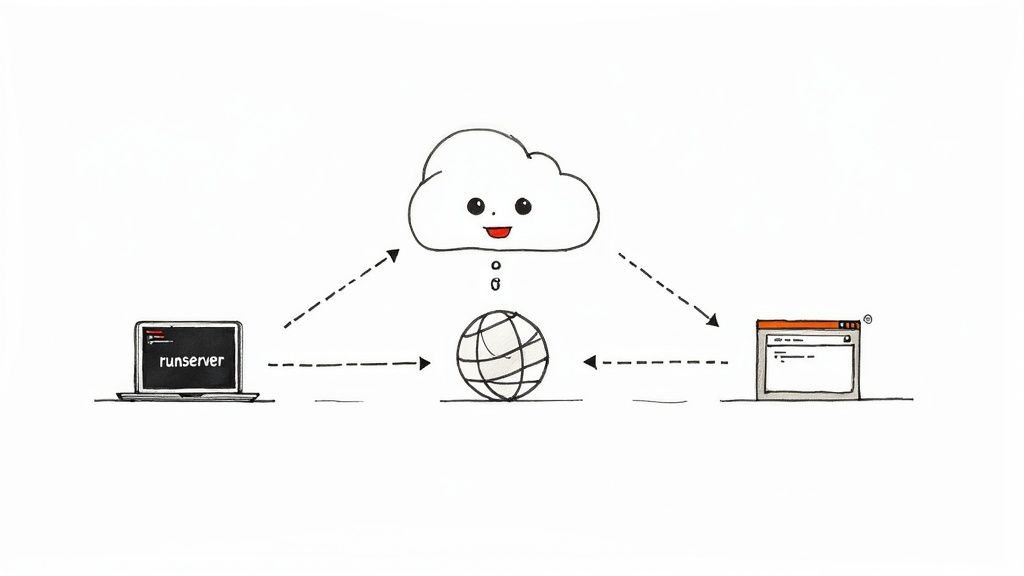
Why This Journey Matters
The decisions you make about deployment will echo for years, affecting your app's performance, scalability, and how easy it is to maintain. While you might see older options like shared hosting mentioned online, they often create more problems than they solve for a framework like Django. We'll touch on them, but quickly move on to the modern solutions that developers actually use.
Django itself, first released way back in 2005, is still a beast for a reason. It's built on the "Don't Repeat Yourself" (DRY) principle, and its powerful Object Relational Mapper (ORM) lets you talk to your database using Python instead of writing raw SQL. This makes it perfect for everything from quick prototypes to massive, scalable web applications.
The Modern Deployment Landscape
Today, deploying a Django site usually comes down to two main paths:
- Cloud Servers (IaaS): This means renting a virtual server from places like DigitalOcean, Linode, or AWS EC2. You get a blank slate, which gives you total control and flexibility.
- Containerization: This involves using tools like Docker to package your app and all its dependencies into a neat little box. This ensures it runs the same way everywhere, from your laptop to the production server.
For this guide, we're taking the IaaS route. It provides the best learning experience because you have to understand every piece of the puzzle. Once you master this, you'll have the foundational knowledge to handle almost any deployment scenario you run into.
This guide is all about understanding the real world trade offs between different hosting approaches to get you ready for the hands on journey ahead. If you want a higher level look at all the options out there, check out our guide to Django web hosts in 2025.
Alright, let's get our hands dirty.
Preparing Your Django Project For Production
Before we even think about servers and domains, we need to have a serious talk about your Django project itself. Getting your application ready for the wild isn't just a box to tick; it's the absolute foundation of a smooth deployment. This is where you draw the line between a calm, predictable launch and a frantic, caffeine fueled weekend of bug hunting.
Trust me, I've been on both sides of that line.
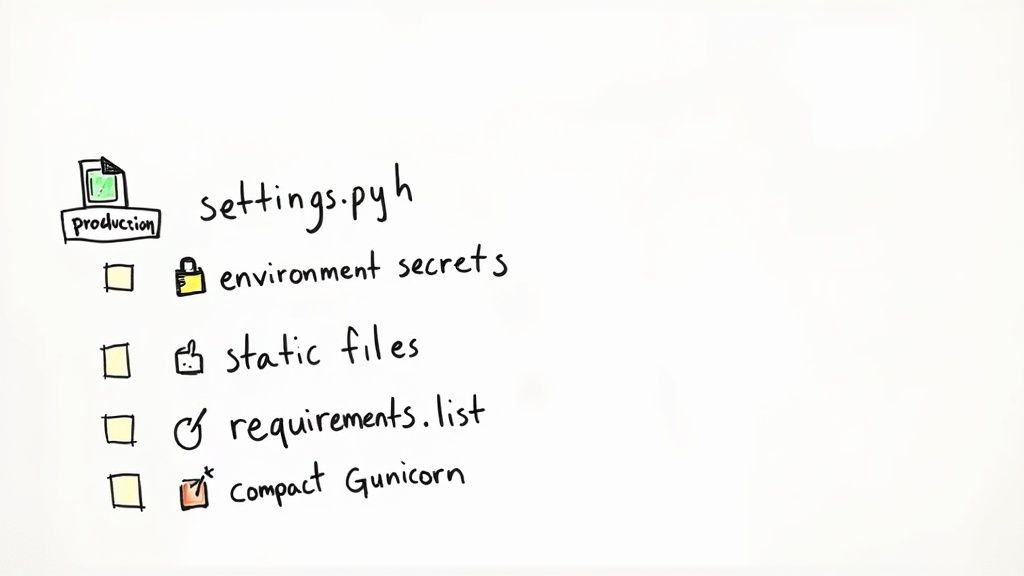
This initial prep work isn't glamorous, but it prevents 90% of common deployment headaches. We're essentially building the blueprint for a stable, secure, and scalable application before a single line of code hits a server.
Untangling Your Settings
The settings.py file is the brain of your project. When you're just developing locally, it's easy to get sloppy—leaving DEBUG = True, hardcoding your secret key, you know the drill. In production, these aren't just bad habits; they're massive, flashing security vulnerabilities.
The only sane way to manage this is to split your settings into different files for each environment. You'll have a base.py, a dev.py, and a prod.py. The production file should be locked down tight, inheriting common settings from the base but overriding anything sensitive or environment specific.
This separation is your first line of defense. It makes it almost impossible to accidentally deploy with dangerous development settings enabled on your live server.
Your Configuration Shouldn't Be a Secret (But Your Secrets Should Be)
Before we move on, let's take a quick look at the key differences between a typical development setup and a production ready one. This isn't just about flipping a switch; it's about a fundamental shift in priorities from convenience to security and performance.
Development vs Production Configuration Checklist
| Setting | Development (settings_dev.py) | Production (settings_prod.py) | Why It Matters |
|---|---|---|---|
DEBUG |
True |
False |
Exposes sensitive error details and consumes extra memory. A huge security risk in production. |
SECRET_KEY |
Hardcoded (often) | Loaded from an environment variable | A hardcoded key in your repository is a compromised key. Simple as that. |
ALLOWED_HOSTS |
['*'] or [] |
['yourdomain.com', 'www.yourdomain.com'] |
Prevents HTTP Host header attacks by restricting which domains your app will respond to. |
| Database | Local SQLite or PostgreSQL | Managed PostgreSQL, MySQL, etc. | Local databases are for convenience; production needs a robust, backed up, and secure database server. |
| Email Backend | console.EmailBackend |
SMTP server (SendGrid, Postmark) | You want to see emails in your terminal during development, but send real emails to users in production. |
| Static Files | Served by Django | Served by WhiteNoise or Nginx | Django's static file server is inefficient and insecure for production use. It's not built for it. |
This table is your cheat sheet. Getting these settings right is non negotiable for a professional deployment. It's the difference between a project that's built to last and one that's a ticking time bomb.
Never, Ever Hardcode Your Secrets
Speaking of secrets, your SECRET_KEY, database passwords, and API keys should never live in your version control (like Git). I've seen teams accidentally commit secrets to a public repository, and the cleanup is an absolute nightmare of revoking keys and praying.
The professional standard is to use environment variables. A fantastic little package for this is python-decouple. It lets you store secrets in a .env file locally—a file that you immediately add to your .gitignore so it's never committed. Your production settings file then reads these values directly from the server's environment.
This simple practice is your application's security bedrock. It completely isolates sensitive data from your codebase, making your entire project fundamentally more secure.
Serving Static Files the Right Way
On your local machine, Django's dev server just magically handles your CSS, JavaScript, and images. That magic vanishes the second you go live. You need a real strategy for serving static files, and for most projects, WhiteNoise is the gold standard for its simplicity and performance.
WhiteNoise lets your application server serve static files efficiently without you having to write complex Nginx rules just for assets. I once brought a live site down because I misconfigured the STATIC_ROOT directory, causing a deployment script to fail spectacularly. WhiteNoise helps you sidestep those kinds of facepalm moments by streamlining the entire process.
Creating a Stable Foundation with a Production Ready Server
Finally, let's nail down your project's dependencies and how it will actually run. A simple pip freeze > requirements.txt is a start, but for production, we need to be more deliberate.
- Pin Your Versions: Always use
==to lock in the exact version of every package (e.g.,django==4.2.7). This prevents a random dependency update from breaking your entire application weeks after you deployed it. - Use a WSGI Server: Your Django app can't talk directly to the internet. It needs a translator, and that's the job of a WSGI server like Gunicorn. It's the essential bridge between your Python code and the web server that will be handling incoming traffic.
This prep work might feel like a lot of setup, but it pays off tenfold. It's like pouring the concrete foundation for a house—you don't see it in the final product, but absolutely everything else depends on it.
For those ready to take this foundation to the next level with containerization, our Docker setup guide is the perfect next step.
Choosing Your Hosting Playground: PaaS vs. IaaS
Alright, the big question looms: where should your beautifully crafted Django application actually live on the internet?
Stepping into the world of Django website hosting can feel like walking into a massive, noisy food court. You've got a hundred different options, and each one is screaming for your attention. It's incredibly easy to get stuck with analysis paralysis.
But honestly, most of the choices boil down to two fundamental philosophies: Platform as a Service (PaaS) and Infrastructure as a Service (IaaS). Understanding the difference isn't just an academic exercise; it's about choosing the right playground for your project's specific needs.
The Managed Apartment vs. Owning The Land
I like to think of it this way:
- Platform as a Service (PaaS) is like renting a fully furnished, managed apartment. Providers like Heroku or Render handle all the boring stuff—the plumbing (server maintenance), the electricity (OS updates), and the security. You just bring your code and focus on what you do best: building features.
- Infrastructure as a Service (IaaS) is like buying a plot of land. Providers like DigitalOcean, Linode, or AWS EC2 give you the raw resources—CPU, RAM, storage. You have complete freedom to build whatever you want, however you want. But you're also responsible for everything, from laying the foundation to fixing a leaky roof.
For a beginner, the appeal of PaaS is undeniable. You can often get an app live in minutes with a simple git push. That convenience, however, comes with trade offs. You're living by the landlord's rules, which can mean less control, potentially higher costs as you scale, and limitations on how you can configure your stack.
Why We're Taking The IaaS Path
IaaS, on the other hand, puts you squarely in the driver's seat. It demands more from you upfront—you'll be getting your hands dirty with the command line, installing software, and configuring servers yourself. It can be intimidating, I get it, but the payoff is immense.
The control you gain with IaaS is a superpower. You learn how every piece of the puzzle fits together, from the web server to the database. This deep knowledge is invaluable and makes you a much more capable and confident developer.
For this guide, we're deliberately choosing the IaaS path. It offers maximum flexibility and, more importantly, a powerful learning experience. Making an informed decision about where to deploy your Django project is crucial; gain insights by reading this expert guide on how to choose website hosting.
While we're focusing on the hands on IaaS approach here, it's always good to be aware of the landscape. If you're curious about the specific providers in both categories, check out our breakdown of the 7 top-tier Django web hosting platforms for 2025.
Now, let's get ready to build our server from the ground up.
Your IaaS Deployment Playbook
Alright, theory's over. Time to roll up our sleeves and get our hands dirty. We're diving headfirst into the world of Infrastructure as a Service, which means we're building our server from the ground up. I won't lie, it can feel a bit daunting at first, but trust me on this: mastering this process is one of the most empowering things you can do as a developer. It completely demystifies the cloud and gives you a serious advantage in any Django hosting scenario.
Our mission is to take a completely bare virtual private server (VPS) and turn it into a secure, high performance home for our Django app. That means we're the sysadmins now. We'll be installing the software, locking down the firewall, and configuring every service needed to go live.
This infographic nails the core difference between the PaaS ("managed apartment") and IaaS ("raw land") approaches we talked about earlier.

As you can see, PaaS handles most of the heavy lifting for you, but IaaS gives you absolute control over every single layer of your deployment stack.
Server Provisioning and Initial Setup
First things first: you need a server. I'm a big fan of DigitalOcean droplets and Linode for their dead simple interfaces and fantastic documentation, but honestly, any cloud provider that offers a basic Ubuntu server will do the job. Just make sure to pick a recent LTS (Long Term Support) version like Ubuntu 22.04 for maximum stability.
Once your server is up and running, the very first moves you make should be all about security. You'll connect to your server using SSH and immediately create a new, non root user for yourself.
Why not just use the root user? Operating as root is like walking around with a master key to every door in a skyscraper. One slip up—a mistypedrm -rf /command comes to mind—can instantly wipe your entire server, no questions asked. Using a regular user withsudoprivileges forces you to be deliberate about powerful commands, adding a crucial safety buffer.
After creating your user, the next step is to disable root login via SSH entirely. It's a tiny configuration change that drastically shrinks your server's attack surface.
Installing The Core Software Stack
With our server's basic security in place, it's time to install the essential software. We need a web server to face the internet, an application server to talk to Django, and of course, a Python environment to run our project.
- Nginx: This will be our web server and reverse proxy. It's incredibly fast and ridiculously efficient at handling incoming traffic and serving static files (like CSS, JavaScript, and images) directly.
- Python & Pip: We'll install the specific version of Python our project depends on, along with
pipfor managing our package dependencies. The system's package manager,apt, is usually the best way to get this done. - Gunicorn: This is our WSGI application server. Think of it as the crucial translator between Nginx and Django. It takes web requests from Nginx and turns them into a format that Django can actually understand and process.
The rise of containerization tools like Docker has made Django sites even more efficient at handling high traffic. Docker wraps your app in an isolated, reproducible environment, which simplifies deployment pipelines. Many providers now offer pay as you go models with auto scaling that can handle massive traffic spikes—we're talking costs as low as $25 for nearly 7 million requests a month, with average response times hovering around a snappy 60 milliseconds.
Configuring Nginx and Gunicorn
Now we connect the dots. We'll set up a Nginx configuration file that tells it to listen for traffic coming to our domain name. When a request for a static file comes in, Nginx will serve it directly. For everything else, it will pass the request on to Gunicorn. And when you're planning an IaaS deployment, using a solid cloud penetration test guide can be a huge help in assessing and strengthening your infrastructure's security from the get go.
Next up, we'll create a systemd service file for Gunicorn. This is a total game changer for reliability. This small file tells the server's operating system to automatically start Gunicorn on boot and, more importantly, to restart it immediately if it ever crashes. This is what makes your application resilient and saves you from those dreaded 3 AM "the site is down" notifications.
With Nginx pointing to Gunicorn and Gunicorn managed by systemd, your application is officially production grade. The only things left are to point your domain name to your server's IP address and secure it with a free SSL certificate from Let's Encrypt, a process made incredibly simple with tools like Certbot.
Lessons Learned From The Deployment Trenches
Deployment is never a straight line. I promise you, I have hit every wall, stumbled into every pitfall, and chased down every ghost in the machine so you don't have to. This part of our journey is a collection of hard earned wisdom—the kind you only get from staring at a terminal at 2 AM, wondering why your perfect app is serving a blank white page.

Let's talk about the common 'gotchas' that will ambush you when you least expect them.
Embrace The Logs They Are Your Best Friend
If there's one piece of advice I can burn into your brain, it's this: set up proper logging from day one. When something inevitably breaks, you have two options. You can either fly completely blind, guessing at the problem, or you can check your logs and have the server tell you exactly what went wrong.
I once spent hours debugging a mysterious 502 Bad Gateway error from Nginx. Was it a code error? Was Gunicorn not running? It turned out to be a simple permissions issue where the Nginx user couldn't access Gunicorn's socket file. The Nginx error log pointed me right to it, but only after I remembered to look.
Your nginx/error.log and your Gunicorn logs are not optional reading. They are your treasure map for debugging nearly every server side issue you will encounter in your Django website hosting adventure.The Database Dilemma Do Not Use SQLite
In development, SQLite is a wonderful, simple tool. It just works. But in production, it's a ticking time bomb. It's a single file database that chokes on concurrent write operations, which is an absolute deal breaker for any web application with more than one user.
Do yourself a favor and start with a real database like PostgreSQL from the very beginning. Yes, the initial setup is a bit more involved, but it saves you from a painful, high stakes migration down the line when your site traffic starts to grow. Learning how to properly connect your Django app to a robust database server is a non negotiable production skill.
Other common tripwires include:
- Static Files Refusing To Load: This is almost always a misconfiguration in your Nginx
location /static/block or an incorrectSTATIC_ROOTsetting in Django. Double check those paths. - Permission Denied Errors: Linux permissions can be tricky. Make sure the user running your Gunicorn process actually owns your project files and has access to the necessary directories and the socket file.
These lessons are the candid, 'I've been there' advice you won't find in the official docs. They are the scars that make you a better, more resilient developer.
Common Django Hosting Questions
We've covered a ton of ground, from prepping your project to getting it live. As we wrap up, I want to tackle a few specific questions that always seem to pop up during the deployment journey.
Think of this as the stuff I wish someone had just explained to me when I was starting out. Getting these concepts straight really helped connect all the dots.
Can I Use Shared Hosting for My Django Website?
Technically, maybe. Realistically? Please don't. I strongly advise against it for any project you care about.
Shared hosting is almost always built for simple PHP apps like WordPress. They just don't have the tools or the flexibility Django needs to run properly.
You'll hit a brick wall pretty fast:
- No Shell Access: You can't get SSH access on most shared hosts, which is a dealbreaker. You need it to install packages and run basic commands.
- Zero Control: You're stuck with whatever version of Python they offer. You can't install or run a real WSGI server like Gunicorn, which is essential for production.
- Awful Performance: You're sharing a server with hundreds of other sites. One bad neighbor can slow your site to a crawl or even take it down.
Honestly, you'll spend more time fighting the platform's limitations than it would take to spin up a basic VPS. For a similar price, a VPS gives you total control and way better performance.
What Is The Difference Between Gunicorn and Nginx?
This is a classic point of confusion, but it's simple once you get the analogy: they're a team, and each has a very specialized job.
Think of it like a restaurant.
Nginx is the host at the front door. It greets every single guest (web traffic), handles simple requests like getting water (serving static files like CSS and images), and manages the queue of people waiting. It's incredibly fast and efficient at juggling hundreds of connections at once.
Gunicorn is the master chef in the kitchen. When a customer places a complex food order (a dynamic request that needs your Django code to run), the host passes that order back to the chef. Gunicorn takes the request, talks to your Django app to "cook" the response, and hands the finished dish back to Nginx to serve to the customer.
In short: Nginx faces the public internet and manages traffic; Gunicorn talks directly to your Django code to run your application's logic.
How Should I Handle Database Migrations In Production?
Very carefully. This is one area where you need a deliberate, cautious approach to avoid downtime or, even worse, data corruption.
The absolute golden rule is to always back up your database before running migrations. No excuses, no exceptions. Seriously.
Your deployment script should have a step that runs python manage.py migrate. For simple changes—like adding a new field that can be null—it's usually safe to run this right after you deploy your new code.
But for more complex migrations, especially those that might alter or move a lot of data, you need a smarter strategy. I usually deploy the new code first, then run the heavy migration during a planned maintenance window when traffic is at its lowest. This gives you a safety buffer and minimizes any risk to your users.
If you're an early stage startup looking to build a robust, scalable Django application without the headaches, Kuldeep Pisda offers expert consulting to accelerate your roadmap and strengthen your technical foundations. Let's build something amazing together. Explore how we can partner up.
Subscribe to our newsletter.
Become a subscriber receive the latest updates in your inbox.


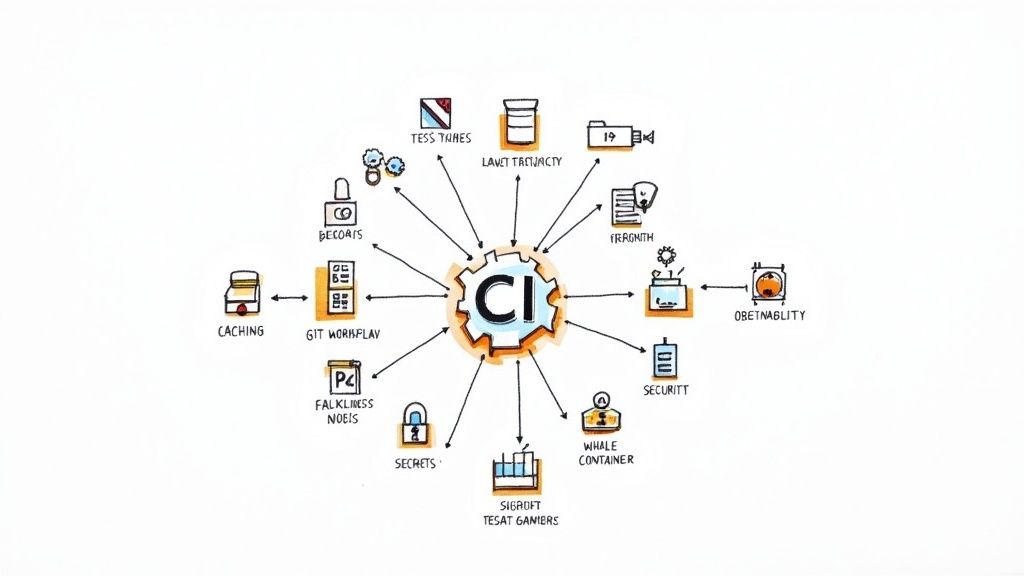
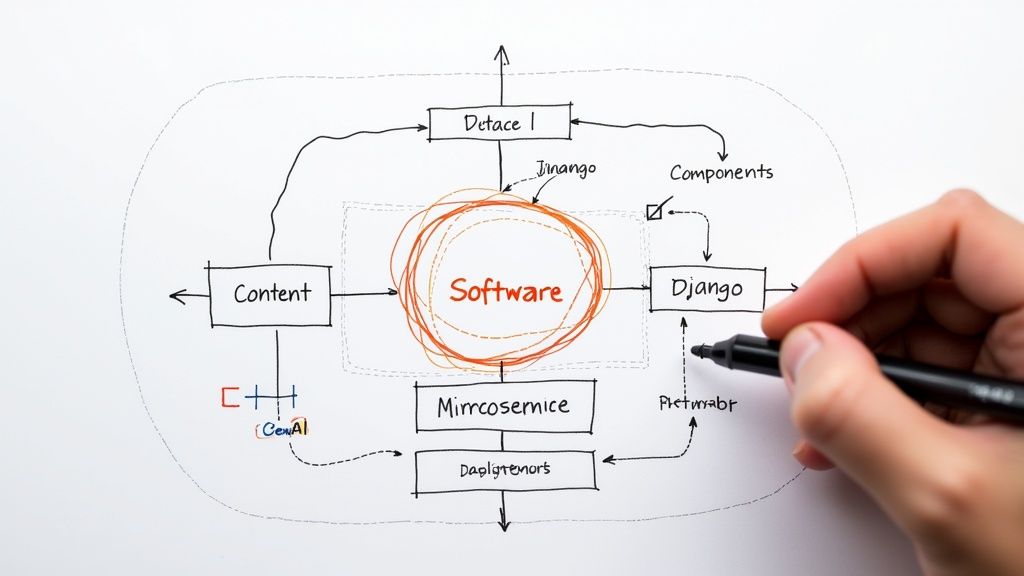

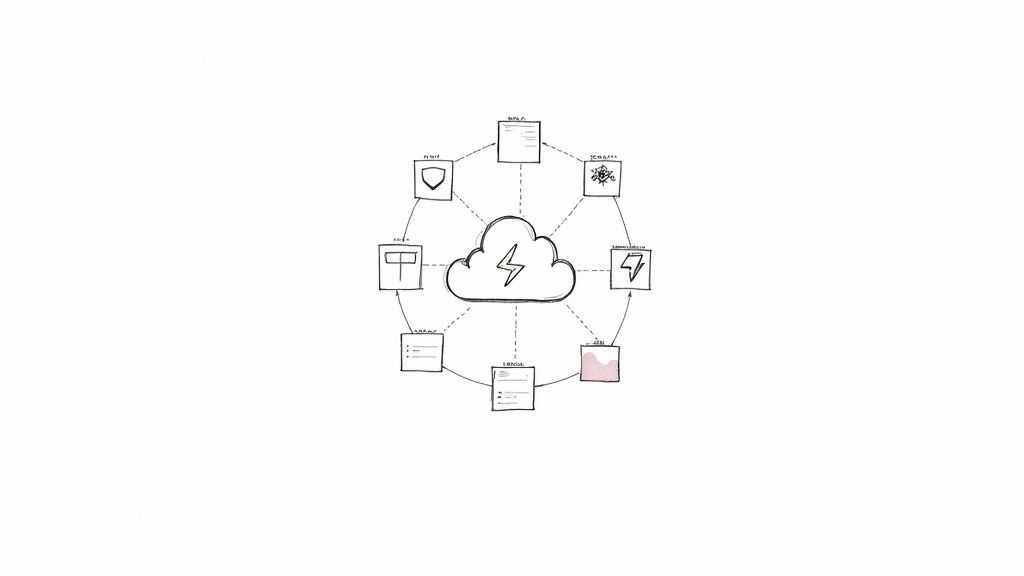
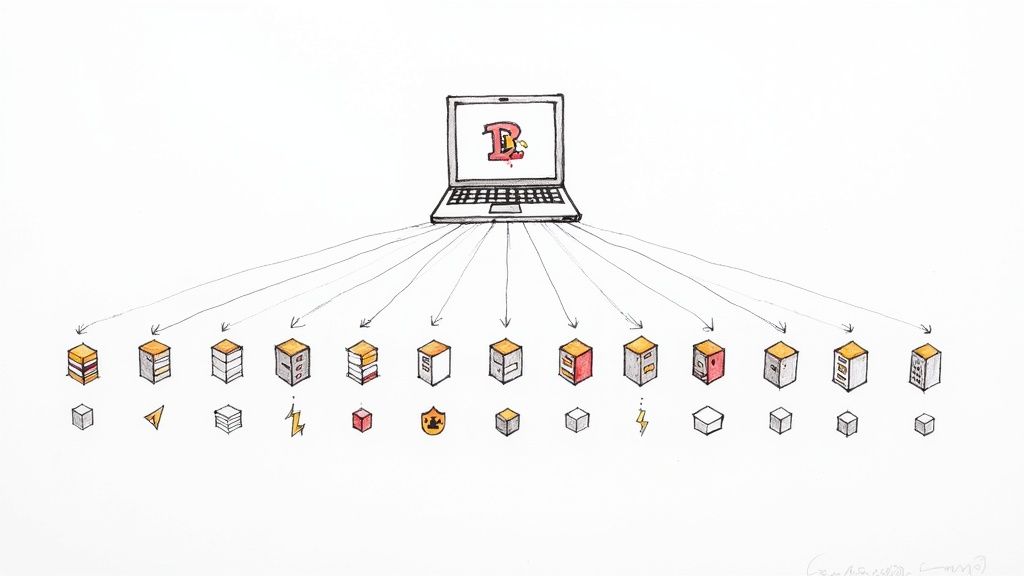
Member discussion