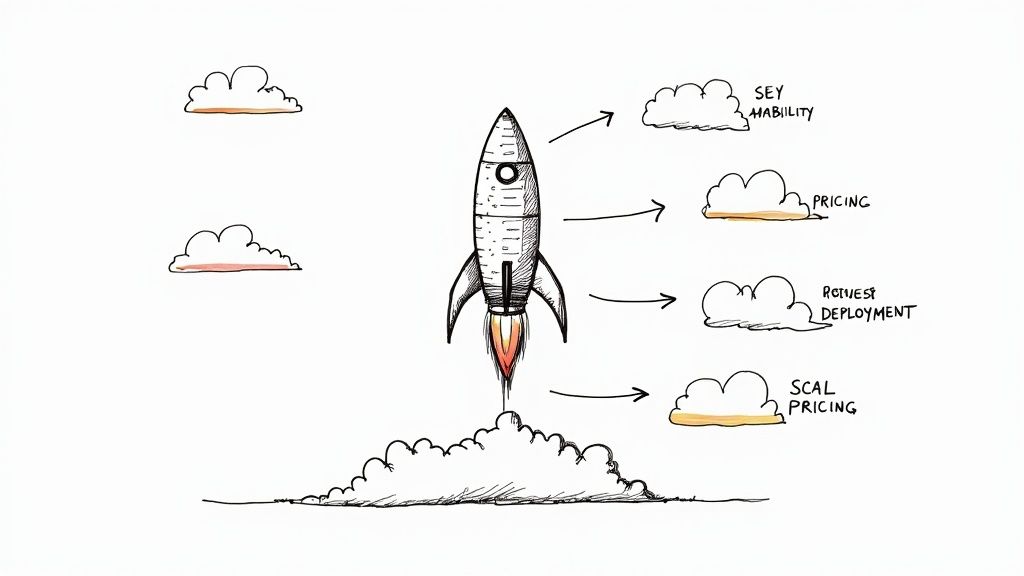
We have all been there. Your Django app runs flawlessly on localhost, a perfect little digital kingdom where you are king. Then comes deployment day. Suddenly, you are wrestling a multi headed hydra of Nginx configs, Gunicorn workers, and cryptic 502 Bad Gateway errors. The kingdom is on fire.
I once spent an entire weekend battling a deployment to a bare metal server, convinced I was a genius sysadmin in the making. Turns out, my brilliant firewall rules were blocking the database. I was not a genius. That humbling experience sparked a quest, a personal journey to find hosting for Django that felt less like a wrestling match and more like a partnership. As a CTO, I needed something that would let me sleep at night.
In this roundup, we are going to walk through that journey together. We will explore seven leading options, from old friends like Heroku to modern powerhouses like Render and Fly.io. Each stop on our tour will have screenshots, links, and the honest trade offs I have learned to look for. We will cut through the marketing noise to help you find the right launchpad for your project.
Whether you are a startup founder trying to manage burn rate, a product manager shipping a new AI feature, or an engineer trying to lock down a production pipeline, this guide is for you. Let's turn that deployment despair into a moment of triumph.
1. Heroku: The Wise Old Mentor of PaaS
For so many of us, Heroku was the first "aha!" moment in our careers. It took the dark art of deployment and turned it into a single, magical command: git push heroku main. This Platform as a Service (PaaS) was revolutionary because it hid all the messy server stuff, letting you just focus on your code. It remains a fantastic choice for seamless hosting for django, especially for prototypes, startups, and small to medium sized production applications.
The developer experience is where Heroku still shines. Its buildpack system is like a smart assistant; it sees you have a Django project, finds your requirements.txt file, and knows to serve it with Gunicorn. It removes so much of the guesswork. Before we go deeper, a word of advice: a well structured Django project is the key to a happy Heroku deployment. Get your house in order locally, and the cloud will be a much friendlier place.
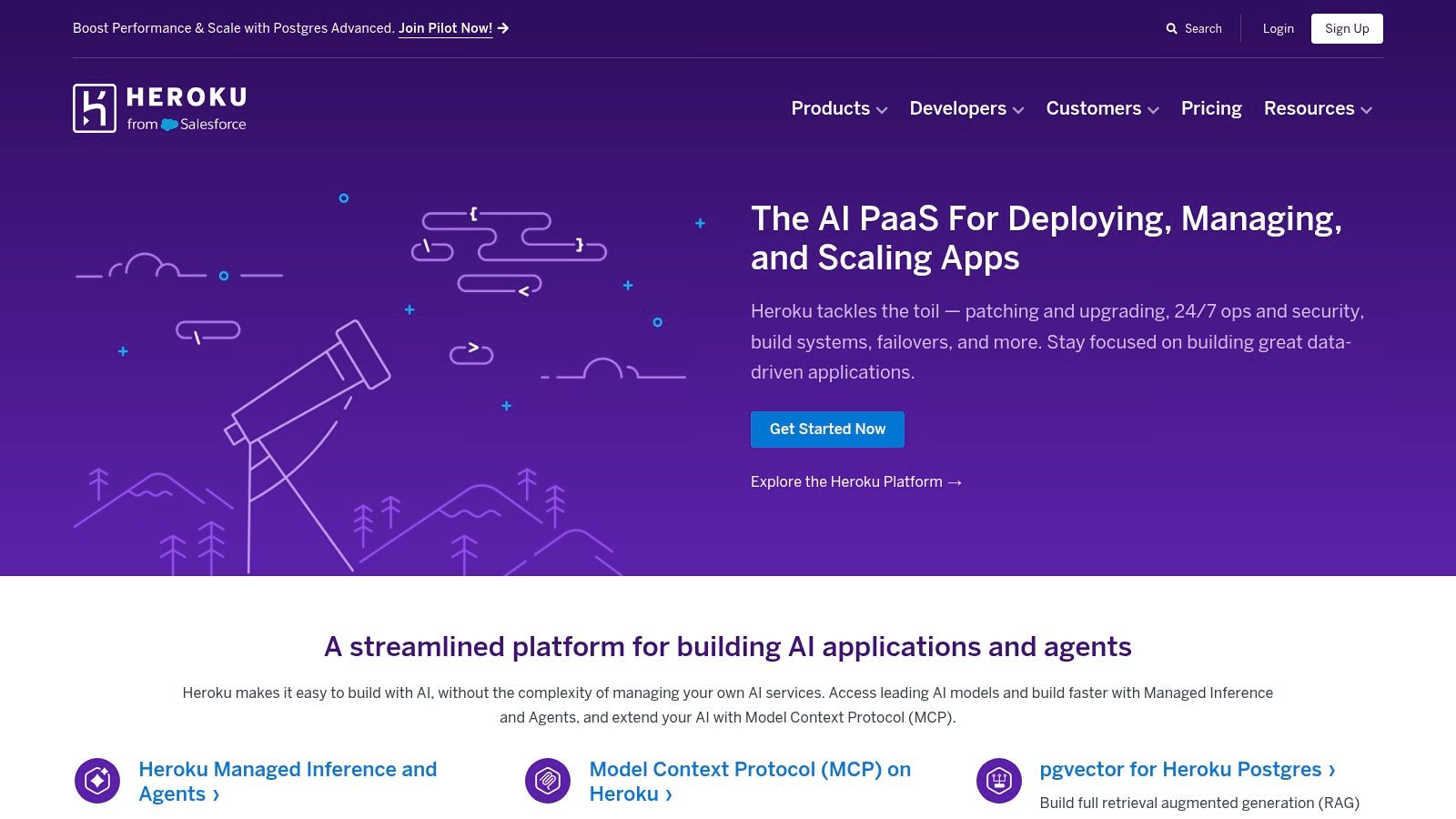
Key Features and Workflow
Heroku's world is built for speed. The workflow centers on "dynos," which are basically little Linux containers that run your code.
- Git Based Deploys: Deployment is as simple as adding a Heroku remote to your Git repository and pushing your code. It feels like magic the first time.
- Managed Add ons: Need a database?
heroku addons:create heroku-postgresql. A Redis cache? Same deal. Provisioning managed services is a one line command. - Effortless Scaling: When your app gets popular (a great problem to have), you can scale up with a simple slider in the web UI or a command in your terminal.
- Transparent Pricing: Billing is prorated to the second. The famous free tier is gone now, which was a sad day for many of us, but the paid "Eco" and "Basic" dynos provide a clear on ramp for smaller apps.
Pros and Cons
Pros:
- Extremely Low Friction: The path from your laptop to a live URL is incredibly short. The documentation is fantastic.
- Rich Ecosystem: The add on marketplace is huge. If you have a problem, someone has probably built an add on to solve it.
Cons:
- Cost at Scale: That convenience has a price tag. As you scale up, the costs can climb much faster than with more direct infrastructure solutions.
- No More Free Tier: This was a big one. You now have to commit to a paid plan for any project, which changes the calculus for hobbyists.
Website: https://www.heroku.com
2. Render: The Modern PaaS with Predictable Power
If Heroku is the wise mentor, Render feels like its brilliant, modern successor. It takes the simplicity of the classic PaaS experience and rebuilds it for a world of containers and infrastructure as code. For developers looking for great hosting for django, Render offers a beautifully streamlined path to production with things like autoscaling, managed databases, and private networking built in from day one.
I remember my first time using Render; it felt both familiar and incredibly powerful. You connect your Git repository, define your services in a simple render.yaml file, and Render just handles everything. It builds your container, deploys it with zero downtime, and connects it to your database. This "Infrastructure as Code" approach means your entire setup lives in your repo, making it reproducible and easy to track. It is a game changer.
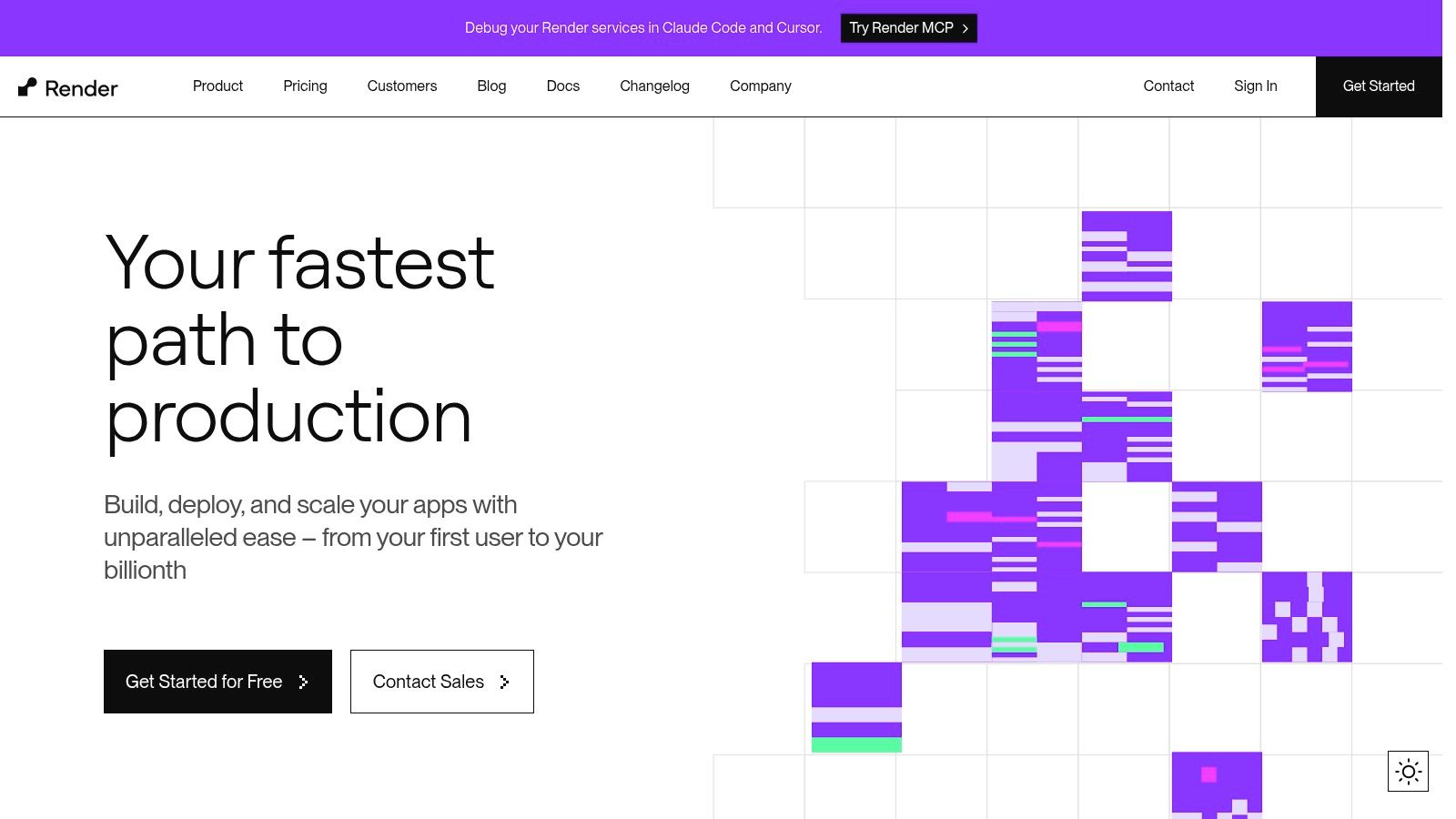
Key Features and Workflow
Render thinks in terms of services that you connect together, giving you fine grained control over your architecture. You can easily set up your web server, a background worker for Celery, and a cron job for scheduled tasks.
- Infrastructure as Code: The
render.yamlfile lets you define your whole stack, from web servers to databases, right in your code. - Autoscaling and Performance: Services can automatically scale based on CPU or memory usage. Billing is per second, so you only pay for what you use.
- Managed Services: Spin up managed Postgres and Redis instances with a few clicks. The private networking is a huge win for security.
- Preview Environments: This is a killer feature. Render can create a full, temporary copy of your app for every pull request, so you can test changes in a real environment before merging.
Pros and Cons
Pros:
- Excellent Django Support: The deployment guides are crystal clear and tailor made for Django projects.
- Predictable and Fair Pricing: Generous bandwidth on paid plans and per second billing help prevent surprise bills.
Cons:
- Combined Cost Structure: You pay a per user fee for your team on top of the compute costs, which can add up.
- Potential for Cold Starts: If you scale services down to zero to save money, the first user to hit the app might feel a slight delay as it spins back up. A classic trade off.
Website: https://render.com
3. Railway: The Modern, Pay As You Go Engine
Railway burst onto the scene with a refreshing take on what deployment could be. It feels like a throwback to the early magic of Heroku but designed for today's workflows. The core idea is simple: connect your Git repo, and Railway figures it out. This makes it an absolutely fantastic platform for hosting for django, especially if you want to move fast and not think about servers at all.
The magic of Railway is its automatic service detection and pure usage based billing. You can deploy a full Django app, a PostgreSQL database, and a Redis cache from a template in literally one click. The platform provisions everything, links it all together, and injects the environment variables your app needs. It is one of the lowest friction experiences I have ever had.
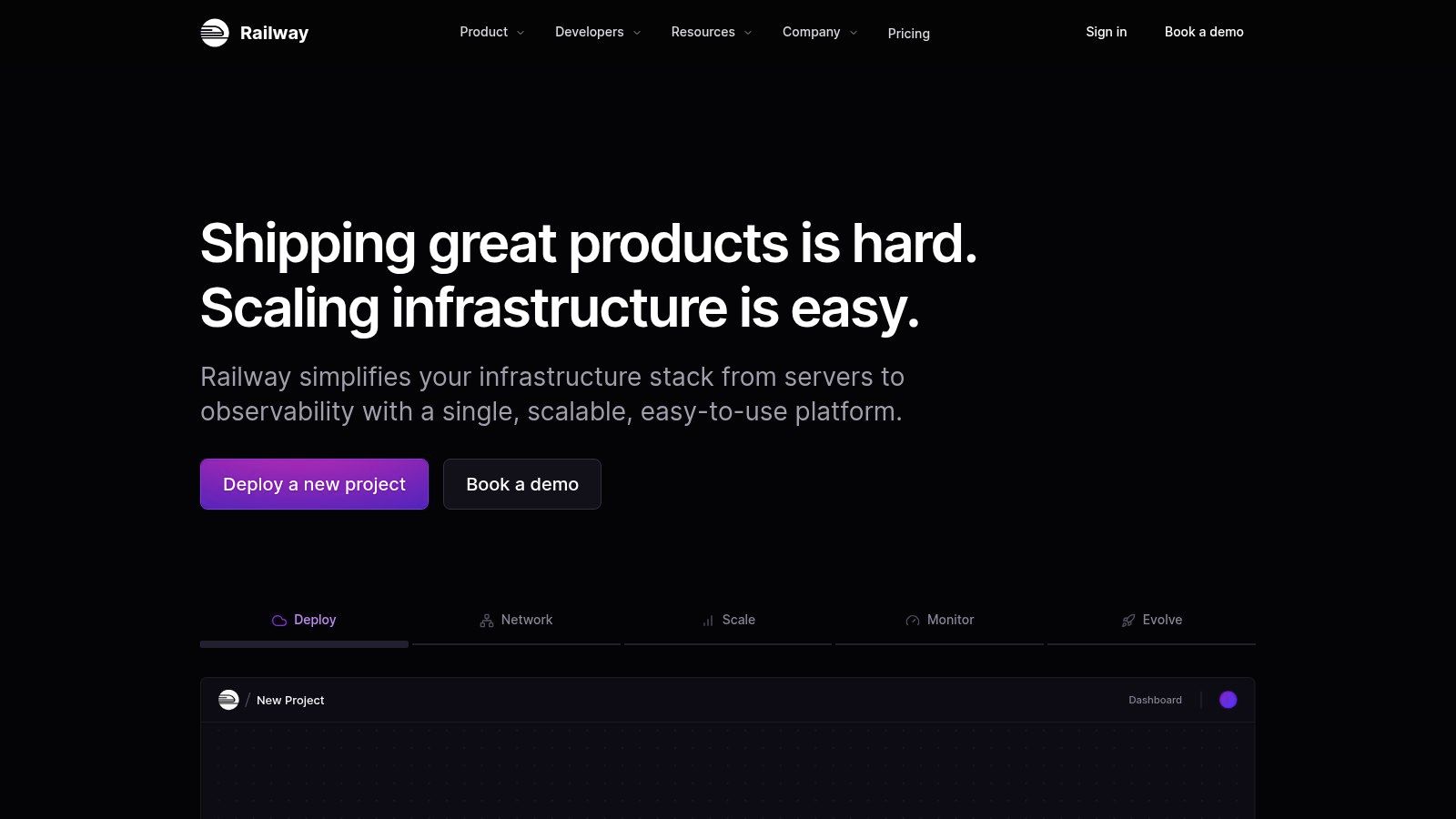
Key Features and Workflow
Railway's world is a project based dashboard and a powerful CLI. It does away with concepts like servers and containers, just calling them "services."
- One Click Templates: Start a new Django project with a preconfigured database in seconds. It is perfect for hackathons or new MVPs.
- Automatic Builds: Railway sees your
requirements.txtorPipfileand just knows what to do on everygit push. - Managed Services: Adding managed Postgres, Redis, MySQL, or MongoDB is trivial. No manual setup required.
- Usage Based Billing: You pay only for the CPU, RAM, and network you actually consume, down to the second. The plans come with monthly credits, making many small projects effectively free.
- Easy Environment Management: The dashboard makes managing environment variables for staging and production a breeze.
Pros and Cons
Pros:
- Extremely Fast First Deploy: I have gone from signing up to a live Django URL in under five minutes. It is that fast.
- Generous Usage Credits: The pay for use model with monthly credits is incredibly cost effective for hobby projects and apps with unpredictable traffic.
Cons:
- Variable Pricing Predictability: The "pay for what you use" model is a double edged sword. A surprise traffic spike can lead to a surprise bill if you have not set usage limits. I learned this the hard way once.
- Fewer Enterprise Features: Compared to the big cloud providers, it lacks some of the enterprise grade governance and security tools.
Website: https://railway.app
4. DigitalOcean App Platform: The Developer Cloud's PaaS
DigitalOcean earned its street cred with simple, developer friendly virtual servers. Their App Platform is the PaaS evolution of that philosophy. It finds a sweet spot between the hand holding of Heroku and the raw power of a server you manage yourself. This makes it a compelling choice for hosting for django, especially for small teams who love DigitalOcean's transparent pricing and clear path to scaling up.
The platform is designed to feel like a natural part of your workflow. You connect your Git repository, and App Platform intelligently detects your Django app, builds it into a container, and deploys it. This Git based flow, combined with great support for Dockerfiles, gives you both ease of use and the ability to get your hands dirty when you need to.
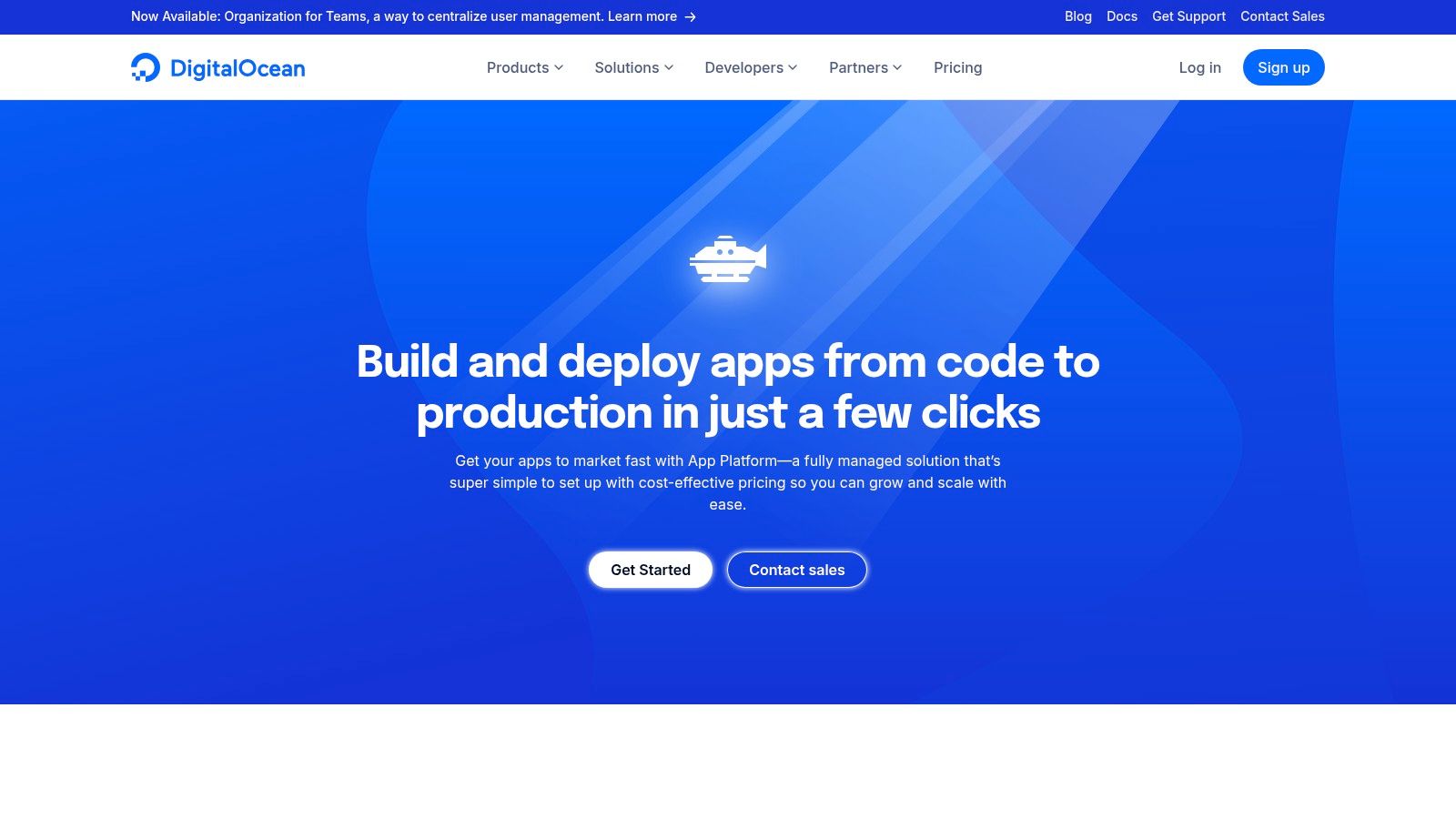
Key Features and Workflow
DigitalOcean App Platform is built around a container native experience with predictable costs. It handles the server management so you can focus on your code.
- Git to Deploy Workflow: Connect a repo, push to your main branch, and App Platform handles the build and deploy. Simple and effective.
- Integrated Managed Databases: You can provision a managed PostgreSQL database right from your app's configuration. DigitalOcean handles the backups and maintenance.
- Autoscaling and Rollbacks: Automatically scale your app horizontally based on CPU or memory. If you ship a bug, you can roll back to a previous version with one click. This has saved me more than once.
- Transparent Container Pricing: Billing is per container, per second. You choose from clear plans (e.g., 512MB RAM / 1 vCPU) with set monthly prices, which eliminates cost surprises.
Pros and Cons
Pros:
- Predictable and Transparent Pricing: The clear container sizes and bandwidth allowances make it easy to estimate your monthly bill. No complex formulas to solve.
- Clear Scaling Path: It is very easy to move from a small shared CPU container to a powerful dedicated instance as your traffic grows.
Cons:
- No Dynamic App Free Tier: The free tier is great for static sites, but a real Django app will require a paid container right away.
- Bandwidth Overages: The included bandwidth is generous, but if you go over the limit, you will incur overage fees.
Website: https://www.digitalocean.com/products/app-platform
5. PythonAnywhere: The In Browser Django Playground
For many Python developers, PythonAnywhere is their first taste of a live server. It is special because it strips away nearly all the traditional DevOps complexity. You can literally sign up and have a live Django site running in minutes. It is built specifically for Python, making it an incredibly focused and beginner friendly choice for hosting for django, especially for learning, teaching, and small personal projects.
The whole experience is in your web browser, from the file editor to the Bash console. This is its unique power. You do not even need a local development environment to get started. You can code, run manage.py commands, and configure your web app from a cafe on a Chromebook. For someone new to deployment, it is a revelation.
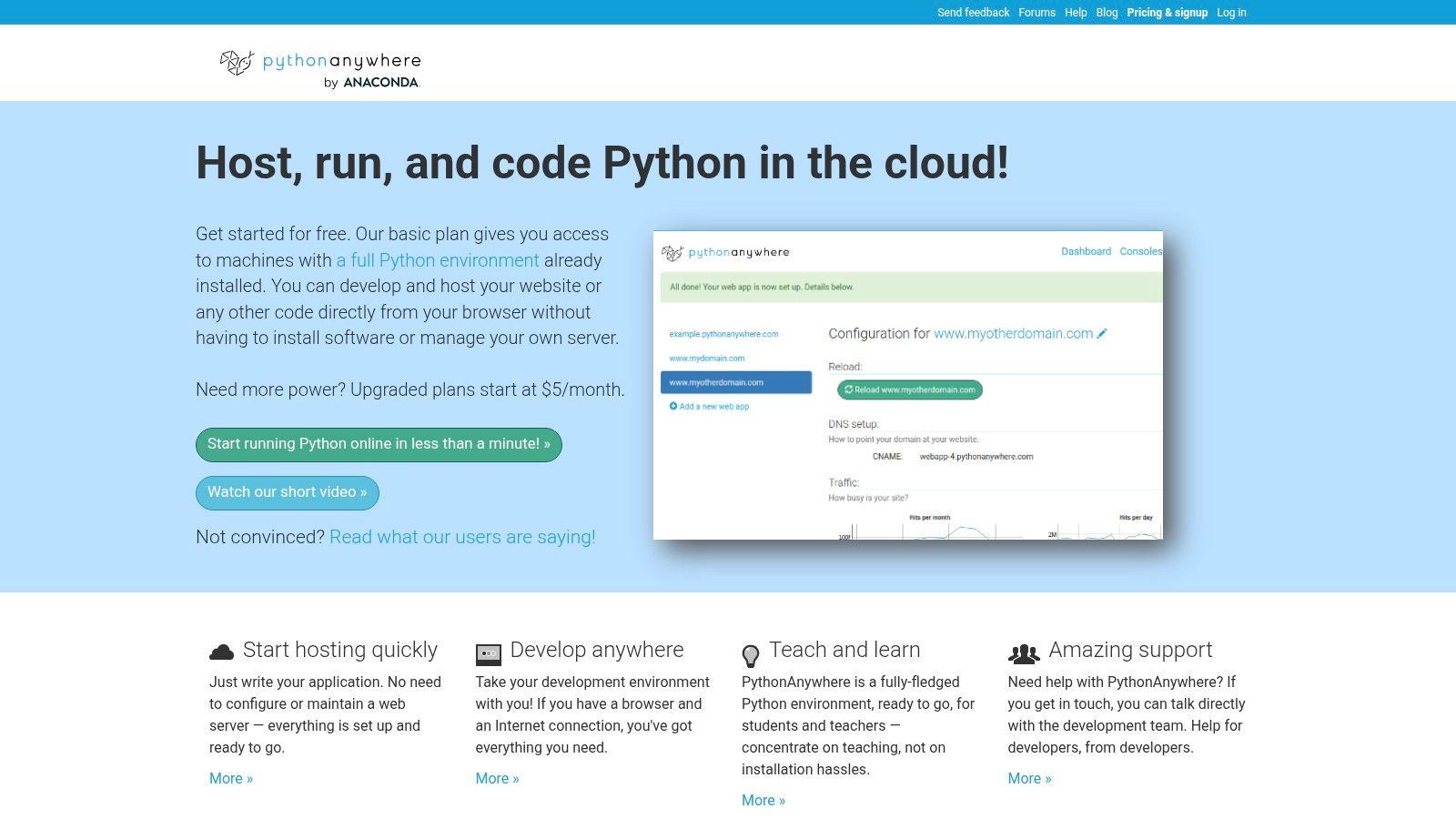
Key Features and Workflow
PythonAnywhere's workflow is all about simplicity and accessibility. Everything happens in its web based dashboard.
- Browser Based Environment: You get a full Bash console, a file editor with syntax highlighting, and database access, all in your browser.
- Simple Web App Configuration: A dedicated "Web" tab guides you through setting up your Django app, creating a virtual environment, and mapping static files.
- Scheduled and Always on Tasks: You can easily run recurring background jobs (like sending daily emails) or keep worker processes running with "Always on tasks" on paid plans.
- Batteries Included: Paid plans include free SSL for your domain, SSH access for more advanced users, and more powerful resources.
Pros and Cons
Pros:
- Fastest Learning Curve: The platform's guides and forums make it exceptionally easy for a beginner to get a Django site live. It is a fantastic confidence builder.
- Affordable and Transparent: Simple monthly billing with a generous free tier for learning.
Cons:
- Limited Control and Performance: The free tier has big limitations (like only allowing outbound requests to a whitelist of APIs). Even on paid plans, you have much less control and power compared to a PaaS or a virtual server.
- Not Ideal for High Traffic: It is brilliant for small to medium sites, but it is not built to handle large scale, high traffic apps.
Website: https://www.pythonanywhere.com
6. Fly.io: Deploying Django at the Edge
Fly.io represents a new way of thinking about deployment. It moves beyond the idea of a single data center and runs your app on a globally distributed platform. It packages your app in a lightweight virtual machine (called a "Machine") and deploys it to regions all over the world. This is a game changer for performance, as it puts your code physically closer to your users. For developers who need high performance hosting for django with a global audience, Fly.io is a powerful, modern choice.
The core idea is simple: package your Django app in a Docker container and deploy it everywhere. The fly launch command is incredibly smart. It can detect a Django project, generate a production grade Dockerfile for you, and configure everything automatically. The first time I ran it, I was blown away. It felt as easy as a PaaS but gave me the power of a global network.

Key Features and Workflow
Fly.io is built for performance. The workflow is centered on its powerful CLI and container deployments.
- Global, Low Latency Deployments: Run your Django app in multiple regions at the same time. Fly.io automatically routes users to the nearest instance, which can slash response times.
- Intelligent Django Tooling: The
fly launchcommand inspects your project, generates theDockerfileand Gunicorn config, and even helps you provision a managed Postgres database. - Managed Postgres and Volumes: Easily attach high performance Postgres clusters to your app. Persistent volumes let you manage user uploads or other stateful data directly on the platform.
- Per Second Billing: You only pay for the resources you use, down to the second. This is great for apps with bursty traffic.
Pros and Cons
Pros:
- Excellent Global Performance: Its distributed nature is perfect for apps with a worldwide audience. Low latency for everyone.
- Strong Django Support: The documentation and guides for deploying Django are detailed and extremely helpful.
Cons:
- Requires Dockerization: You have to be comfortable putting your app in a Docker container. If you are new to that, there is a learning curve. Our Docker setup guide can be a good starting point.
- Nuanced Cost Modeling: The pricing is powerful but can be complex. Your bill is a function of machine size, RAM, storage, and data transfer, so you need to keep an eye on it.
Website: https://fly.io
7. AWS Elastic Beanstalk: The Power of AWS, Simplified
For teams already in the Amazon Web Services world or those planning for massive scale, AWS Elastic Beanstalk offers a compelling path. It is not quite a simple PaaS like Heroku, and it is not raw infrastructure like setting up EC2 instances from scratch. It is an orchestration layer in between. This makes it a powerful option for hosting for django, as it automates deployment, scaling, and load balancing while still giving you access to the underlying AWS resources.
Think of Elastic Beanstalk as an experienced AWS sysadmin in a box. You give it your Django code, and it automatically sets up EC2 instances, an Auto Scaling Group, a Load Balancer, and all the necessary security rules. It builds a production ready environment for you based on best practices, saving you a huge amount of time and potential mistakes.
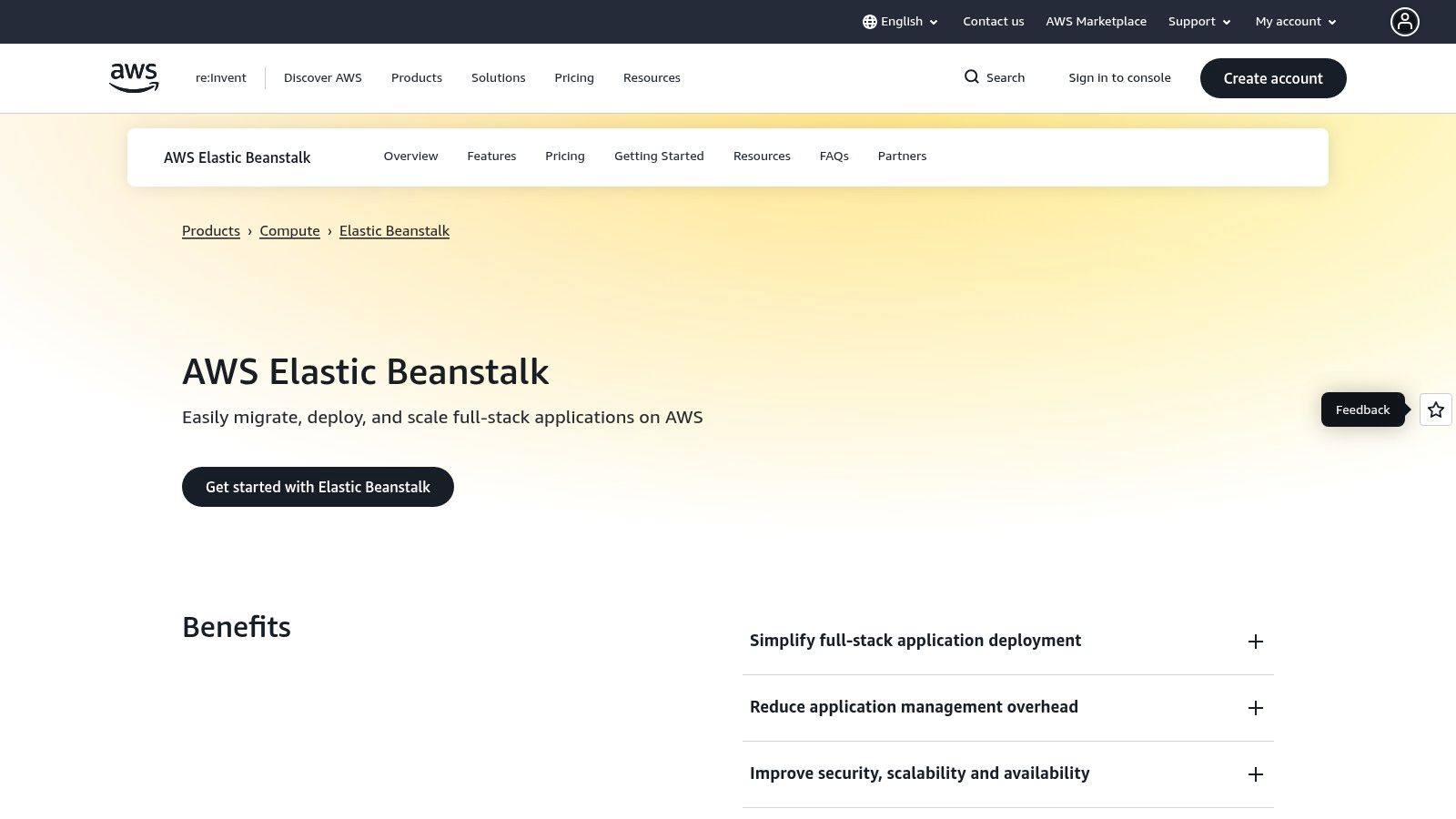
Key Features and Workflow
The workflow involves setting up an "environment" for your Django app, which Elastic Beanstalk then manages for you. You can deploy code through the web console, the CLI, or your IDE.
- Managed Platform: Elastic Beanstalk gives you a preconfigured Python environment, handling the operating system, Nginx, and Gunicorn setup.
- Deep AWS Integration: Easily connect your app to other AWS services like RDS for your database or S3 for static files. This is its biggest strength.
- Monitoring and Health: The service has built in health monitoring through Amazon CloudWatch, giving you instant visibility into your app's performance.
- Pay for What You Use: You do not pay for Elastic Beanstalk itself. You only pay for the underlying AWS resources (EC2 instances, S3 storage, etc.) that your app uses.
Pros and Cons
Pros:
- Cost Effective: At scale, paying only for the underlying resources can be much cheaper than an all in one PaaS.
- Smooth Path to Scale: It provides a clear migration path to using the full, powerful suite of AWS services as your app grows.
Cons:
- Steeper Learning Curve: It requires more familiarity with AWS concepts like IAM roles, VPCs, and security groups. It is not as simple as a pure PaaS.
- Complex Cost Management: The "pay for what you use" model means your bill depends on many different variables and requires careful monitoring to avoid surprises.
Website: https://aws.amazon.com/elasticbeanstalk
Django Hosting: 7 Provider Comparison
| Service | Implementation complexity | Resource requirements | Expected outcomes | Ideal use cases | Key advantages |
|---|---|---|---|---|---|
| Heroku | Very low — Git/buildpack workflow | Managed dynos, Postgres/Redis add ons; paid always on tiers | Fast, low friction deployments for small–medium apps | Prototypes, startups, small/medium Django production | Simple deploys, official Python buildpack, extensive guides |
| Render | Low–medium — modern PaaS with web/worker patterns | Managed Postgres/Redis, private networking, per service compute + workspace fee | Production ready apps with autoscaling and zero downtime deploys | Teams needing balance of simplicity and production features | Autoscaling, private networking, clear Django docs |
| Railway | Very low — templates and auto detect | Usage billed managed Postgres/Redis, multi service setup | Rapid first deploys; pay for what you use billing | Hobby projects, prototypes, small apps | Fast onboarding, simple UX, granular usage billing |
| DigitalOcean App Platform | Low — Git to deploy containers | Integrated managed Postgres, published container sizes, bandwidth quotas | Predictable containerized deployments and easy upgrades | Small teams seeking simple, transparent pricing | Clear container pricing, rollback/metrics, strong tutorials |
| PythonAnywhere | Very low — Python focused browser IDE | Limited free tier; paid tiers for more CPU/SSH/custom domains | Quick learning curve and lightweight hosting for Django | Beginners, students, small/lightweight production apps | In browser IDE, scheduled/always on tasks, simple config |
| Fly.io | Medium — requires Dockerization and region config | Lightweight VMs (Machines), managed Postgres, volumes; per second billing | Low latency, multi region deployments near users | Latency sensitive apps and global services | Strong global footprint, multi region routing, Django guides |
| AWS Elastic Beanstalk | Medium — AWS concepts required but managed orchestration | EC2, ALB, RDS, S3 (pay for underlying AWS resources) | Scalable AWS integrated deployments with monitoring | Teams needing deep AWS integration and control | No extra platform fee; seamless path to broader AWS services |
Choosing Your Co Pilot for the Deployment Journey
So, we have traveled through the modern landscape of hosting for Django. We have seen everything from the simple one click magic of a PaaS to the global power of edge networks. The journey from localhost to a live, production grade app can feel huge, but the right co pilot makes all the difference. The "best" platform is not some universal truth; it is deeply tied to your project, your team, and your goals.
Let's pause and reflect. The platforms we explored all solve the same problem: getting your Django app online. But their philosophies are very different. Your choice of hosting is not just a technical detail; it is a strategic decision that affects your speed, your costs, and your ability to scale. Before you commit, it is worth understanding what application hosting truly entails. It is about more than just running code; it is about managing a whole system of resources, security, and performance.
Your Decision Framework
How do you make the final call? Here is a simple framework based on where you are in your journey:
- For the Solo Founder or MVP Builder: Your most precious resource is time. You need to validate an idea, not build a fortress. Platforms like Render, Railway, and the classic Heroku are your best friends. They hide the infrastructure so you can focus on your code. The goal is to get to a live URL as fast as humanly possible.
- For the Growing Startup: You have found product market fit. Now performance and scale are real problems. You need more control, but you probably do not want to hire a full time DevOps team yet. DigitalOcean App Platform is a great middle ground with predictable pricing. Fly.io offers a powerful, container first path that prepares you for a global audience with its edge computing model.
- For the Established Company or Complex Application: You might have specific compliance or security needs, or an existing footprint in a major cloud. AWS Elastic Beanstalk is the logical choice if you are already in the AWS world. It gives you a managed layer over powerful AWS services, with a clear path to deeper customization later.
My final piece of advice? Resist the urge to over engineer on day one. I have seen so many teams spend weeks building a complex Kubernetes cluster for an app with ten users. Choose the platform that gets your creation into the hands of real people the fastest. The best hosting for Django is the one that lets you ship, learn, and iterate. You can always migrate when your success forces you to. The real victory is launching.
Navigating these architectural trade offs is what I do every day. If you are a founder or CTO trying to map your Django application's journey from MVP to scale and need a strategic sounding board, I can help. Let's build something amazing together. Reach out to me at Kuldeep Pisda.
Become a subscriber receive the latest updates in your inbox.


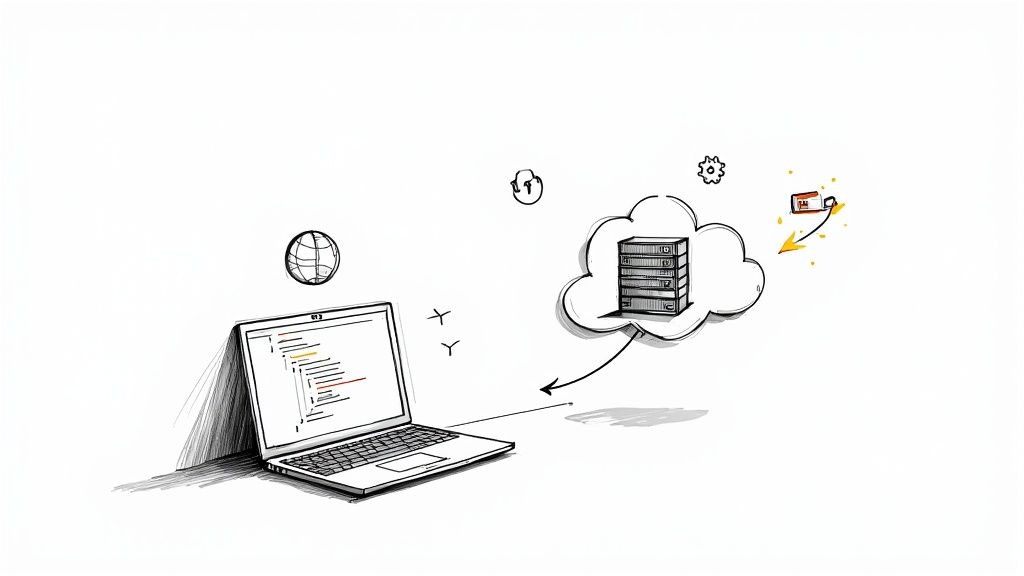
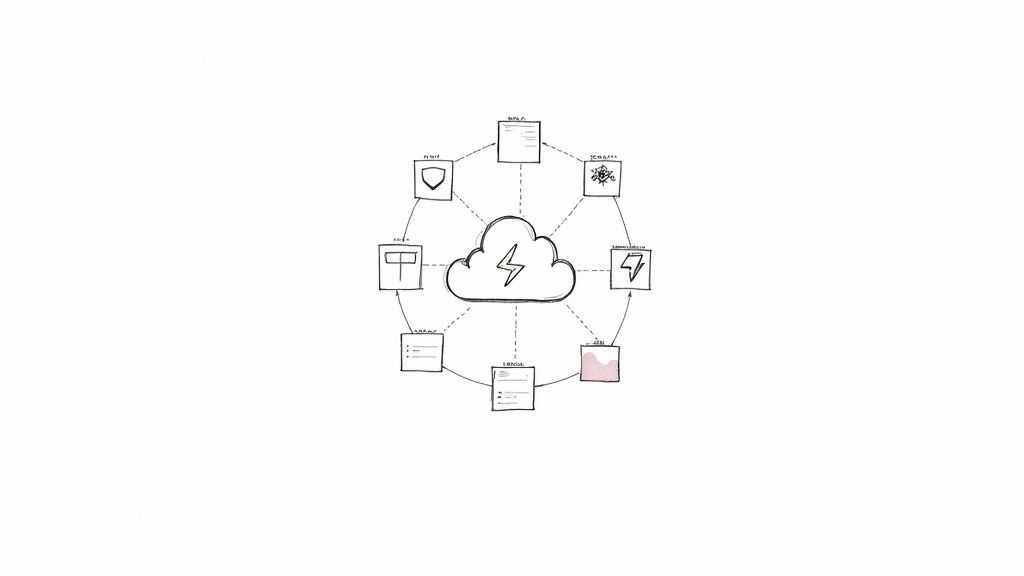
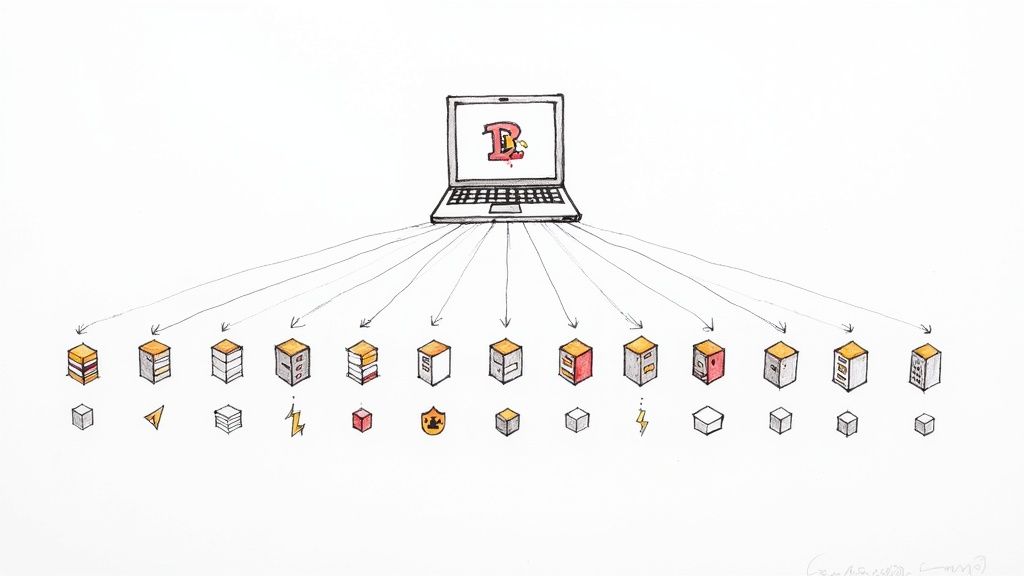
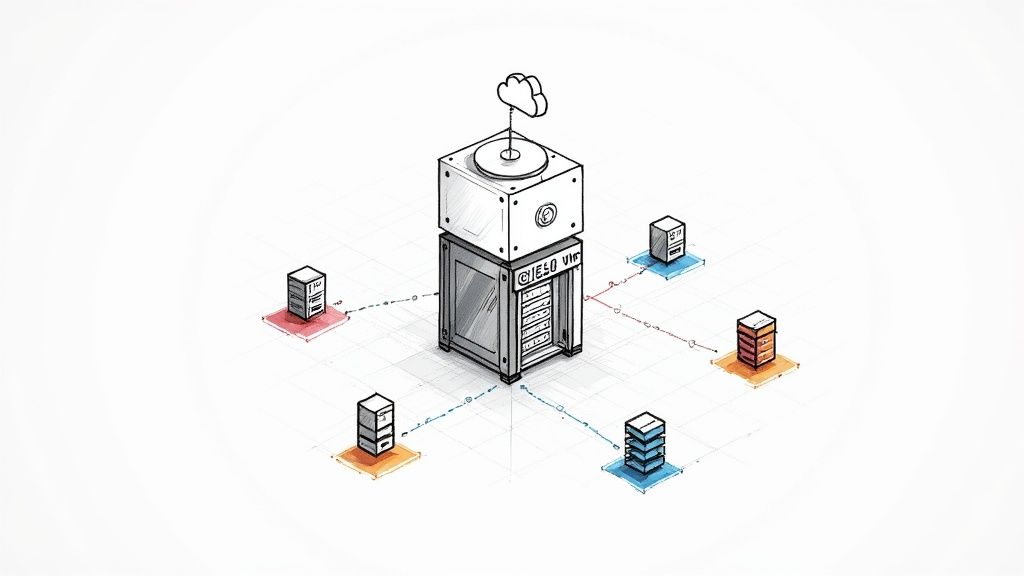
Member discussion