Mastering the Many to Many Relationship
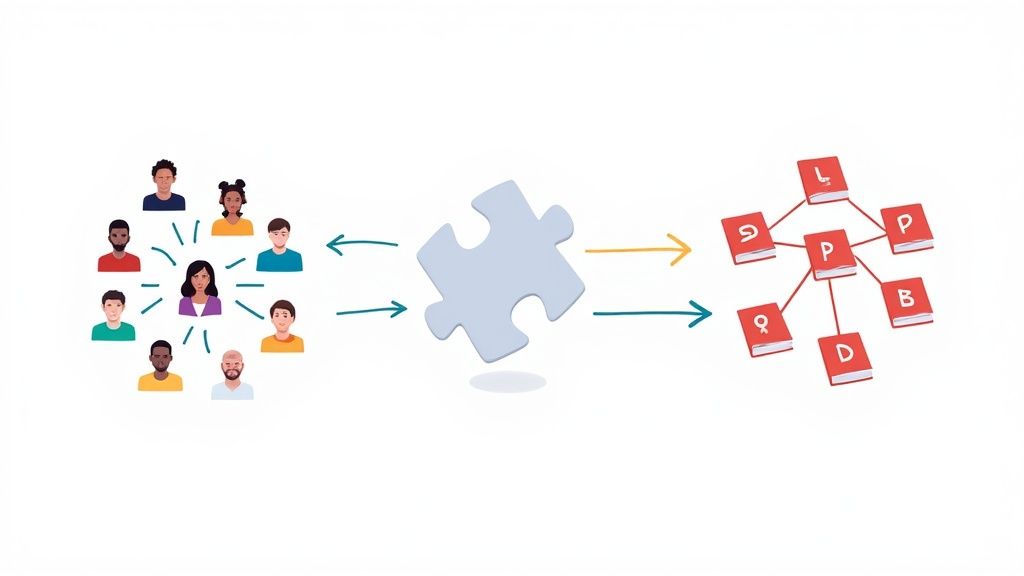
A many to many relationship is one of those concepts that feels a little abstract until you absolutely need it, and then it feels like hitting a brick wall. In simple terms, it's when one record in a table can link to multiple records in another table, and the reverse is also true. Think about students and courses: one student can enroll in many courses, and a single course is made up of many students. This is the classic many to many scenario, and it's the backbone of countless real world applications.
The Moment Every Developer Meets Many to Many
It almost always starts with what seems like a simple request. The client wants blog posts to have multiple tags. A product manager decides a user needs several different permissions. An e commerce site needs to put a single product into a handful of categories.
Suddenly, your clean, predictable one to one world shatters. I remember hitting this wall for the first time while building a small educational platform. I had a Students table and a Courses table, and the logic seemed simple enough. But how could one student be connected to five courses at once? And how could one course have thirty different students enrolled?
My first attempts were clumsy, to say the least. Adding a course_id to the Students table meant each student could only ever have one course. Flipping it and adding a student_id to the Courses table created the exact same problem. For a moment, the puzzle felt impossible. Then came the "aha!" moment: this isn't a limitation of the database; it's a rite of passage for developers. It's the point where you realize some data models just require a different way of thinking.
This infographic perfectly captures that common mental block.
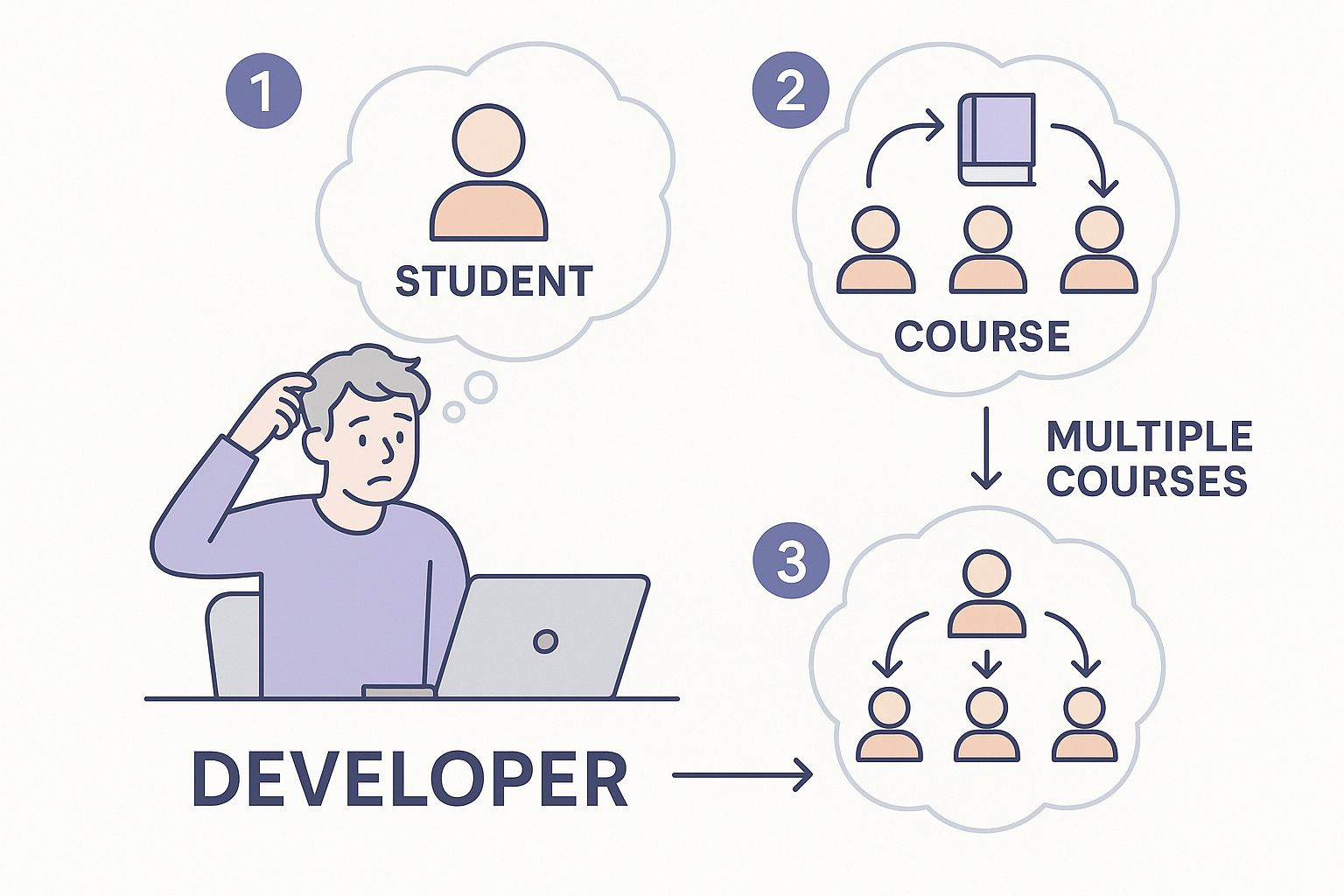
As the visualization shows, trying to draw a direct line between the two main entities just doesn't work when both sides need multiple connections.
Why This Relationship Is Everywhere
This kind of complex connection is fundamental to building robust, feature rich applications. The student and class example is a classic for a reason. To solve this puzzle, database architects introduce a special "join table" (sometimes called a junction or through table).
This table, which we might call Enrollments, acts as a bridge. It simply holds references—foreign keys—to both the Students and Classes tables. In doing so, it cleverly transforms one complex many to many relationship into two much simpler one to many relationships. For more deep dives into relational database concepts, check out the resources over on The Support Group's blog.
Solving the Puzzle with a Junction Table
So, how do we handle a situation where two tables both need to link to multiple records in the other? Trying to force a direct connection is a dead end. The elegant and universally accepted solution is to introduce a third table—a dedicated middleman whose only job is to manage the connections.
This special table is called a junction table. You'll also hear it called a join table, linking table, or through table, but they all mean the same thing.

Think of it like a diplomatic negotiator between two powerful countries. The Users and Roles tables don't interact directly. Instead, every connection passes through the negotiator (our junction table), which keeps a detailed record of every single link. This clever trick transforms one messy, impossible relationship into two clean, simple one to many relationships.
A single user can now have many entries in the junction table, and a single role can also have many entries. Problem solved.
Building the Relationship Brick by Brick
Let's make this real. Imagine we need to manage user permissions in an application. A single user might be an Admin, an Editor, and a Viewer all at once. At the same time, the Admin role will certainly be assigned to multiple different users. This is a textbook many to many relationship.
First, we need our two main tables, Users and Roles.
-- The Users table stores individual user information.
CREATE TABLE Users (
user_id INT PRIMARY KEY AUTO_INCREMENT,
username VARCHAR(50) NOT NULL,
email VARCHAR(100) UNIQUE NOT NULL
);
-- The Roles table stores the available permission roles.
CREATE TABLE Roles (
role_id INT PRIMARY KEY AUTO_INCREMENT,
role_name VARCHAR(50) UNIQUE NOT NULL -- e.g., 'Admin', 'Editor'
);
These are pretty straightforward. Each user gets a unique user_id, and each role gets a unique role_id. Now for the magic part: creating the UserRoles junction table.
-- The UserRoles junction table connects Users and Roles.
CREATE TABLE UserRoles (
user_id INT,
role_id INT,
PRIMARY KEY (user_id, role_id), -- Ensures each user/role pair is unique
FOREIGN KEY (user_id) REFERENCES Users(user_id),
FOREIGN KEY (role_id) REFERENCES Roles(role_id)
);
A Quick Checkpoint: Did you spot the two critical pieces in that SQL? TheFOREIGN KEYconstraints are your data's bodyguards—they ensure you can only link valid users and valid roles, preventing orphaned records. ThePRIMARY KEYis a composite key made of bothuser_idandrole_id. This is a clever way to prevent assigning the same role to the same user more than once.
Putting the Junction Table to Work
With the structure in place, how do we actually use it? Let's say we have a user, Alice (user_id = 1), and we want to grant her both Admin (role_id = 1) and Editor (role_id = 2) permissions. It's as simple as adding two rows to our UserRoles table.
INSERT INTO UserRoles (user_id, role_id) VALUES (1, 1); -- Alice is an Admin
INSERT INTO UserRoles (user_id, role_id) VALUES (1, 2); -- Alice is also an Editor
To see all of Alice's roles, we just write a query that joins all three tables together.
SELECT
u.username,
r.role_name
FROM
Users u
JOIN
UserRoles ur ON u.user_id = ur.user_id
JOIN
Roles r ON ur.role_id = r.role_id
WHERE
u.username = 'Alice';
This query gracefully travels from the Users table, across the UserRoles bridge, and over to the Roles table to grab the names of every role associated with Alice. This simple, powerful pattern is the foundation for handling any many to many relationship you'll encounter.
This hasn't always been so clean. A 1992 study of 40 databases found that nearly 25% had design flaws related to these complex relationships, a sign of how tricky they were to model correctly. Early database designs often suffered from data duplication and inefficiency, but the modern junction table approach has become the gold standard for a reason. You can explore more about these historical database challenges and their modern solutions.
To make the structural difference crystal clear, let's compare how a one to many relationship is built versus a many to many.
One to Many vs Many to Many Implementation
The key difference lies in the number of tables and how foreign keys are used. A one to many relationship is a direct link, while a many to many requires an intermediary.
| Aspect | One To Many Relationship | Many To Many Relationship |
|---|---|---|
| Number of Tables | Two tables are sufficient (e.g., Authors and Books). |
Three tables are required (e.g., Users, Roles, and UserRoles). |
| Foreign Key Placement | The foreign key is placed in the "many" table, pointing back to the "one" table's primary key. | Foreign keys are placed in the junction table, pointing to the primary keys of the two main tables. |
| Relationship Structure | A direct link. One author can have many books, but each book has only one author. | An indirect link. The junction table creates two separate one to many relationships. |
| Example SQL | ALTER TABLE Books ADD FOREIGN KEY (author_id) REFERENCES Authors(author_id); |
CREATE TABLE UserRoles (user_id INT, role_id INT, FOREIGN KEY..., FOREIGN KEY...); |
As you can see, the junction table is the essential ingredient that enables the flexibility of a many to many relationship while maintaining the structural integrity of the database.
The Modern Approach with Django ORM
Working with raw SQL is a fantastic way to understand the nuts and bolts of a many to many relationship. It builds a solid foundation. But let's be honest, once you've grasped the concept of the junction table, writing manual JOIN statements for every little operation starts to feel repetitive and, frankly, a bit tedious.
This is exactly where an Object Relational Mapper, or ORM, comes to the rescue. Think of an ORM as a brilliant translator that sits between your code (like Python) and your database (like PostgreSQL). It lets you work with familiar concepts like objects and methods instead of constantly switching your brain over to tables and SQL queries. For developers using the Django framework, its built in ORM is nothing short of a game changer.
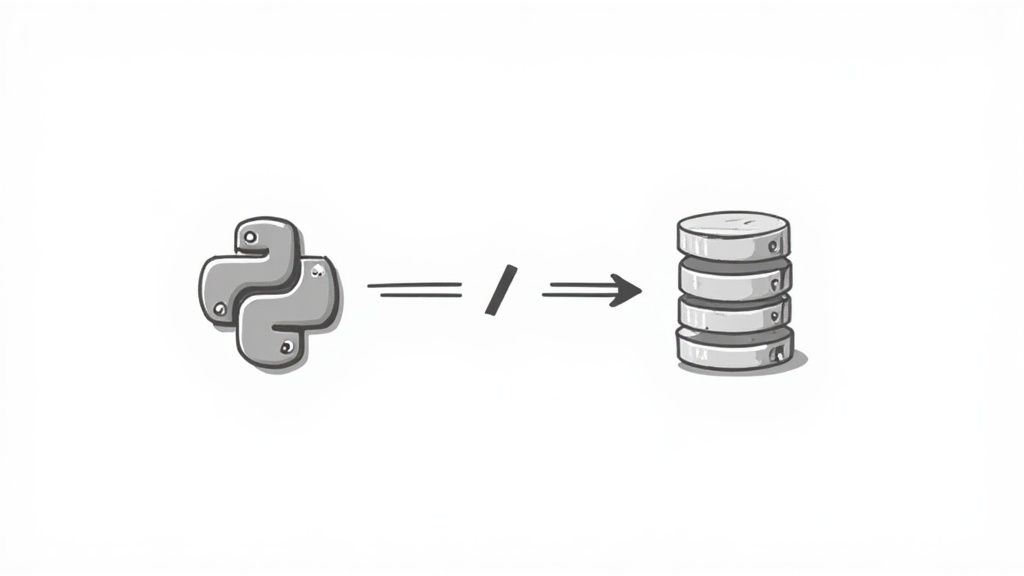
Letting the Framework Do the Heavy Lifting
Let's circle back to our Users and Roles example. Instead of getting our hands dirty creating three separate tables in SQL, Django lets us define the entire relationship with just a few lines of Python code. It's elegant and incredibly efficient.
Take a look at these Django models:
from django.db import models
class Role(models.Model):
name = models.CharField(max_length=50, unique=True)
def __str__(self):
return self.name
class User(models.Model):
username = models.CharField(max_length=50)
email = models.EmailField(unique=True)
roles = models.ManyToManyField(Role) # The magic happens here!
def __str__(self):
return self.username
See that roles field on the User model? That single line—models.ManyToManyField(Role)—is where all the magic happens. We're telling Django everything it needs to know about this relationship.
Behind the scenes, Django automatically creates the UserRoles junction table for us, complete with the correct foreign keys and primary keys. You never have to write a single line of SQL for it. This abstraction is powerful; it lets you focus on your application's logic, not the database plumbing.
Interacting with the Relationship
The real beauty of the ORM shines when you start actually using the relationship. The syntax is intuitive, "Pythonic," and completely shields you from the headache of writing complex SQL joins for simple tasks.
Let's see how we'd give a user some roles now:
# Assume we have a user and some roles already created
alice = User.objects.get(username='Alice')
admin_role = Role.objects.get(name='Admin')
editor_role = Role.objects.get(name='Editor')
# Adding roles is as simple as calling .add()
alice.roles.add(admin_role, editor_role)
# To see all of Alice's roles
all_roles = alice.roles.all() # Returns a QuerySet of Role objects
print(all_roles) # , ]>
# Removing a role is just as easy
alice.roles.remove(editor_role)
A Moment of Reflection: Just compare the simplicity ofalice.roles.add(admin_role)with theINSERT INTO UserRoles...SQL statement from before. The ORM gives you a high level, readable API that makes your intent crystal clear. This drastically cuts down on typos and makes the code so much easier for other developers to jump in and understand.
This approach becomes a superpower when you start building APIs. For instance, if you're creating endpoints for your models, the Django Rest Framework integrates seamlessly with these relationships. The ORM handles all the complex database work, so you can focus on crafting the perfect API response.
If you want to dive deeper, our guide on how to make REST APIs in Django using Django REST Framework is a great next step for turning these models into live web services.
When Your Junction Table Needs More Data
So far, our junction table has been a simple, behind the scenes operator. Its only job was to connect a user to a role, and it did that perfectly. But what happens when the connection itself needs to hold information?
This is a common pivot point in app development. It's that moment when a simple many to many relationship isn't quite enough to capture the full story.
Imagine our UserRoles table. What if we needed to track when a user was assigned a specific role? Or maybe who assigned it? A simple two column junction table has no room for this extra, meaningful data. This is where Django's default ManyToManyField, which autogenerates the table for you, hits its limit.
I ran into this exact problem building a course platform. We had Students and Courses—a classic many to many scenario. But then the feature request dropped: we needed to store the student's enrollment date, their final grade, and a completion status. The simple link was no longer enough; the relationship itself had become a rich entity.
Upgrading to a Custom Through Model
To solve this, we need to take manual control. Instead of letting Django create the junction table implicitly, we'll define it ourselves as a full fledged Django model. This is called using a custom through model.
Think of this model as our new, supercharged junction table. It will still have foreign keys to User and Role, but now we can add any other fields we want. It's like upgrading from a simple bridge to a full blown checkpoint station that logs every crossing with detailed metadata.
Let's see what this looks like in our Django example:
from django.db import models
class Role(models.Model):
name = models.CharField(max_length=50, unique=True)
# ...
class User(models.Model):
username = models.CharField(max_length=50)
# We now point to our custom 'through' model here
roles = models.ManyToManyField(Role, through='UserRoleMembership')
# ...
class UserRoleMembership(models.Model):
user = models.ForeignKey(User, on_delete=models.CASCADE)
role = models.ForeignKey(Role, on_delete=models.CASCADE)
# And here's our extra, meaningful data!
assigned_date = models.DateTimeField(auto_now_add=True)
assigned_by = models.ForeignKey(
User,
related_name="assigned_roles",
on_delete=models.SET_NULL,
null=True
)
By definingUserRoleMembershipourselves, we've explicitly told Django, "Hey, I'll handle the junction table myself, because I need to add more details." Thethrough='UserRoleMembership'argument in theManyToManyFieldis the key that wires everything together, turning a simple link into a descriptive record.
This pattern is incredibly powerful for building complex systems. While the setup requires a bit more code upfront, it gives you the flexibility to model real world scenarios with far greater accuracy.
If you're building forms for these more complex models, you'll find that having a solid grasp of Django's capabilities is essential. For those looking to go deeper, our guide on mastering the Django model form provides valuable insights into handling intricate data structures.
Common Pitfalls and Lessons Learned
Theory is clean, but production environments have a way of humbling even the best laid plans. Building a many to many relationship is straightforward on paper, but in the real world, several traps are waiting to spring. I've seen them, I've fallen into them, and I've spent more than a few late nights fixing them.
One of the most common mistakes is creating duplicate entries in the junction table. It's surprisingly easy to do. Without a unique constraint (like a composite primary key on the two foreign key columns), nothing stops you from linking the same user to the same role multiple times. This leads to messy data, inaccurate counts, and query results that just don't make sense.
Another subtle but deadly pitfall is ignoring the performance impact of complex joins. This one sneaks up on you, especially as your datasets grow from hundreds of rows to millions.
The Query That Ground a System to a Halt
I once worked on a system where a single, seemingly innocent query brought the entire application to its knees during peak hours. The query joined multiple large tables to fetch related data for a user dashboard. The problem? The junction table wasn't properly indexed, so the database was performing a full table scan. Every. Single. Time.
The latency spiked, servers buckled under the load, and for a few stressful hours, we were in full firefighting mode. The fix was simple in hindsight: add a composite index to the foreign key columns in the junction table. That small change slashed the query time from several seconds to a few milliseconds. It was a hard won lesson in just how critical database optimization is for any production grade application.
Remember this: An unindexed junction table is a ticking time bomb. It might work fine with a thousand records, but it will eventually fail spectacularly under load.
Navigating Complexities in Data Analysis
These challenges aren't limited to application databases. In data analysis tools, managing many to many relationships can be particularly tricky due to issues like duplicate data and circular references. This is especially true in scenarios with intricate data models, like financial services apps where customers are linked to multiple agreements.
For those working in this space, it's crucial to understand filter directionality and how to optimize data models for accurate reporting. You can find a great video guide that provides insights into handling these complex data modeling challenges for better analytics.
To protect your systems, you have to do more than just model the data correctly—you also have to build resilient services around it. A well designed many to many relationship is only as good as the API that serves it. Ensuring your endpoints can handle edge cases gracefully is paramount, which is why we've put together a guide on how to make fail safe APIs in Django that you might find useful.
Frequently Asked Questions
Alright, after swimming through all that theory and looking at real world code, you might still have a few questions rattling around. That's perfectly normal. Let's tackle some of the most common head scratchers that pop up when developers are wrestling with many to many relationships.
What Is the Difference Between a Join Table and a Junction Table?
Honestly? There isn't one. Functionally, they are the exact same thing.
The terms "join table" and "junction table" are used interchangeably to describe that critical middle table connecting two other tables. Think of it like a regional dialect in the database world; some people say "soda," others say "pop."
- Junction Table: This term is often favored by data modelers and architects. It perfectly describes the table's purpose—it creates a junction, or a meeting point, between two distinct entities.
- Join Table: You'll hear this one more from developers writing the actual SQL. Why? Because you literally use a
JOINclause on this table to pull the related data together.
At the end of the day, whatever you call it, it's the same heroic little table doing all the heavy lifting to make the relationship work.
Can I Have a Many to Many Relationship in NoSQL Databases?
You absolutely can, but it looks a whole lot different than the neat, structured world of SQL we've been exploring. NoSQL databases are all about flexibility over rigid schemas, and how they handle relationships is a perfect example of that trade off.
In document databases like MongoDB, a common pattern is to embed an array of object IDs from one collection directly inside a document of another. This avoids the need for a separate junction table entirely.
For instance, a Post document might have a tags field that's just an array of Tag IDs. Other databases, like key value stores such as Amazon DynamoDB, use more advanced patterns like adjacency lists or secondary indexes to forge these connections without a traditional table structure. The core concept of connecting many things to many other things is still there, but the execution is tailored to the database's specific architecture.
How Do I Query a Many to Many Relationship Efficiently?
This is where the rubber meets the road. A slow query on a large dataset can bring your application to its knees. When it comes to performance, there are two golden rules: proper indexing and smart querying.
First, and this is non negotiable, you must ensure the foreign key columns in your junction table are indexed. This single step can make your JOIN operations orders of magnitude faster. An index allows the database to find matching records almost instantly instead of having to scan the entire table row by painful row.
Second, be disciplined with your queries. It's tempting to use SELECT * just to get everything, but that's lazy and inefficient. Only select the specific columns you actually need for the task at hand. If you're dealing with massive datasets, you might even consider breaking a very complex query into smaller, more manageable ones or using subqueries where it makes sense to lighten the initial load.
Are you an early stage startup looking to build robust, scalable systems without sacrificing speed? Kuldeep Pisda specializes in accelerating roadmaps and strengthening technical foundations with deep expertise in Django, AI integration, and production grade architecture. Let's build something great together. Explore how we can partner up.
Subscribe to our newsletter.
Become a subscriber receive the latest updates in your inbox.



Member discussion